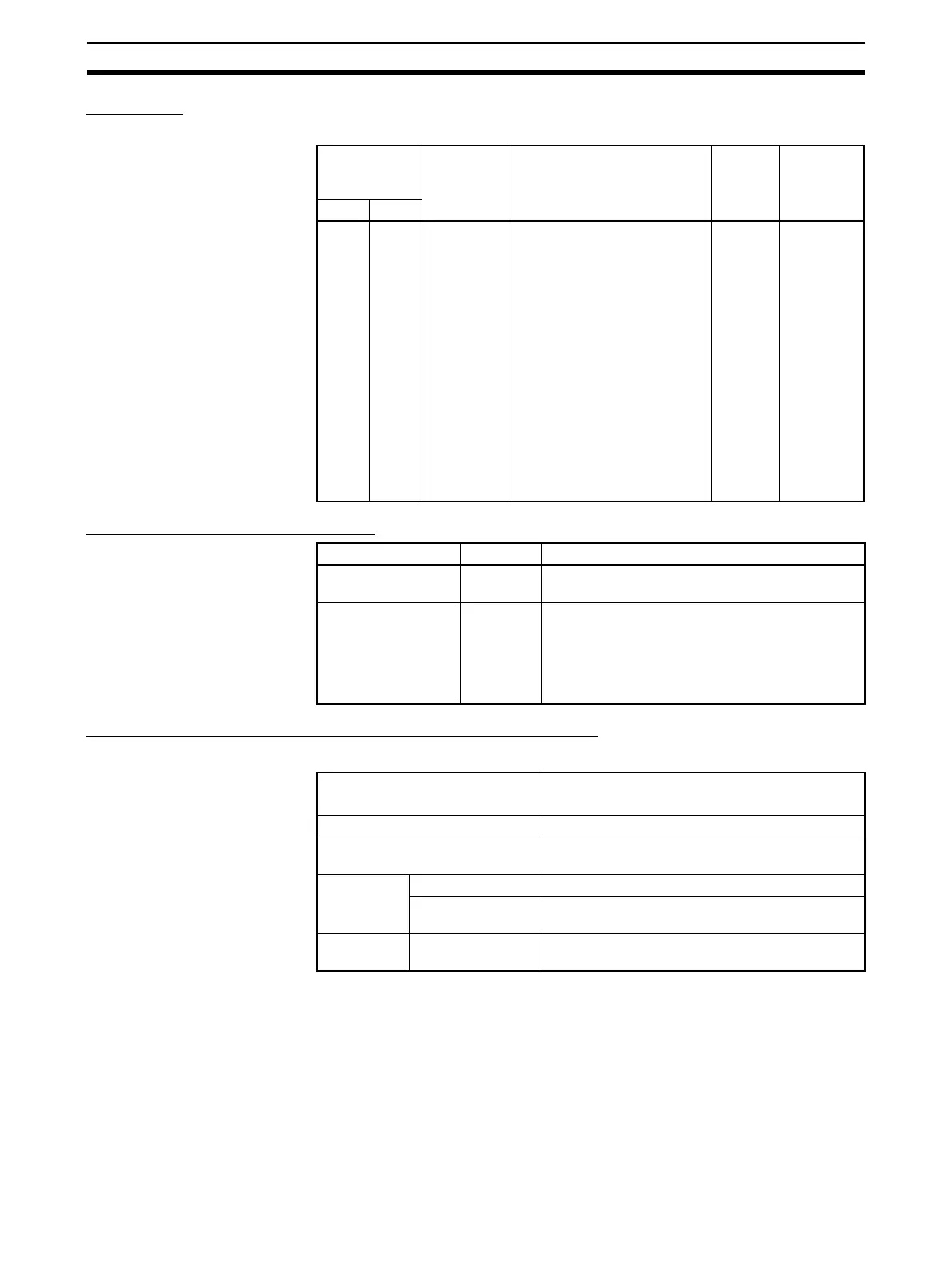304
CPU Processing Modes Section 6-8
PLC Setup
The processing mode is specified in the PLC Setup.
Auxiliary Area Flags and Words
Parallel Processing with Asynchronous Memory Access
Program Executions
Programming
Console
address
Name Setting Default CPU Unit
refresh
timing
Word Bit
219 08 to
15
CPU Pro-
cessing
Mode
00 Hex: Normal Mode
01 Hex: Parallel Processing
with Synchronous Memory
Access
02 Hex: Parallel Processing
with Asynchronous Memory
Access
05 to FF Hex: Time slice pro-
gram execution time for
Peripheral Servicing Priority
Mode (5 to 255 ms in 1-ms
increments)
Settings of 03 and 04 Hex are
not defined (illegal) and will
cause PLC Setup errors (non-
fatal).
00 Hex:
Normal
Mode
Start of
operation
Name Address Operation
Peripheral Servicing
Cycle Time Over
A40515 Turns ON when the peripheral servicing cycle
time exceeds 2 s. Operation will be stopped.
Peripheral Servicing
Cycle Time
A268 Contains the peripheral servicing cycle time when
one of the Parallel Processing Modes (synchro-
nous or asynchronous memory access) is used
and the PLC is in RUN or MONITOR mode. The
time will be in binary between 0.0 and 2000.0 (in
0.1-ms increments).
Overseeing I/O bus check and other processing
0.3 ms
Instruction execution time Total execution time for all instructions
Minimum cycle time calculations Processing time for a minimum program execu-
tion cycle time
Cyclic ser-
vicing
I/O refresh I/O refresh time for each Unit x Number of Units
Special I/O refresh
for CPU Bus Units
Special I/O refresh time for each Unit x Number of
Units
Peripheral
servicing
File access Peripheral service time set in PLC Setup (default:
4% of cycle time)