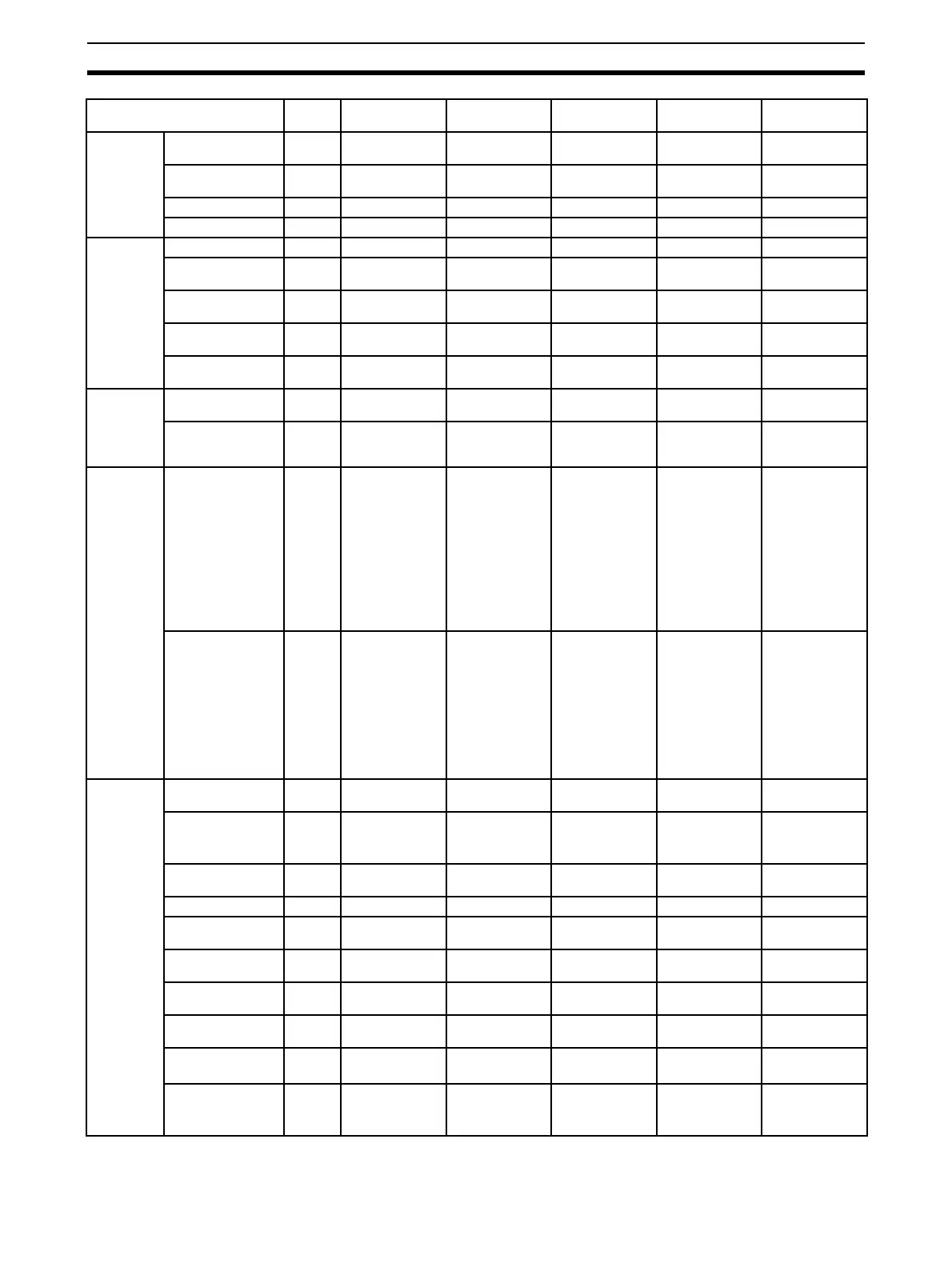346
PLC Comparison Charts Appendix A
Display
Instructions
DISPLAY MES-
SAGE
MSG Yes (Messages
ended by NUL)
Yes (Messages
ended by NUL)
Yes (Messages
ended by CR)
Yes (Messages
ended by CR)
Yes (Messages
ended by CR)
DISPLAY LONG
MESSAGE
LMSG No No Yes (Messages
ended by CR)
No No
I/O DISPLAY IODP No No No Yes No
TERMINAL MODE TERM No No Yes No No
Clock
Instructions
CALENDAR ADD CADD Yes Yes No Yes No
CALENDAR SUB-
TRACT
CSUB Yes Yes No Yes No
HOURS TO SEC-
ONDS
SEC Yes Yes Yes Yes Yes
SECONDS TO
HOURS
HMS Yes Yes Yes Yes Yes
CLOCK ADJUST-
MENT
DATE Yes Yes No Yes (*1) No
Debugging
Instructions
TRACE MEMORY
SAMPLING
TRSM Yes Yes Yes Yes Yes
MARK TRACE MARK No No No Yes (Mark num-
ber specified in
BCD)
No
Failure
Diagnosis
Instructions
FAILURE ALARM/
SEVERE FAIL-
URE ALARM
FAL/
FALS
Yes (Messages
ended by NUL,
text strings
stored in order of
leftmost to right-
most byte and
then rightmost to
leftmost word.
FAL number
specified in
binary.)
Yes (Messages
ended by NUL,
text strings
stored in order of
leftmost to right-
most byte and
then rightmost to
leftmost word.
FAL number
specified in
binary.)
Yes (Messages
ended by CR,
text strings
stored in order
of leftmost to
rightmost byte
and then right-
most to leftmost
word. FAL num-
ber specified in
BCD.)
Yes (Messages
ended by CR,
text strings
stored in order of
leftmost to right-
most byte and
then rightmost to
leftmost word.
FAL number
specified in
BCD.)
Yes (Messages
ended by CR,
text strings
stored in order
of leftmost to
rightmost byte
and then right-
most to leftmost
word. FAL num-
ber specified in
BCD.)
FAILURE POINT
DETECTION
FPD Yes (Messages
ended by NUL,
text strings
stored in order of
leftmost to right-
most byte and
then rightmost to
leftmost word.
FAL number
specified in
binary.)
Yes (Messages
ended by NUL,
text strings
stored in order of
leftmost to right-
most byte and
then rightmost to
leftmost word.
FAL number
specified in
binary.)
Yes (Messages
ended by CR,
text strings
stored in order
of leftmost to
rightmost byte
and then right-
most to leftmost
word. FAL num-
ber specified in
BCD.)
Yes (Messages
ended by CR,
text strings
stored in order of
leftmost to right-
most byte and
then rightmost to
leftmost word.
FAL number
specified in
BCD.) (*1)
Yes (Messages
ended by CR,
text strings
stored in order
of leftmost to
rightmost byte
and then right-
most to leftmost
word. FAL num-
ber specified in
BCD.)
Other
Instructions
SET CARRY/
CLEAR CARRY
STC/
CLC
Yes Yes Yes Yes Yes
LOAD FLAGS/
SAVE FLAGS
CCL,
CCS
CJ1: No
CJ1-H: Yes
CJ1M: Yes
CS1: No
CS1-H: Yes
No Yes No
EXTEND MAXI-
MUM CYCLE TIME
WDT Yes Yes Yes Yes (*1) Yes
CYCLE TIME SCAN No No Yes No No
LOAD REGISTER/
SAVE REGISTER
REGL,
REGS
No No No Yes No
SELECT EM
BANK:
EMBC Yes Yes Yes Yes No
EXPANSION DM
READ
XDMR No No Yes No No
INDIRECT EM
ADDRESSING
IEMS No No Yes No No
ENABLE ACCESS/
DISABLE ACCESS
IOSP,
IORS
No CS1: No
CS1-H: Yes
No Yes No
CV-CS Address
Conversion
Instructions
FRMCV
TOCV
CJ1: No
CJ1-H: Yes
CJ1M: Yes
CS1: No
CS1-H: Yes
No No No
Item Mne-
monic
CJ Series CS Series C200HX/HG/HE CVM1/CV
Series
CQM1H