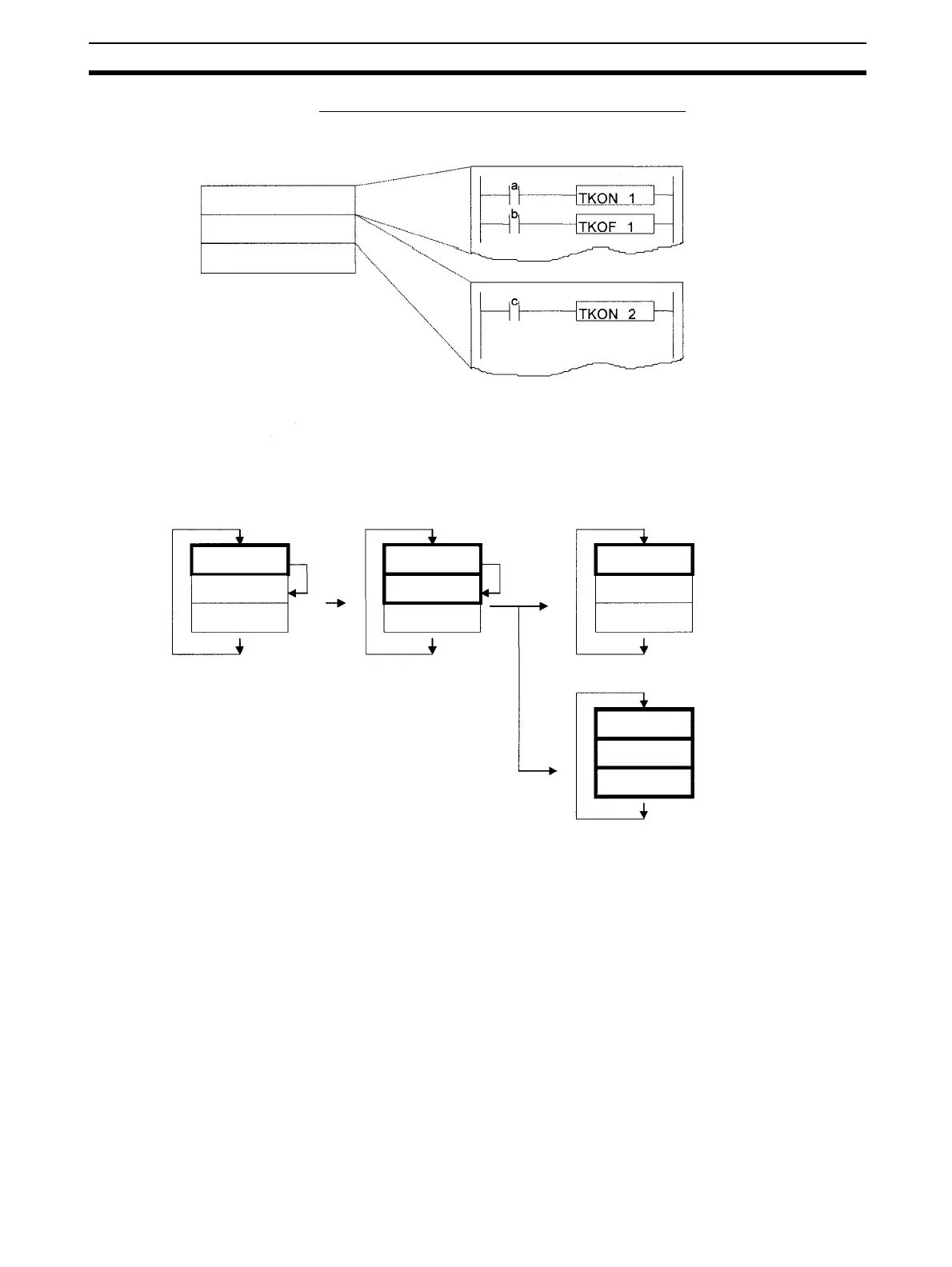17
Description of Tasks Section 1-6
Example: Each Task Controlled by Another Task
In this example, each task is controlled by another task.
Program
Task 0
Task 1
Task 2
Program for task 0
Program for task 1
Example: Task 1 is set to be executed at the start of operation
unconditionally.
Task 1 executable when a is ON.
Task 1 put on standby when b is ON.
Task 2 is executable when c is ON and task 1 has
been executed.
Task 0
Task 1
Task 2
Task 0
Task 1
Task 2
Task 0
Task 1
Task 2
Task 0
Task 1
Task 2
Put task 1
on standby
when b is
ON.
If task 1 executed
Start
task 2
when c
is ON.
Start task 1
when a is
ON.
Note TKOF(821) can be used in a task to put that
task itself on standby.