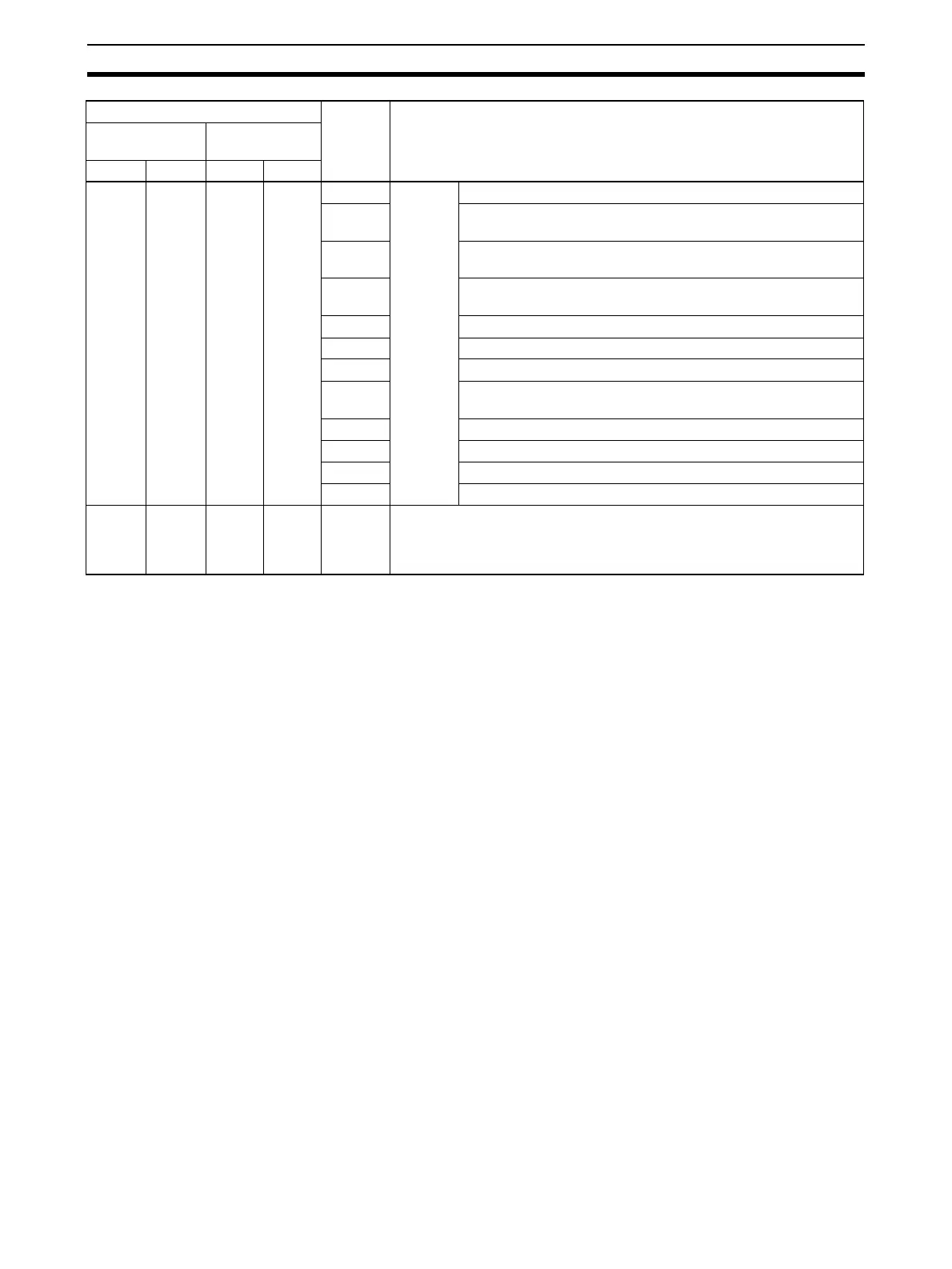82
I/O Memory Allocations Section 2-3
Note 1. The port settings in the Setup Area allocated in the DM Area is read. For
details on the contents that are read, see 2-3-1 DM Area. If a System Set-
up error occurs, the default settings will be read.
2. The port types for the Serial Communications Board or Unit and the termi-
nating resistance switch setting are read.
3. Turned ON if an overrun error (bit 04), a framing error (bit 03), or a parity
error (bit 02) occurs with the Host Link mode. If any of the error bits 00 to
14 turns ON in the protocol macro mode but then communications are re-
covered within the specified number of retries, the bit will turn OFF. The bit
will remain ON if recovery is not possible within the specified number of re-
tries.
4. Used only with protocol macros. Not used with any other serial communi-
cations mode.
5. Used with protocol macros or Serial Gateway. This bit turns ON (is set to
1) if an error occurs in the transmission path while using the Serial Gate-
way. With Modbus-RTU slave mode, this bit turns ON if there is a CRC er-
ror.
6. Used with protocol macros or Serial Gateway. This bit turns ON (is set to
1) if a send start timeout or response timeout occurs while using the Serial
Gateway.
7. Not used with NT Links or loopback tests. This bit also turns ON (is set to
1) if 260 bytes or more are stored in the reception buffer during no-protocol
communications.
8. Not used with NT Links or loopback tests.
Protocol Status The protocol status is used in protocol macro mode, NT Link mode, or loop-
back tests. It is not used with other modes. The contents depend on the serial
communications mode, as shown in the following tables.
CIO
1908
CIO
1918
n + 8 n + 18 15 Trans-
mission
error sta-
tus
1: Transmission error (see note 3); 0: No transmission error
14 1: Tfs (send finished monitoring time) exceeded (see note 4);
0: Normal
13 1: Tfr (receive finished monitoring time) exceeded (see note
4); 0: Normal
12 1: Tr (receive wait monitoring time) exceeded (see note 4)
0: Normal
08 to 11 Number of retries (see note 4)
07 1: FCS check error (see note 5); 0: FCS check normal
06 1: Command error (see note 4); 0: No command error
05 1: Timeout (protocol macros: Tfs, Tfr, or Tr) error or Serial
Gateway send/response timeout (see note 6); 0: Normal
04 1: Overrun error (see note 7); 0: Normal
03 1: Framing error (see note 8); 0: Normal
02 1: Parity error (see note 8); 0: Normal
00, 01 Reserved
CIO
1909 to
CIO
1914
CIO
1919 to
CIO
1924
n + 9 to
n + 14
n + 19
to
n + 24
00 to 15 Protocol status (See Protocol Status on page 82.)
Words Bit Contents
Board
(CS Series only)
Unit
(CS/CJ Series)
Port 1 Port 2 Port 1 Port 2