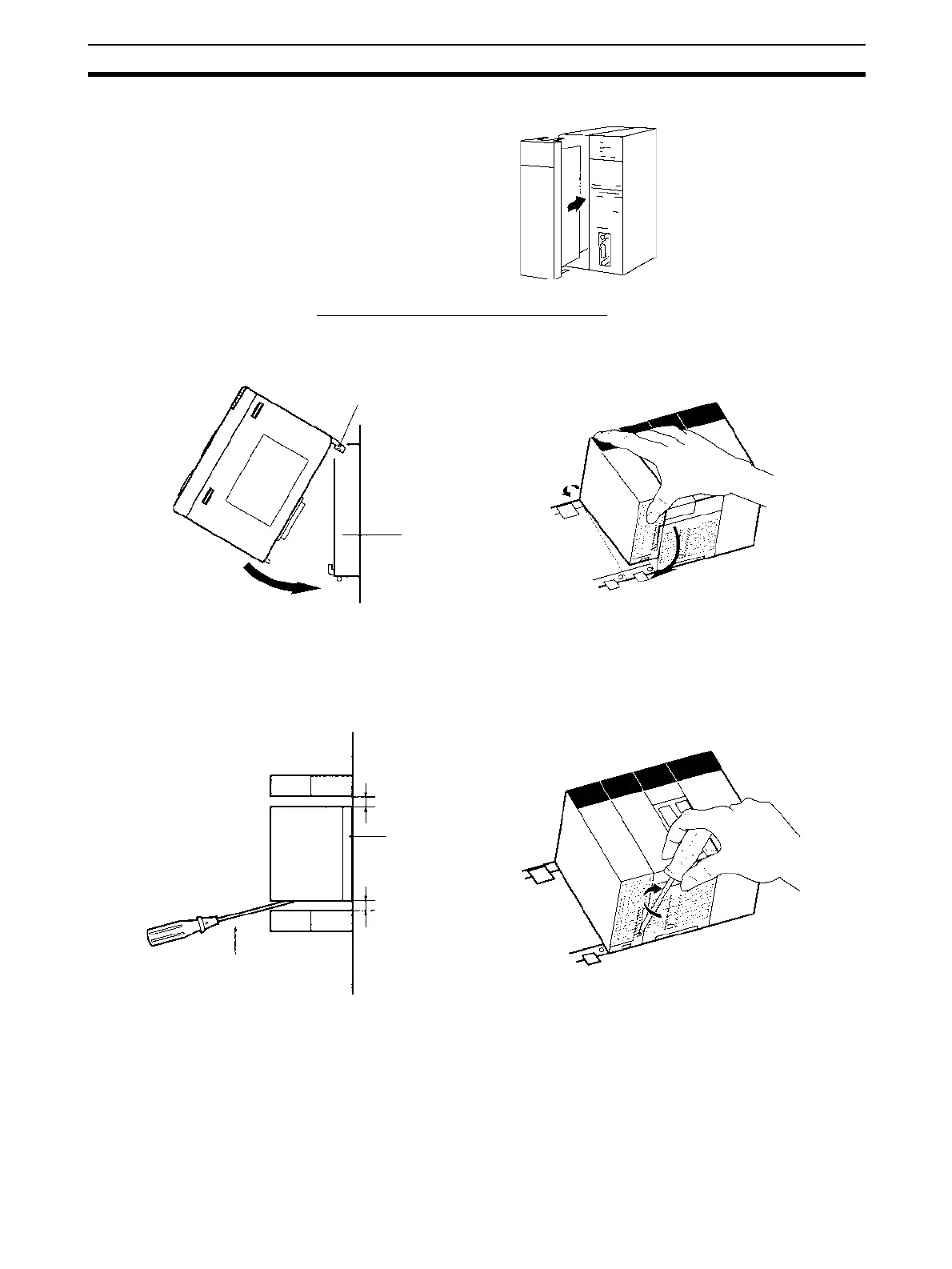45
Basic Operating Procedure Section 1-9
2. Install the Serial Communications Board.
CS-series Serial Communications Unit
1,2,3... 1. Catch the hook on the top of the back of the Unit on the Backplane, and
then rotate the Unit downward to mount it.
2. Insert the Unit firmly into the Backplane connector.
3. Tighten the screw at the bottom of the Unit with a Phillips screwdriver to a
torque of 0.4 N
•m. For this operation, the Phillips screwdriver must be
placed at a slight angle. Therefore, leave sufficient space at the bottom of
the Unit.
Hook
Backplane
Duct
At least 20 mm
CPU Unit
I/O Power
Supply Unit
Backplane
Remote I/O
Unit
Phillips
screwdriver
Duct
At least 20 mm