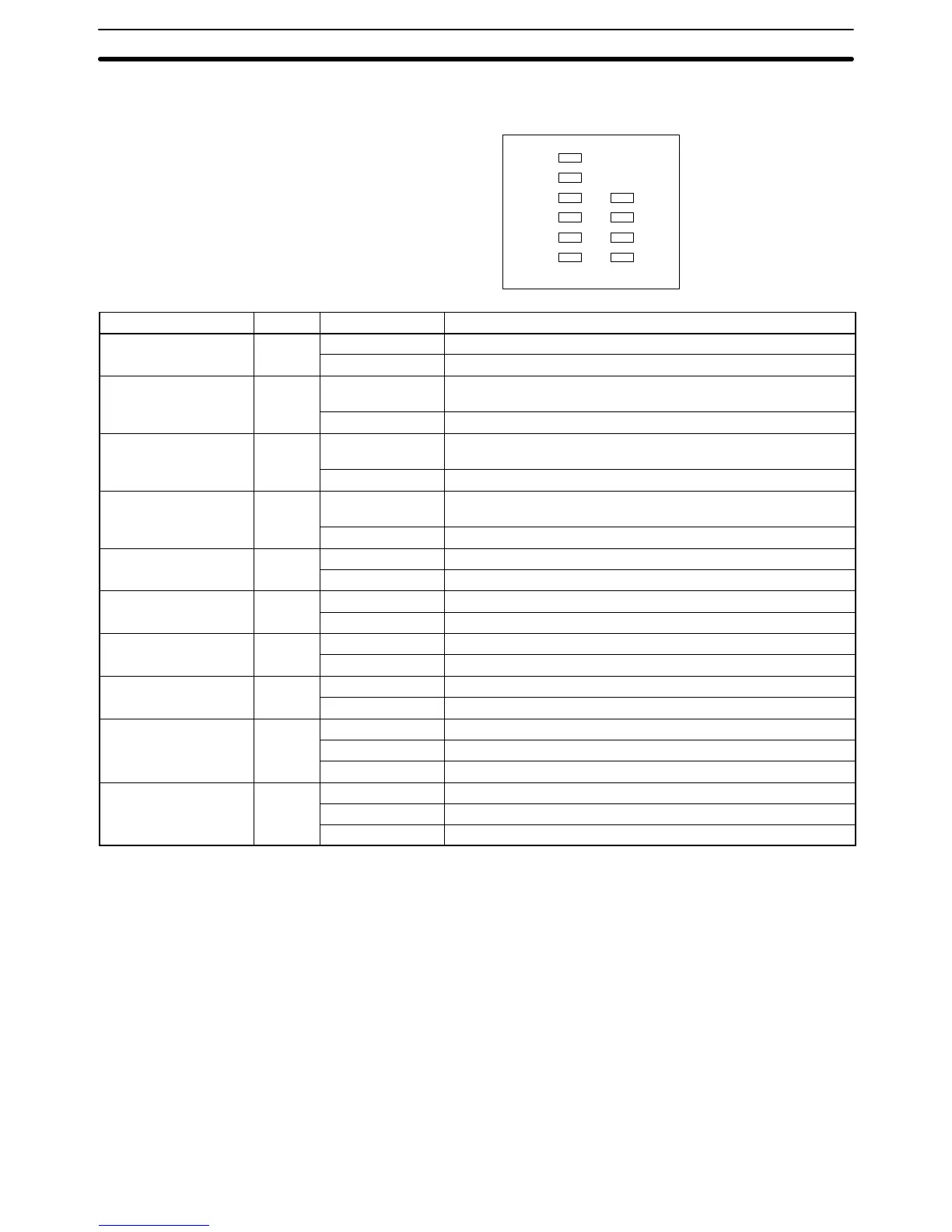15
Indicators The status of the Host Link Unit can be determined using the status of the indica-
tors on the Host Link Unit.
RUN
ERH
ERC1
SD1
RD1
TS1
ERC2
SD2
RD2
TS2
Indicator Color Status Meaning
RUN Green Lit The Host Link Unit is normal.
Not lit The Host Link Unit has an error.
ERH (PC error) Red Lit The PC has an error or either the unit number setting or I/O
table is wrong.
Not lit The PC is normal.
ERC1 (transmission
error 1)
Red Lit Communications port 1 has a transmission error (parity, framing,
FCS, or overrun error).
Not lit Communications port 1 is normal.
ERC2 (transmission
error 2)
Red Lit Communications port 2 has a transmission error (parity, framing,
FCS, or overrun error) or the node number setting is wrong.
Not lit Communications port 2 is normal.
SD1 (send 1) Orange Lit Data is being transmitted from communications port 1.
Not lit No data is being transmitted from communications port 1.
SD2 (send 2) Orange Lit Data is being transmitted from communications port 2.
Not lit No data is being transmitted from communications port 2.
RD1 (receive 1) Orange Lit Data is being received at communications port 1.
Not lit No data is being received at communications port 1.
RD2 (receive 2) Orange Lit Data is being received at communications port 2.
Not lit No data is being received at communications port 2.
TS1 (test 1) Orange Lit A wrap test is being executed at communications port 1.
Flashing A wrap test at communications port 1 has been completed.
Not lit No wrap test is being executed at port 1.
TS2 (test 2) Orange Lit A wrap test is being executed at communications port 2.
Flashing A wrap test at communications port 2 has been completed.
Not lit No wrap test is being executed at port 2.
Host Link Unit Settings and Parameters Section 2-2