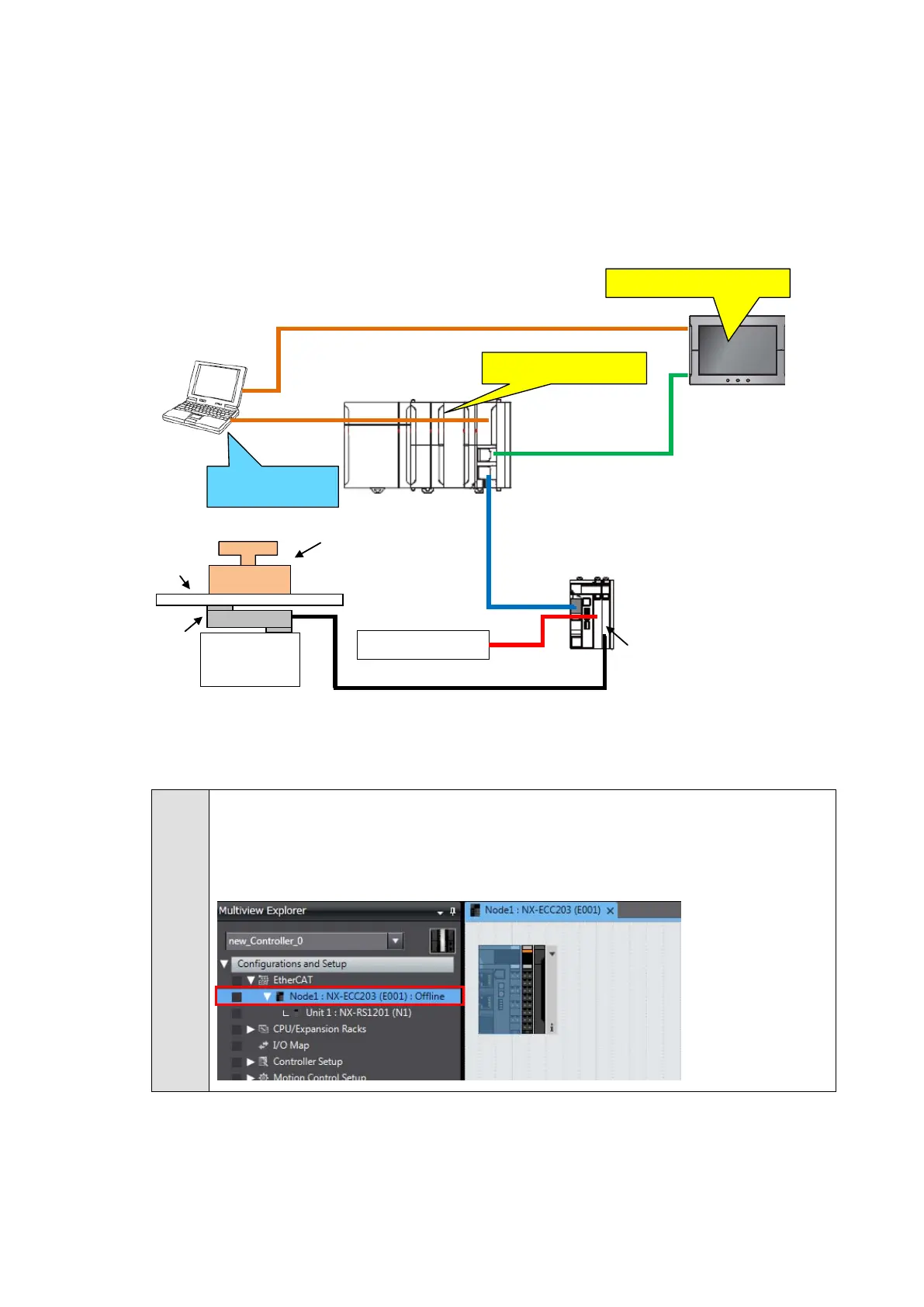23
● Performing a Span Calibration
This section describes how to perform span calibration.
Before span calibration, make a state where a standard load such as a standard weight is
placed on the scale. Performing span calibration with a 5 kg standard weight placed on the
scale, as shown below, yields a gross weight value of 5, which is the value set as Ch1
Standard Weight.
NX-series
Load Cell Input Unit
(NX-RS1201)
Personal computer
(Sysmac Studio
already installed)
The steps to perform span calibration with the Sysmac Studio are as follows. Note that you
can skip steps 1 and 2 when performing span calibration following zero calibration.
With the Sysmac Studio and the CPU Unit being online, double-click the
Communications Coupler Unit to which your Load Cell Input Unit is connected in the
Multiview Explorer to open the Edit Slave Terminal Configuration Tab Page.
The following tab page is displayed.
