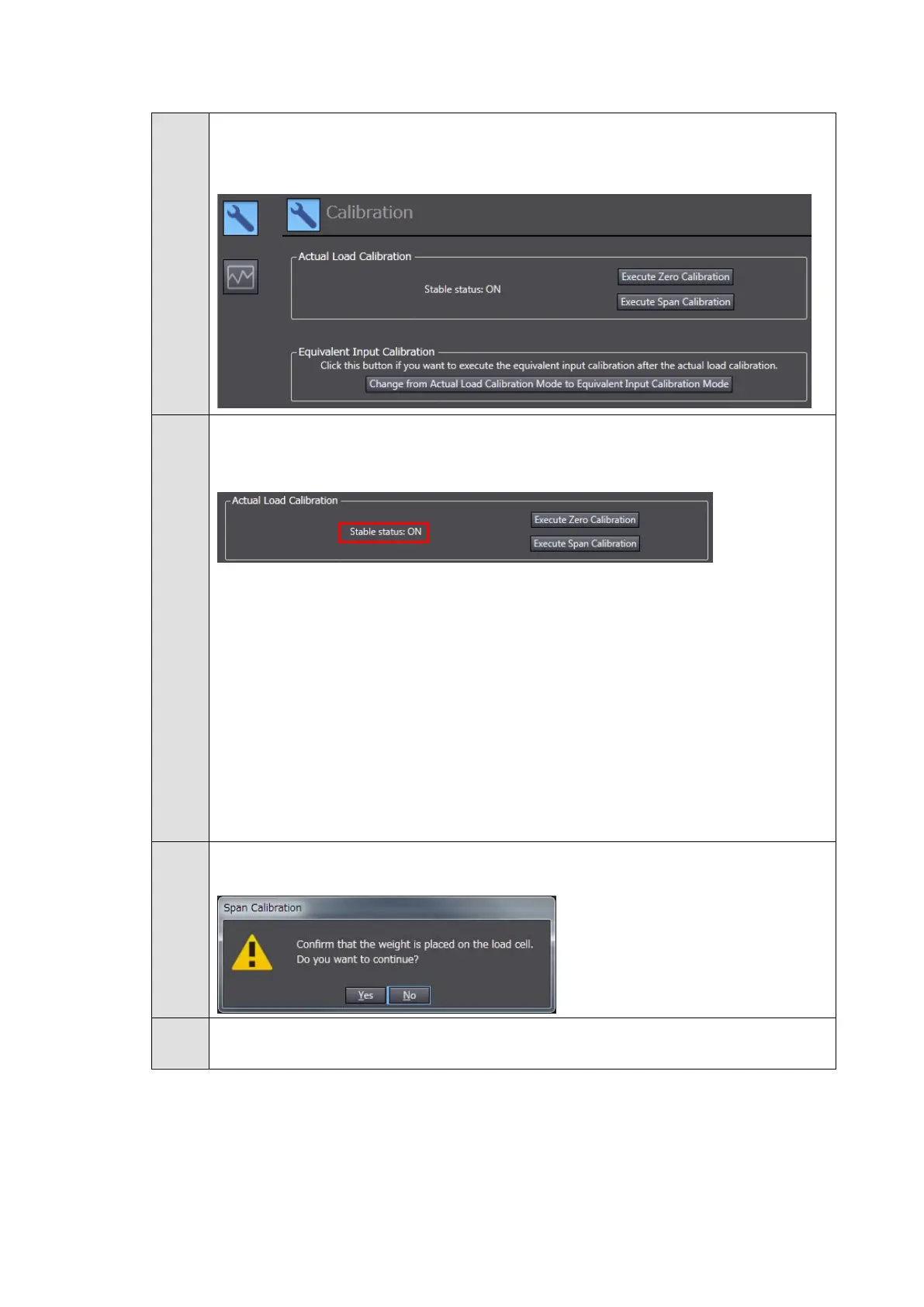24
Right-click your Load Cell Input Unit on the Edit Slave Terminal Configuration Tab
Page and select Calibration and Data Trace.
The following tab page is displayed.
Check Stable status in Actual Load Calibration is ON if the stability of the gross
weight value is being checked using the stable detection. A check of Stable status is
not required if the stability of the gross weight value is not being checked.
If Stable Status is not ON in confirming the stability of the gross weight value,
eliminate the factors that cause Stable Status not to turn ON. The following factors
are possible:
The set value for Ch1 Stable Status Range is invalid.
For example, a case with a set value of 0, or with a different setting from the unit
of the gross weight value to measure.
The set value for Ch1 Stable Status Period is invalid.
For example, a case with Ch1 Stable Status Period set to 0.
Enough time has not elapsed from a time when the load applied to the load cell is
changed.
Being affected by noise.
Click the Execute Span Calibration Button in Actual Load Calibration.
An execution confirmation dialog box is displayed.
Click the Yes Button.
A span calibration is performed.
*1. By default, the stable detection capability is disabled. Refer to 8-7 Stable Detection
described in the NX-series Load Cell Input Unit User’s Manual (Cat. No. W565) for details
on the stable detection feature.
