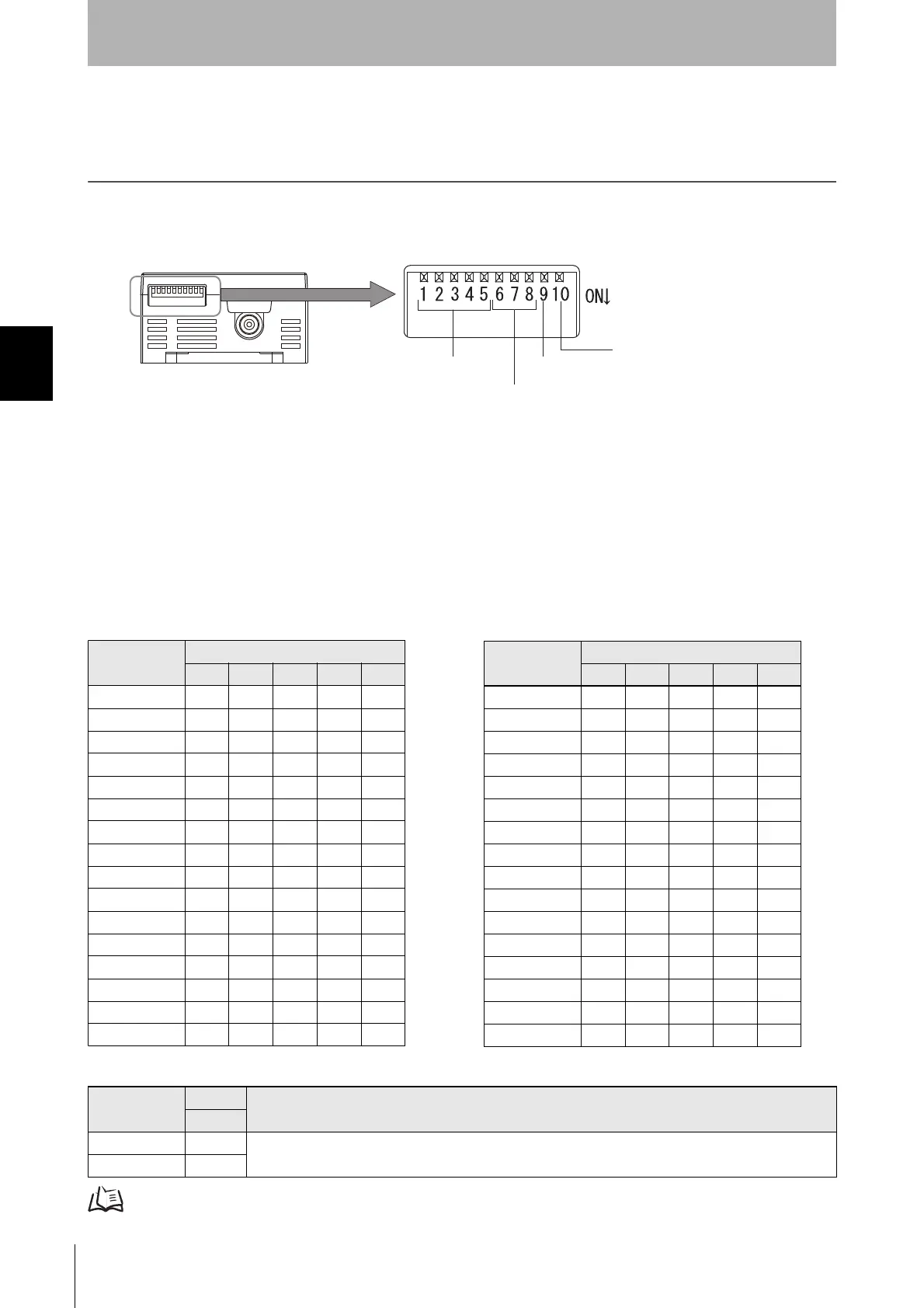system is restarted.
be used.
IP Address
IP address
DIP switch
1 2 3 4 5
Setting in ROM OFF OFF OFF OFF OFF
192.168.1.1 ON OFF OFF OFF OFF
192.168.1.2 OFF ON OFF OFF OFF
192.168.1.3 ON ON OFF OFF OFF
192.168.1.4 OFF OFF ON OFF OFF
192.168.1.5 ON OFF ON OFF OFF
192.168.1.6 OFF ON ON OFF OFF
192.168.1.7 ON ON ON OFF OFF
192.168.1.8 OFF OFF OFF ON OFF
192.168.1.9 ON OFF OFF ON OFF
192.168.1.10 OFF ON OFF ON OFF
192.168.1.11 ON ON OFF ON OFF
192.168.1.12 OFF OFF ON ON OFF
192.168.1.13 ON OFF ON ON OFF
192.168.1.14 OFF ON ON ON OFF
192.168.1.15 ON ON ON ON OFF
IP address
DIP switch
1 2 3 4 5
192.168.1.16 OFF OFF OFF OFF ON
192.168.1.17 ON OFF OFF OFF ON
192.168.1.18 OFF ON OFF OFF ON
192.168.1.19 ON ON OFF OFF ON
192.168.1.20 OFF OFF ON OFF ON
192.168.1.21 ON OFF ON OFF ON
192.168.1.22 OFF ON ON OFF ON
192.168.1.23 ON ON ON OFF ON
192.168.1.24 OFF OFF OFF ON ON
192.168.1.25 ON OFF OFF ON ON
192.168.1.26 OFF ON OFF ON ON
192.168.1.27 ON ON OFF ON ON
192.168.1.28 OFF OFF ON ON ON
192.168.1.29 ON OFF ON ON ON
192.168.1.30 OFF ON ON ON ON
192.168.1.31 ON ON ON ON ON
