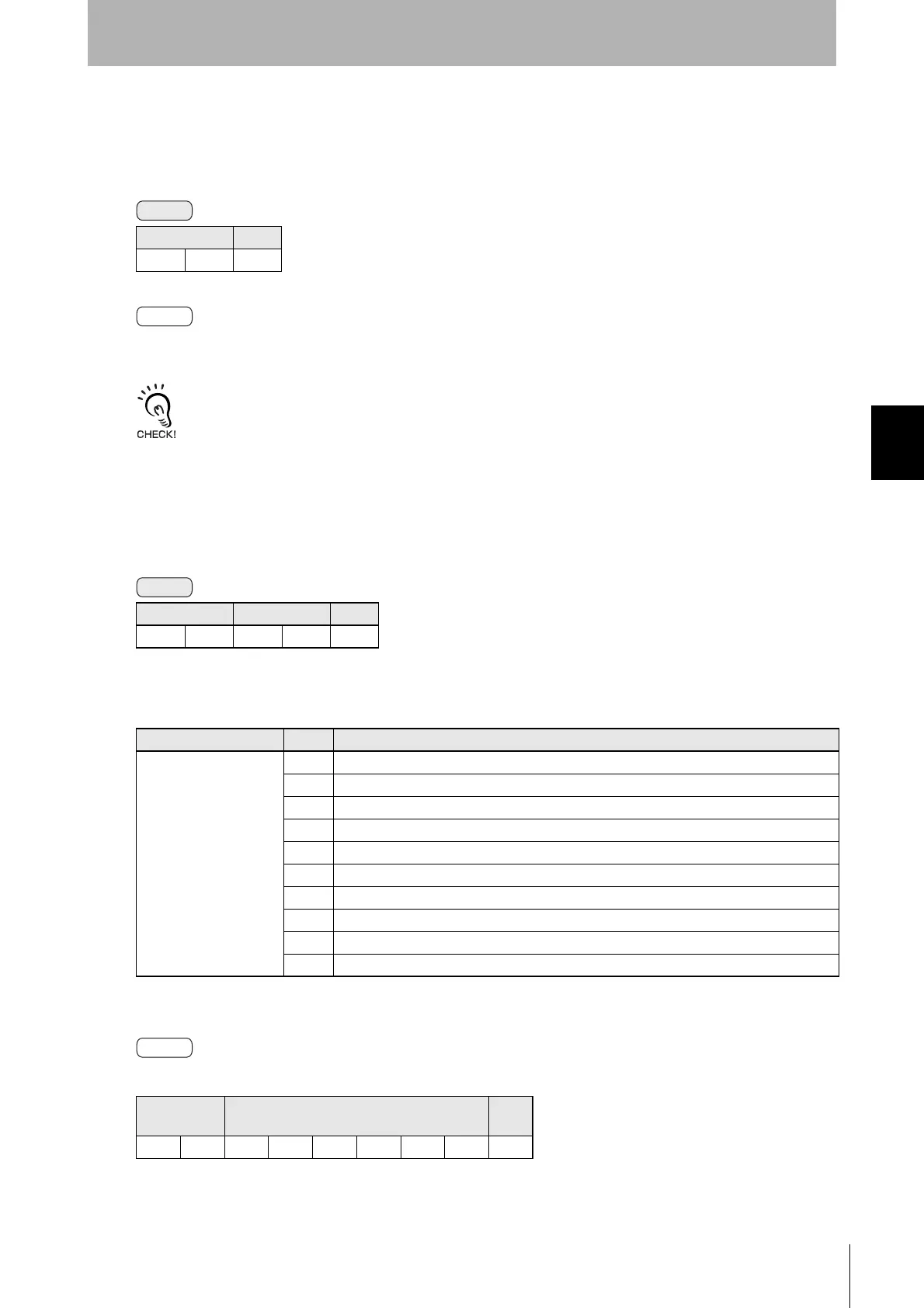41
CIDRW System
User’s Manual
SECTION 4
Command/Response Format
SECTION 4
Reading from/Writing to ID Tags
■ NAK
Sends the response made immediately before again.
Sends the response made immediately before again.
A response will not be returned if a NAK command is executed immediately after startup.
■ GET PARAMETER
This command gets the model number, firmware version, or another parameter.
The response code (00: normal) and received parameter value are returned.
* The contents and length of the parameter value depend on the parameter type that is specified for the command.
Command code CR
120Dh
Command code Parameter type CR
14 0Dh
Parameter Description
Parameter Value Description
Parameter type 01 Model number
02 Firmware version
03 MAC address
10 DIP switch enabled/disabled status
11 IP address on DIP switch
12 Subnet address on DIP switch
13 IP address in ROM
14 Subnet address in ROM
20 Memory status
21 Antenna connection status
Response
code
Parameter value CR
00 0Dh
