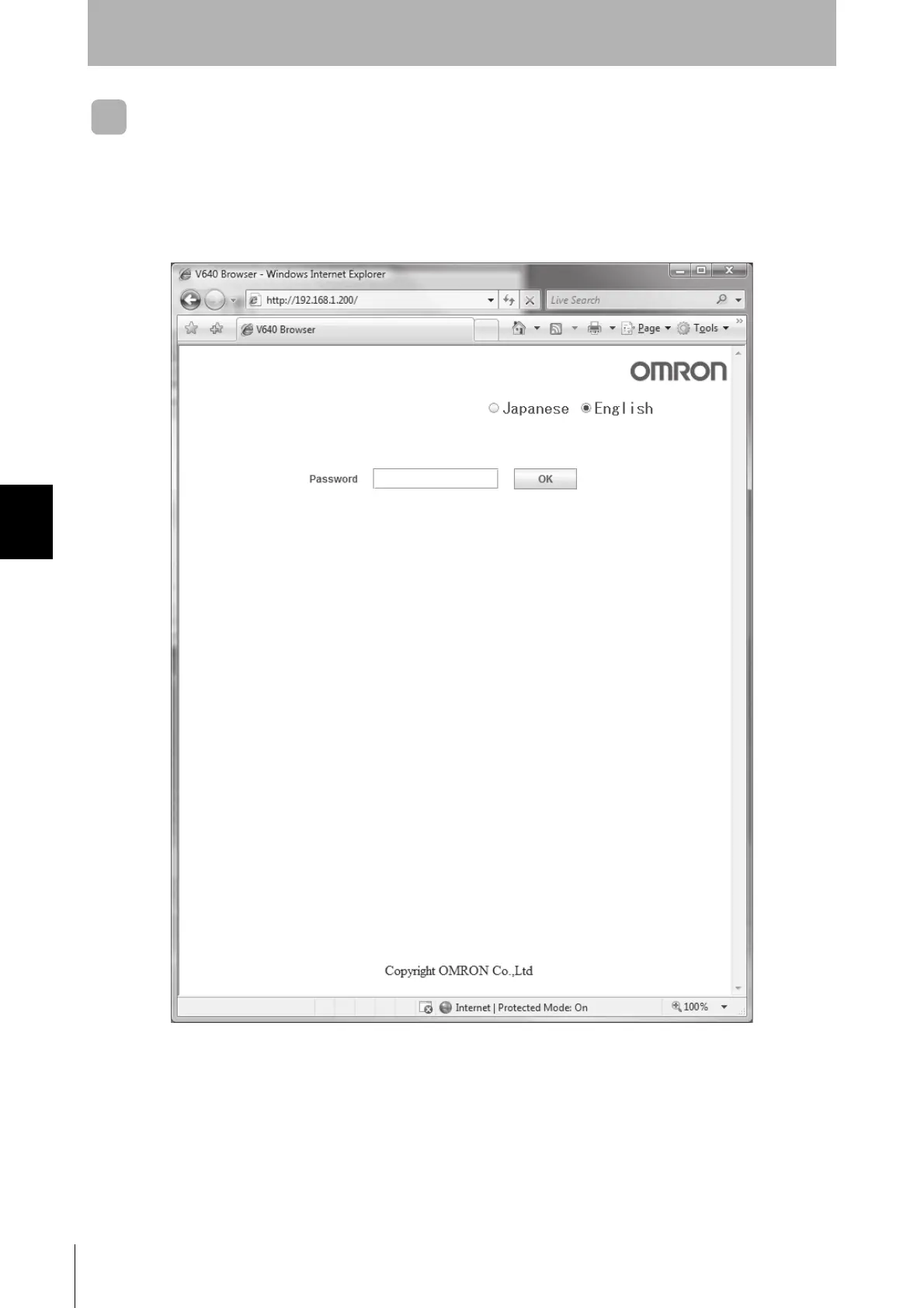54
SECTION 5
Window Configuration
CIDRW System
User’s Manual
SECTION 5
Browser Interface
Password Entry Window
If a Web password is set in the Amplifier Unit, the Password Entry Window will be displayed before the
Browser Window is displayed. Enter the password and click the OK Button in this window. If the pass-
word is correct, the Status Window will be displayed.
The following characters can be used for the password: 0 to 9, a to z, and A to Z.
