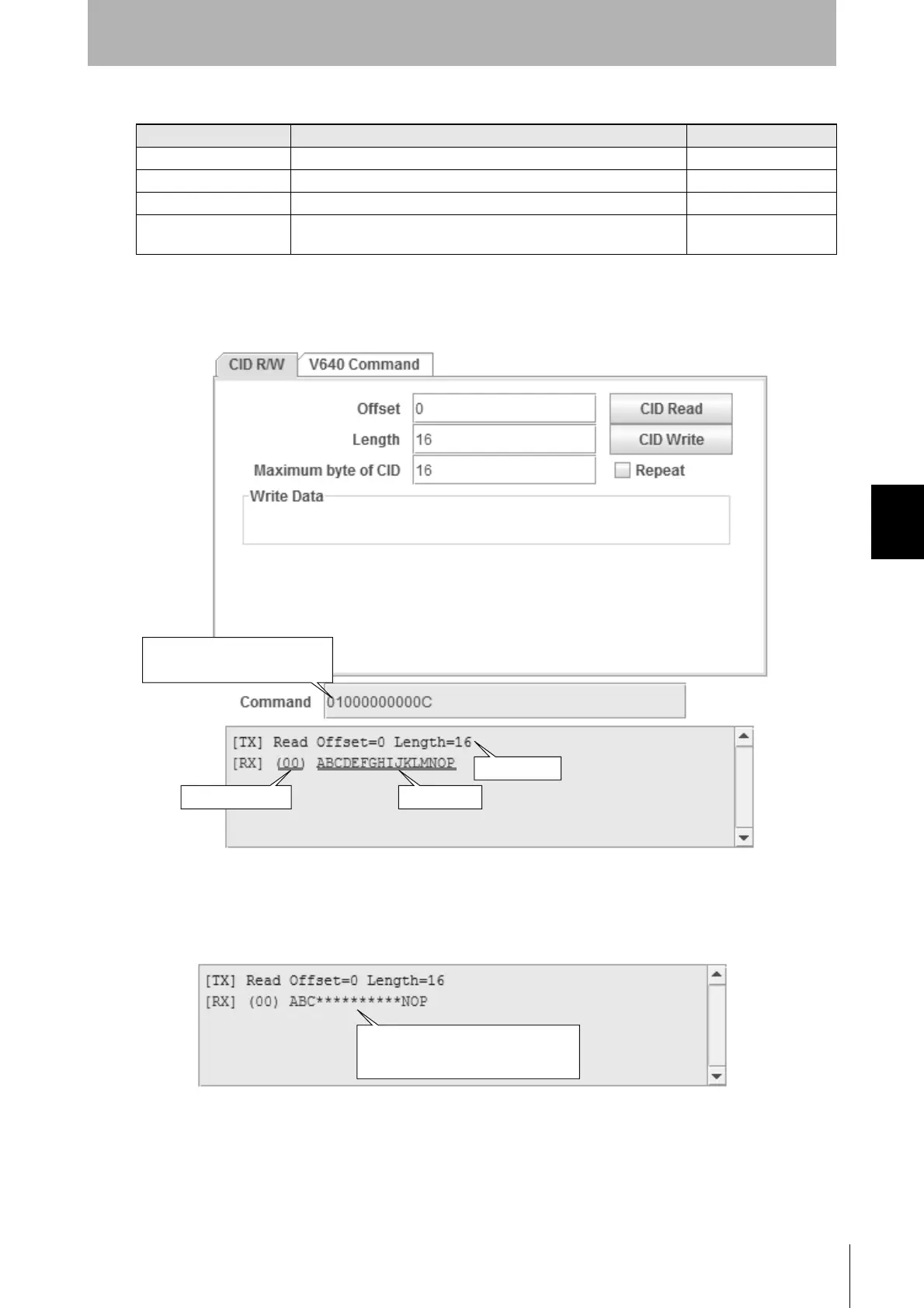61
CIDRW System
User’s Manual
SECTION 5
Window Configuration
SECTION 5
Browser Interface
For example, the results display would be as shown below if a CID read was executed with an offset of
0, a length of 16, and a maximum bytes of CID of 16.
Only visible ASCII characters can be used to read and write data on the CID R/W Tab Page. If charac-
ters that are not visible ASCII characters are detected for a CID read, they will be converted to aster-
isks (*).
Item Description Comments
Offset Specify the CID offset between 0 and 15 bytes.
Length Specify the CID length between 1 and 16 bytes.
Maximum byte of CID Specify the maximum CID length between 1 and 16 bytes.
Write Data For the write data, specify only the number of bytes for the specified
length.
Specify only visible ASCII
characters.
Command sent to Amplifier
Unit
Send data
Receive data
Response code
Characters that are not visible ASCII
characters are converted to "*".
