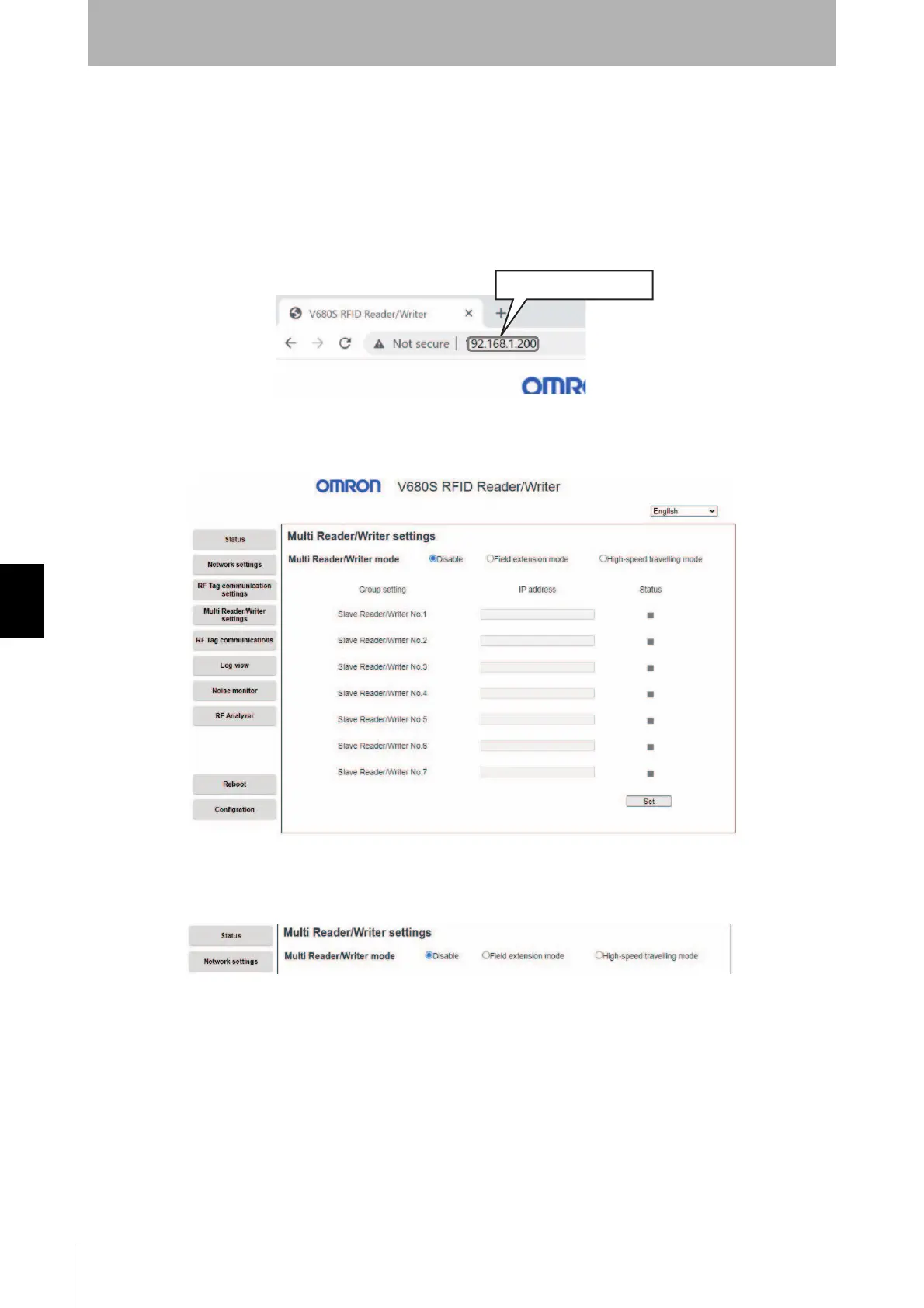154
Section 6 Using Field Extension Mode
RFID System
User's Manual
(Modbus TCP)
Section 6
Functions
Disabling Multi-Reader/Writer Operation
The following example procedure shows how to disable the multi-Reader/Writer operation. You can use
the same procedure from either Field Extension Mode or High-speed Traveling Mode.
1. Start the Web browser on your computer and enter the IP address of the Master Reader/Writer (here,
192.168.1.200) in the address field.
2. Display the Multi-Reader/Writer Settings View.
3. Select the Disable Option for Multi-Reader/Writer Mode and click the Set Button.
http:// (IP address)
