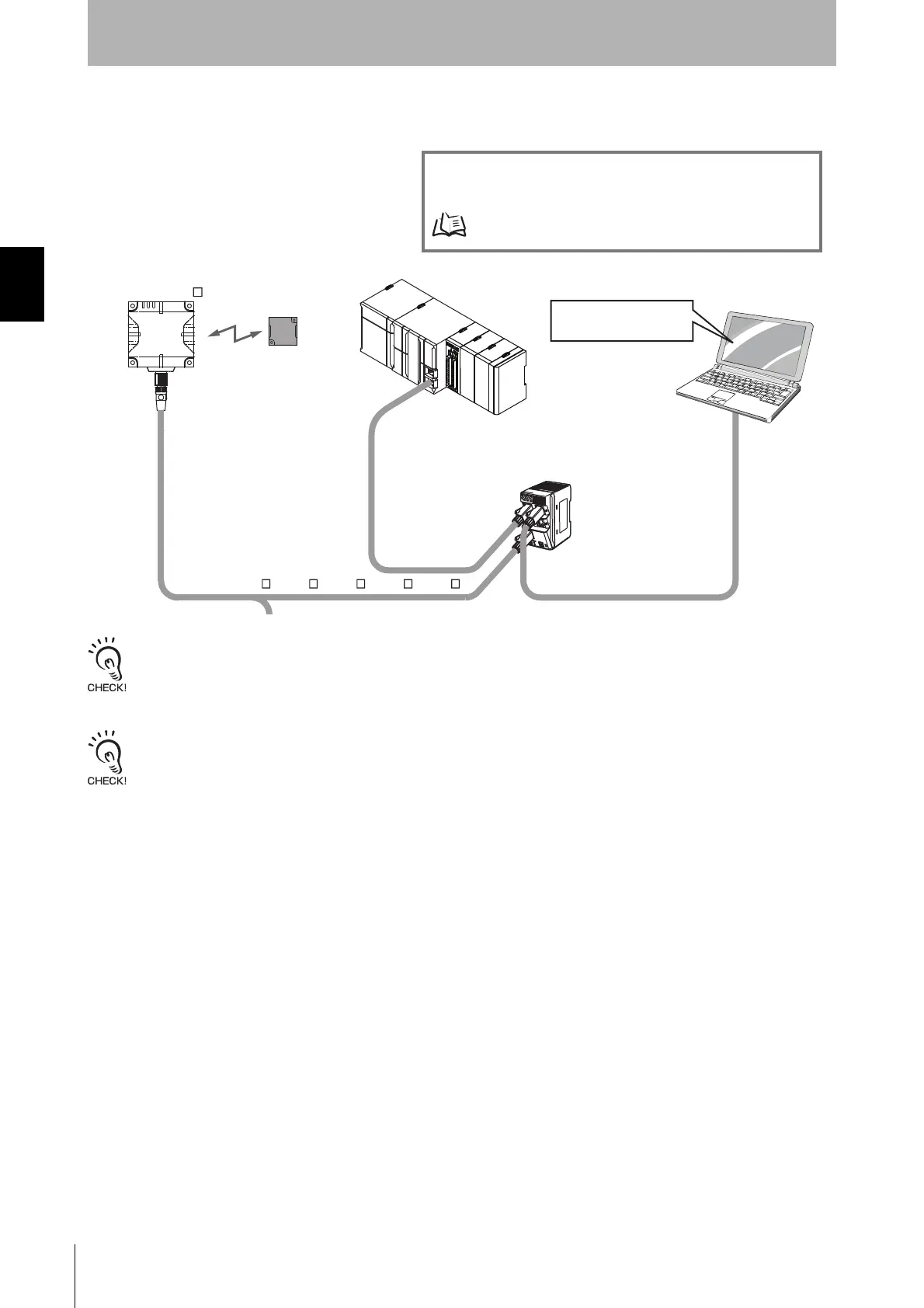60
Section 2 System Configuration
RFID System
User's Manual
(Modbus TCP)
Section 2
System Configuration
The computer is connected to monitor the results of communications diagnostics
Use a device supporting STP cables for the host device (such as a Switching Hub or PLC) which is connected the specified
Cables (V680S-A41 @M/-A42 @M/-A51 @M). Ground the host device to a ground resistance of 100 Ω or less.
Use one of the specified Cables (V680S-A40 @M/-A41 @M/-A42 @M/-A50 @M/-A51 @M)). Maximum extension length of the
cable is 60m.
It is not possible to connect the extension cable and extension cable (V680S-A40 @M/-A50 @M).
Host device (e.g., PLC)
Ethernet cable
Switching Hub
(Recommended: W4S1-05C
Switching Hub from OMRON)
Personal computer
RF Tag
(V680 Series and V680S Series)
The system requirements to use the Web browser are as follows:
䚷㻌
Windows 8.1/Windows 10
䚷㻌
Internet Explorer 11/Microsoft Edge/Google Chrome
Reader/Writer
(V680S-HMD6 -ETN)
Cable (V680S-A40 M/-A41 M/-A42 M/-A50 M/-A51 M)
Computer to monitor
communications diagnostic
results
For details, refer to Section 6 Functions.
p.101
