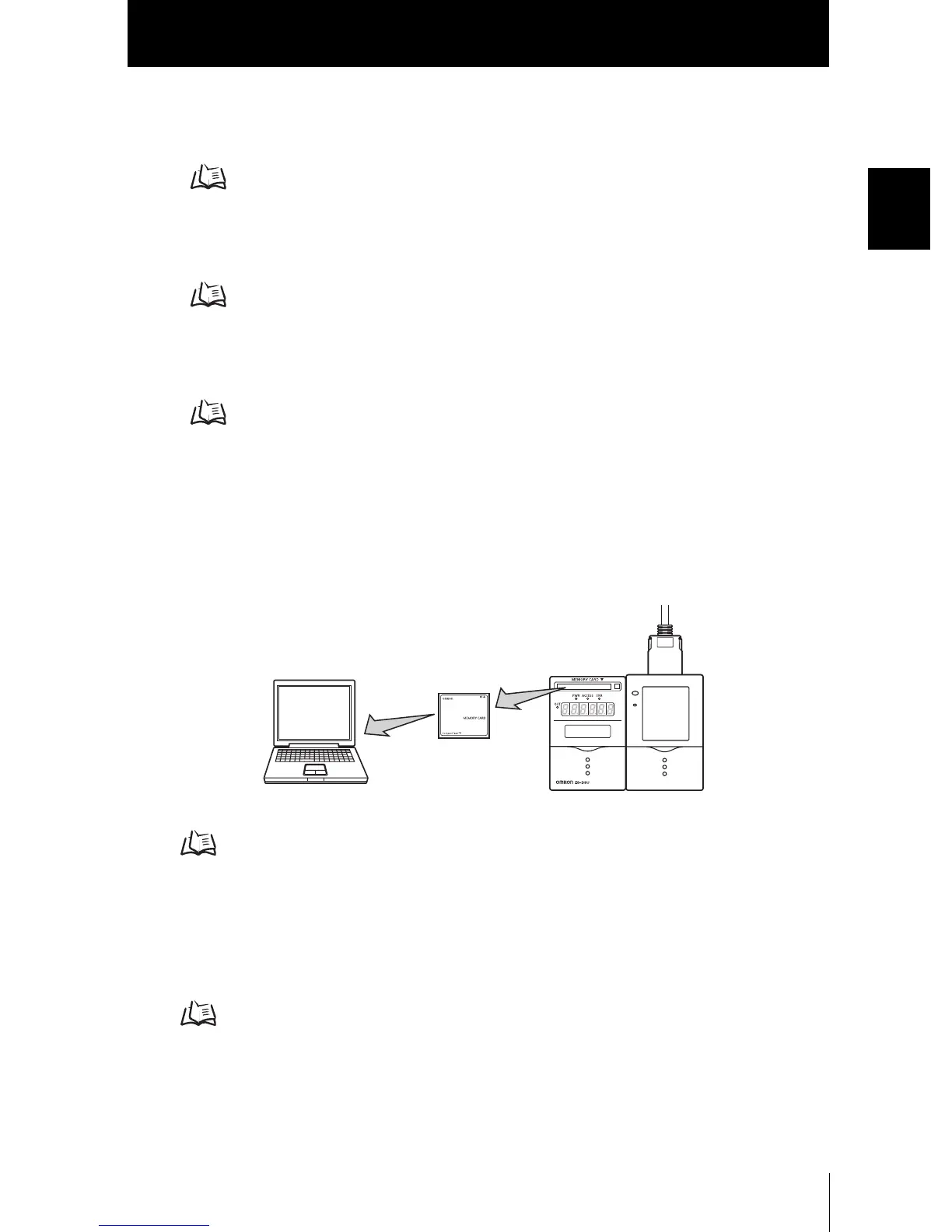Section 1 FEATURES
Section 1
ZFV Smart sensor Features
15
ZFV
User’s Manual
(3) Business Card-size Amplifier Unit
• The Amplifier Unit is designed to be compact so that it can be installed at a wide
range of sites.
Specifications and External Dimensions p.95
• Outstanding operate ease has been achieved by a 1.8″color LCD motor, an industry-
first icon-based menu, and simple key layout.
Basic Knowledge for Operation p.44
• The ZFV incorporates an extensive range of measurement items which means that
numerous applications are supported.
Types of Teaching p.51
(4) Logging measured images (Ver. 2.0 and later)
Measurement images can be logged by connecting to data storage unit ZS-DSU. Set
NG occurrence as a trigger to log before/after images and measurement values. This is
useful for investigating the cause of defectives. Logged data is saved to the memory
card inserted into the data storage unit, and can be easily be loaded to a personal com-
puter.
Data storage unit ZS-DSU User's Manual
(5) Enables bank extension (Ver. 2.0 and later)
A maximum 128 bank data items can be saved to the memory card mounted to the
data storage unit if connected to data storage unit ZS-DSU. Bank data can be trans-
ferred from the data storage unit to the ZFV as needed for the device setup.
Data storage unit ZS-DSU User's Manual
Personal Computer
Data Storage
Unit
ZFV
RUN
OUTPUT
