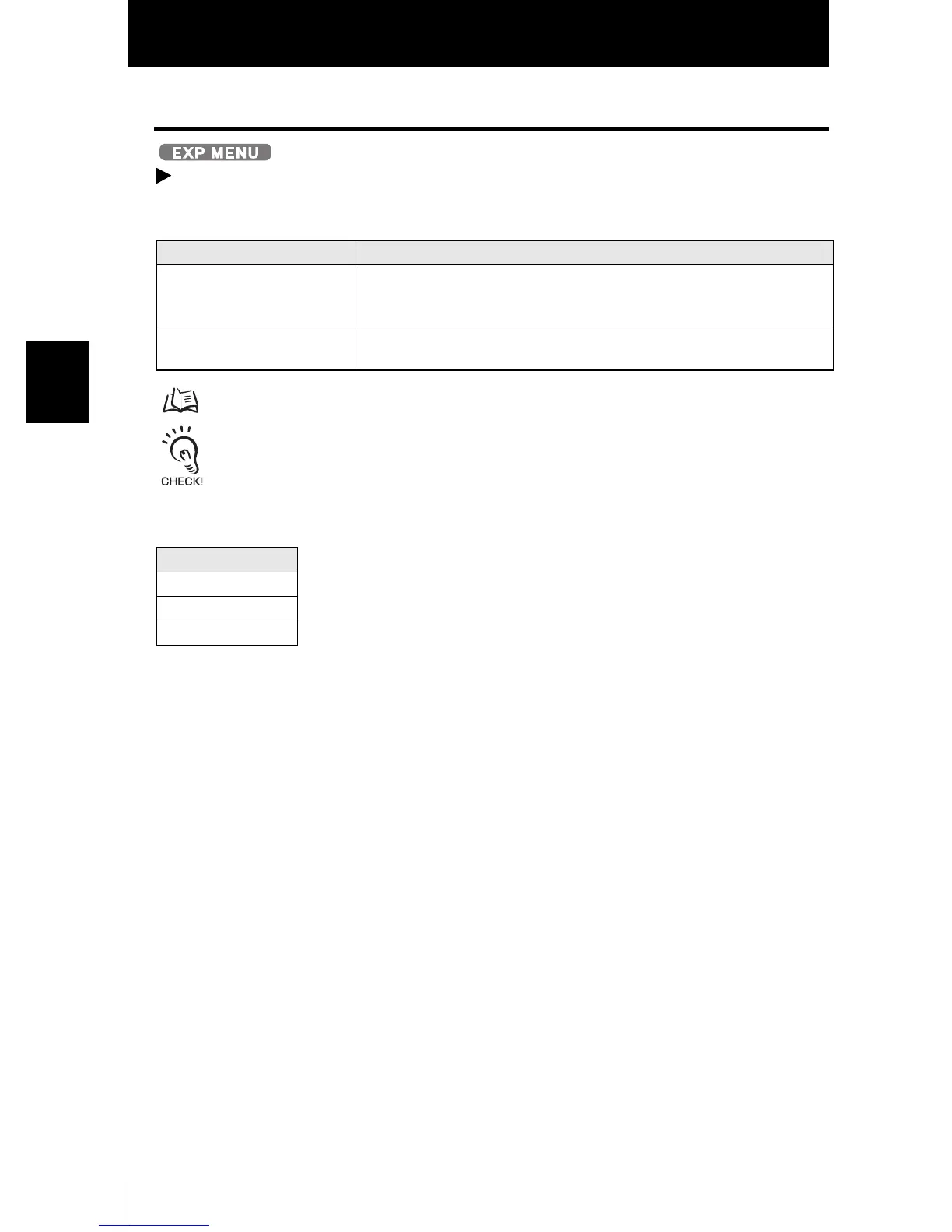64
Section 3 SETUP
ZFV
User’s Manual
Section 3
Setting the System Environment
Setting communications environment
MENU Mode-[SYS2]-[COM]
[MODE]
CompoWay/F or no procedures can be set to the communications protocol.
For details on command formats, refer to the ZS-DSU manual, "Communication Command
Reference" (provided separately).
Set the same communications protocol when gang-mounted with ZS-DSU.
[DELMIT]
A delimiter can be set when there are no communication protocol procedures.
Setting Description
COMPOWAY (default value) Use this when gang-mounted only with ZFV. This allows communications with
external devices using the OMRON proprietary communication protocol
CompoWay/F.
NORMAL Select when connected to the ZS-DSU for communication without external
device procedures.
Setting
CR (default value)
LF
CR+LF
