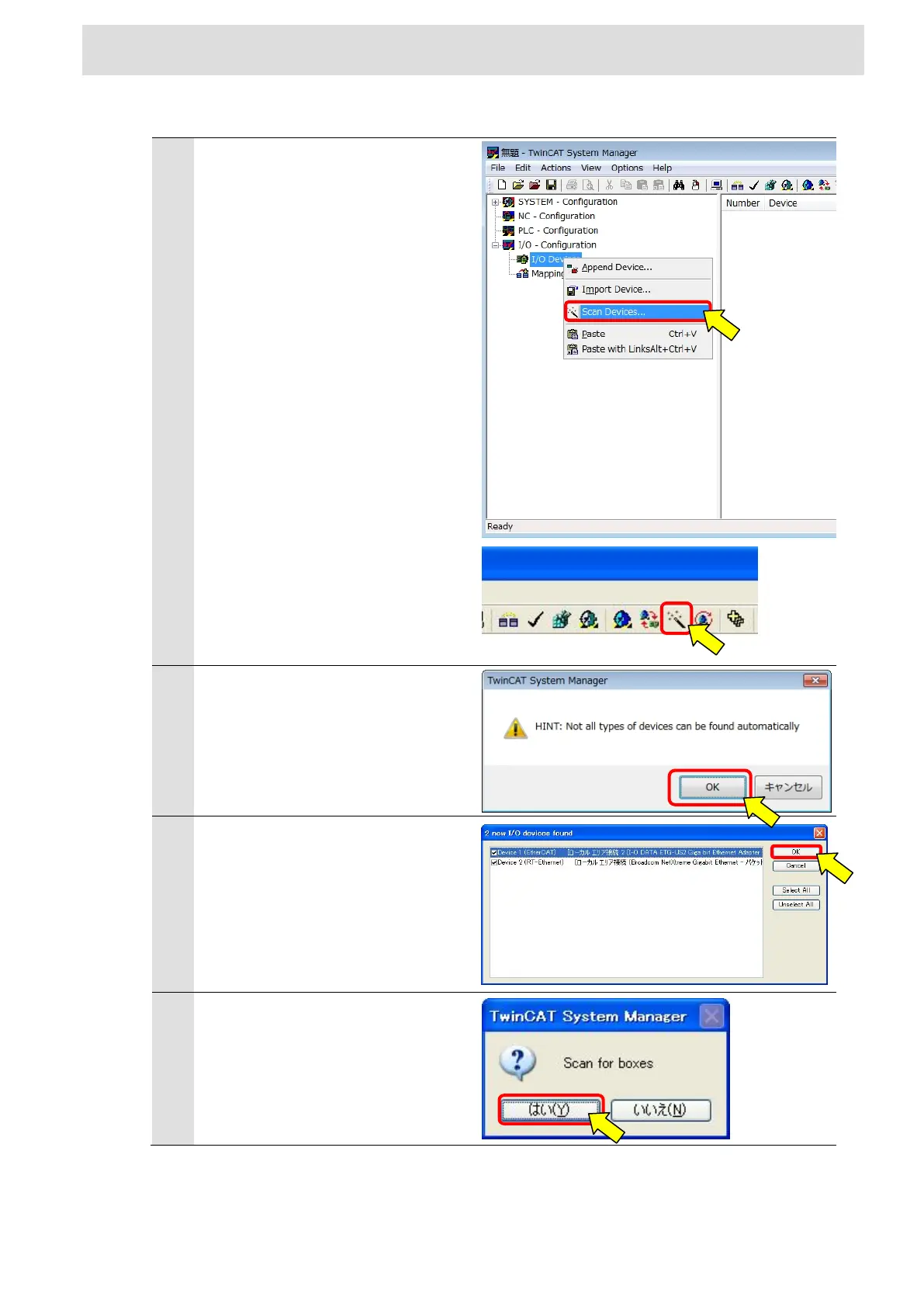Confidential C
AST*-******
Error! Reference source not found. Error! Reference source not found.
(2)Recognize ZW controller.
Scan the box (ZW) that is connected
to the EtherCAT.
Select I/O Devices in I/O –
Configuration, select the [Scan
Devices] from the right-click, and
then run the scan.
Click the dialog [OK] button.
Select the network adapter that you
want to scan in the dialog, and then
click [OK] button.
Click the dialog [Yes] button.
