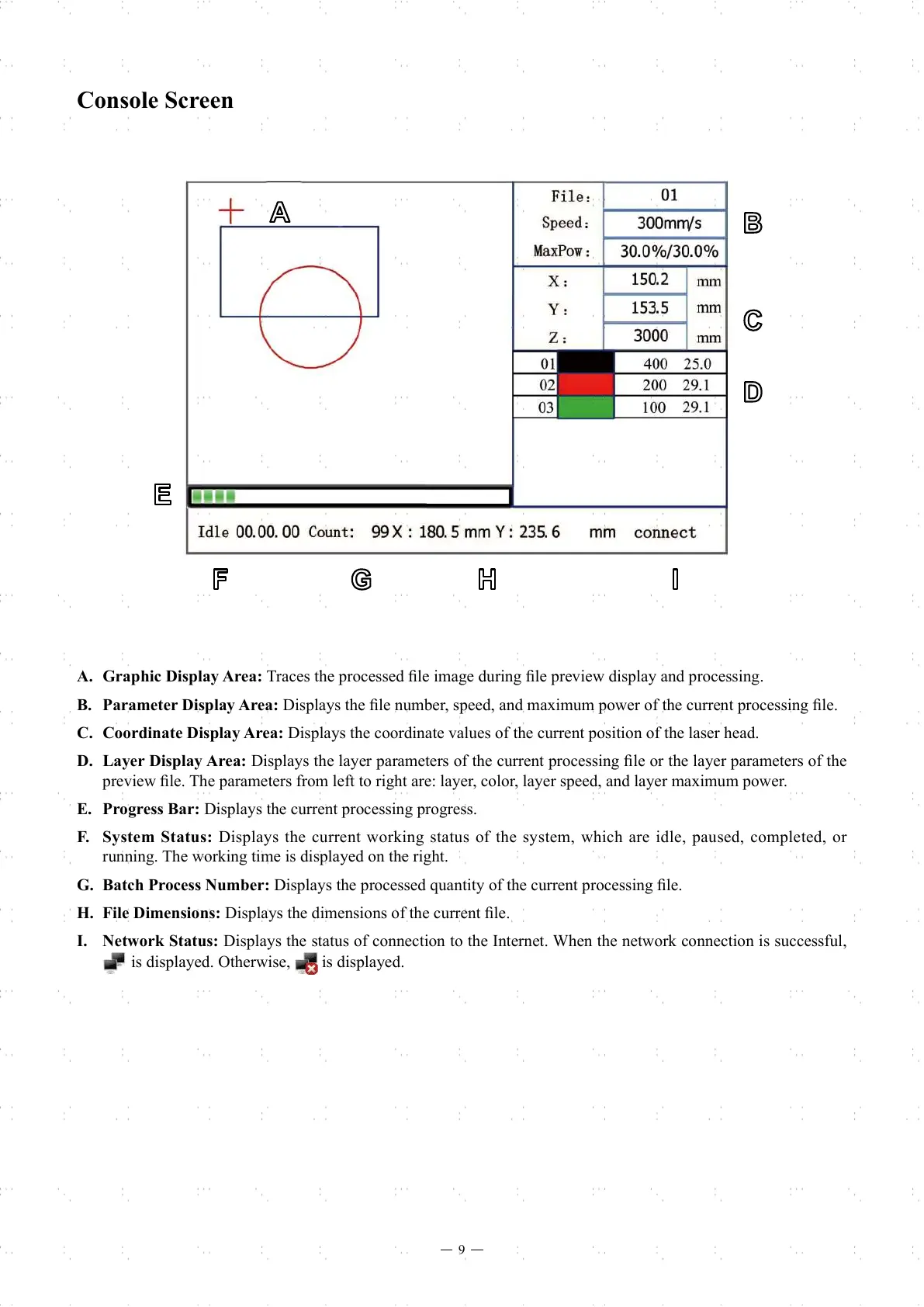9
A. Graphic Display Area: Traces the processed fi le image during fi le preview display and processing.
B. Parameter Display Area: Displays the fi le number, speed, and maximum power of the current processing fi le.
C. Coordinate Display Area: Displays the coordinate values of the current position of the laser head.
D. Layer Display Area: Displays the layer parameters of the current processing fi le or the layer parameters of the
preview fi le. The parameters from left to right are: layer, color, layer speed, and layer maximum power.
E. Progress Bar: Displays the current processing progress.
F. System Status: Displays the current working status of the system, which are idle, paused, completed, or
running. The working time is displayed on the right.
G. Batch Process Number: Displays the processed quantity of the current processing fi le.
H. File Dimensions: Displays the dimensions of the current fi le.
I. Network Status: Displays the status of connection to the Internet. When the network connection is successful,
is displayed. Otherwise, is displayed.
Console Screen