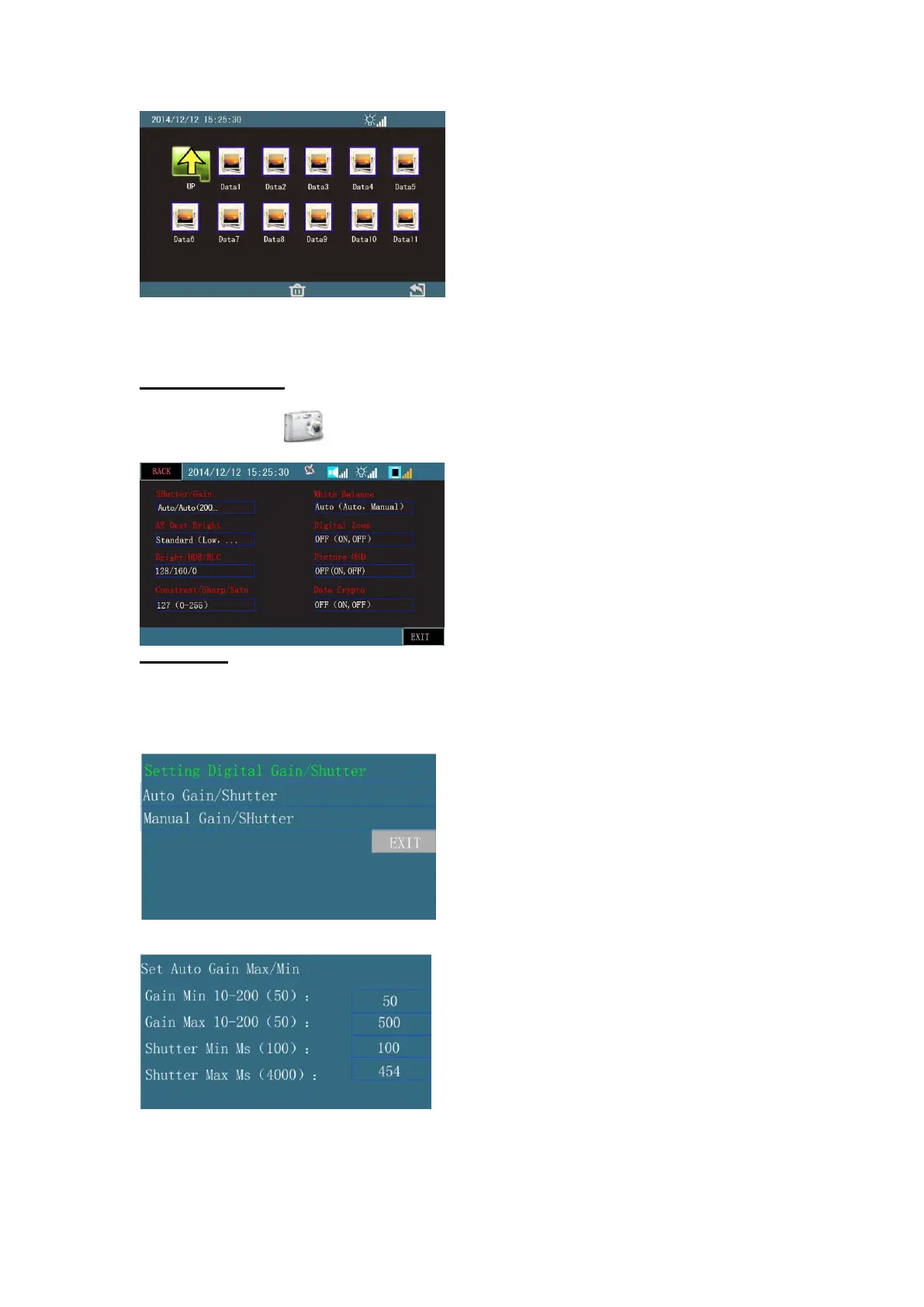PICS: Static image folder. View images according to time order.
VIDS: Video storage folder. View videos according to time order.
Camera Settings Page
On homepage, click icon to enter. Operate by buttons or touch.
Shutter/Gain
There are two modes: Auto/Manual for the settings of camera exposure parameters and image gains. If shutter is
too big, it leads to shadowing of moving objects and image ambiguity; increasing gains will raise image brightness
and also increasing image noise. But in night scenes, increasing gains is the best way to improve brightness.
Select Auto Mode by default.
Auto/Manual select dialogue box. Use buttons or touch screen to operate.
Select Auto Mode to enter dialogue box of automatically parameter setting. The values mean the range to adjust
shutter/gains of the device.
Select Manual Mode to enter manual parameter setting. Please set proper values, otherwise image will be much
too bright or dim. Graph 1 is the manual setting of image gains. Graph 2 is time setting of shutter time. Use
buttons or touch screen to select 1/200、1/ 400、1/ 600 、1/800、/1000、1/1500、1/2000, unit as S, 1/1000 means
1 ms. The longer the time, the brighter the image and the more ambiguous the image becomes.