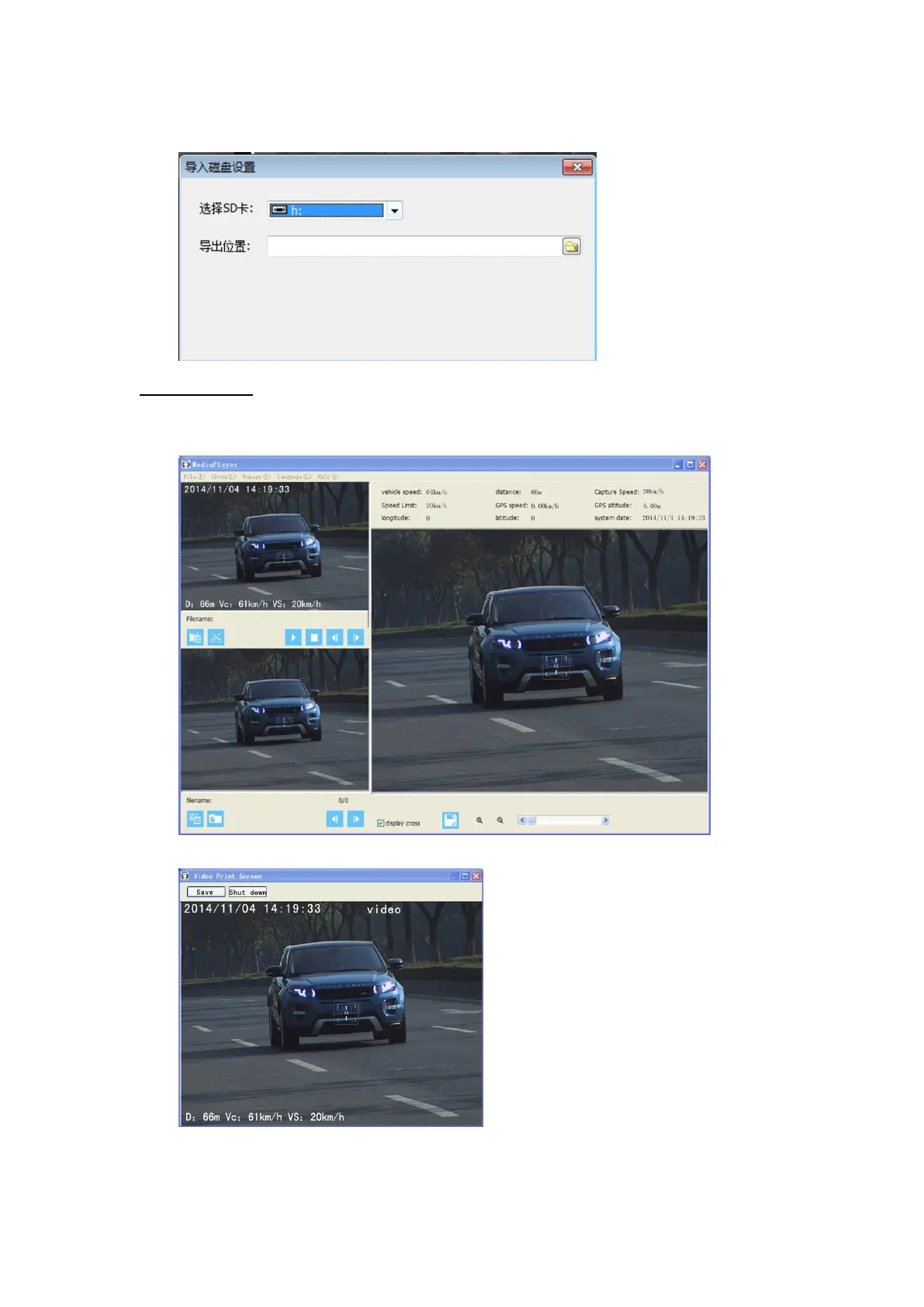Click File→Export to Disk. This operation can export data in SD card to current computer. Please select
target path, as shown in the graph below:
Video Snapshots
Click File → Video Snapshots and it will show the interface below. Save to the path you select.
Step 1:
Connect SD card to computer and open respective video play file.
Step 2:
Click file at upper left corner and select video snapshots. It shows the dialogue box as below
Step 3:
Click “Save” at upper left corner of the above graph. It shows the dialogue as below. Select the disk needed
and click save.