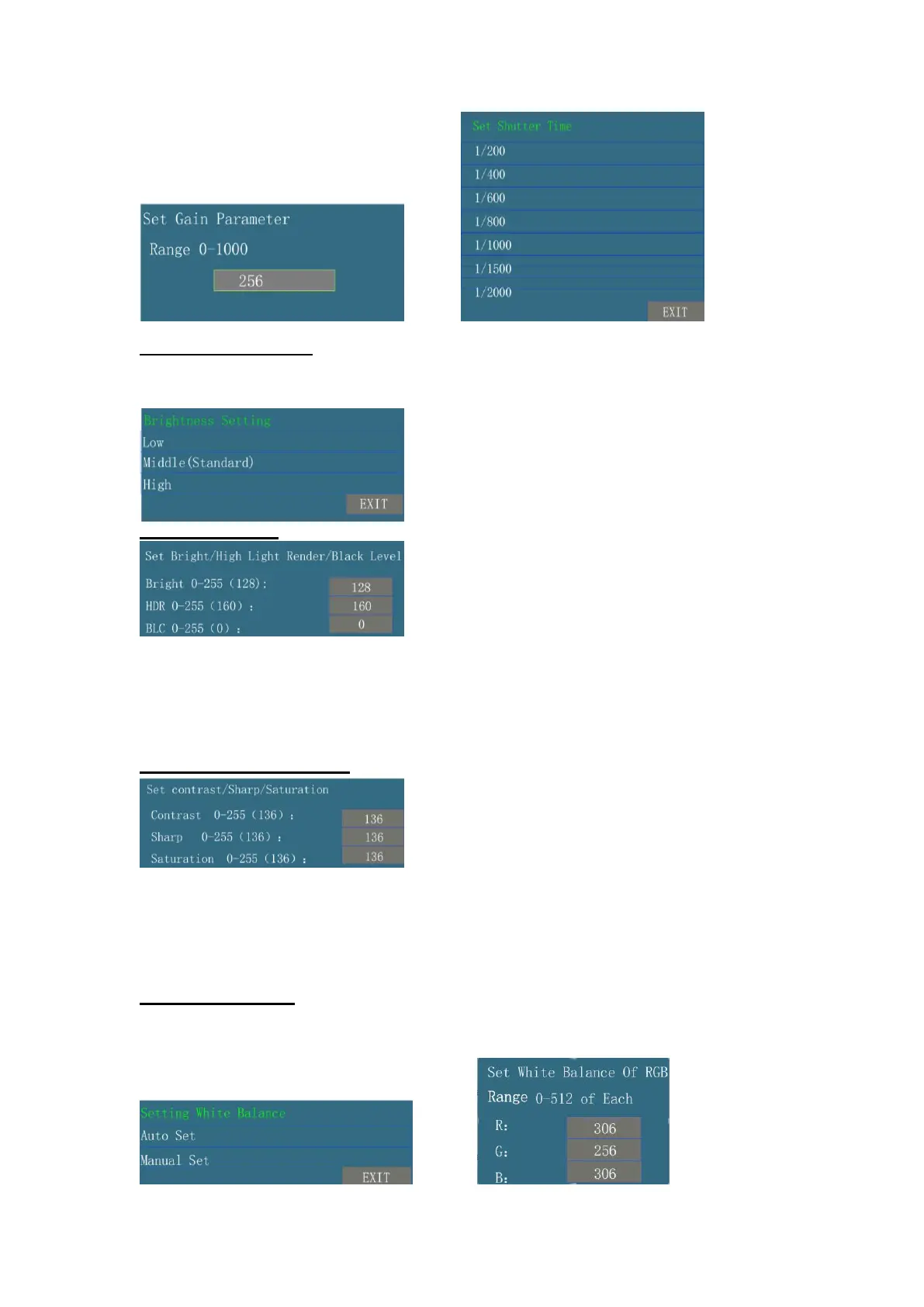Graph 1 Graph 2
Auto Exposure Brightness
It is valid in Auto Exposure Mode. Select target levels to make image brightness comply with different
requirements, medium by default.
Brightness/HDR/BLC
Image brightness parameters adjustment. Increasing values will raise image brightness. It is mainly applied to
improve image brightness in relatively dim environment. In general conditions please use the default value.
Brightness: It does not affect noise. Increasing brightness will affect image permeability. The value is 128 by
default.
HDR: The higher the HDR is, the brighter the image becomes. But it brings about noise. The value is 160 by
default.
BLC: In night scenes, raise BLC properly at the expense of permeability and contrast. The value is 0 by default.
Contrast/Sharpness/Saturation
Contrast: Increasing contrast value can improve image permeability but will also cause dim parts of image to
become black. It is recommended to properly increase contrast value in normal conditions. The default value is
136.
Sharpness: Improving sharpness will improve image ambiguity caused by out of focus. But if it is too big, there
will be noise. The default value is 136.
Saturation: Increasing saturation helps to improve image vibrance without effecting brightness. The default value
is 136.
White Balance Settings
White balance adjustment is the parameters setting for restoration effects of white objects. The device has
auto/manual modes. (The auto mode will automatically set parameters; the manual mode is as shown in Graph 2)
(Graph 1) (Graph 2)
