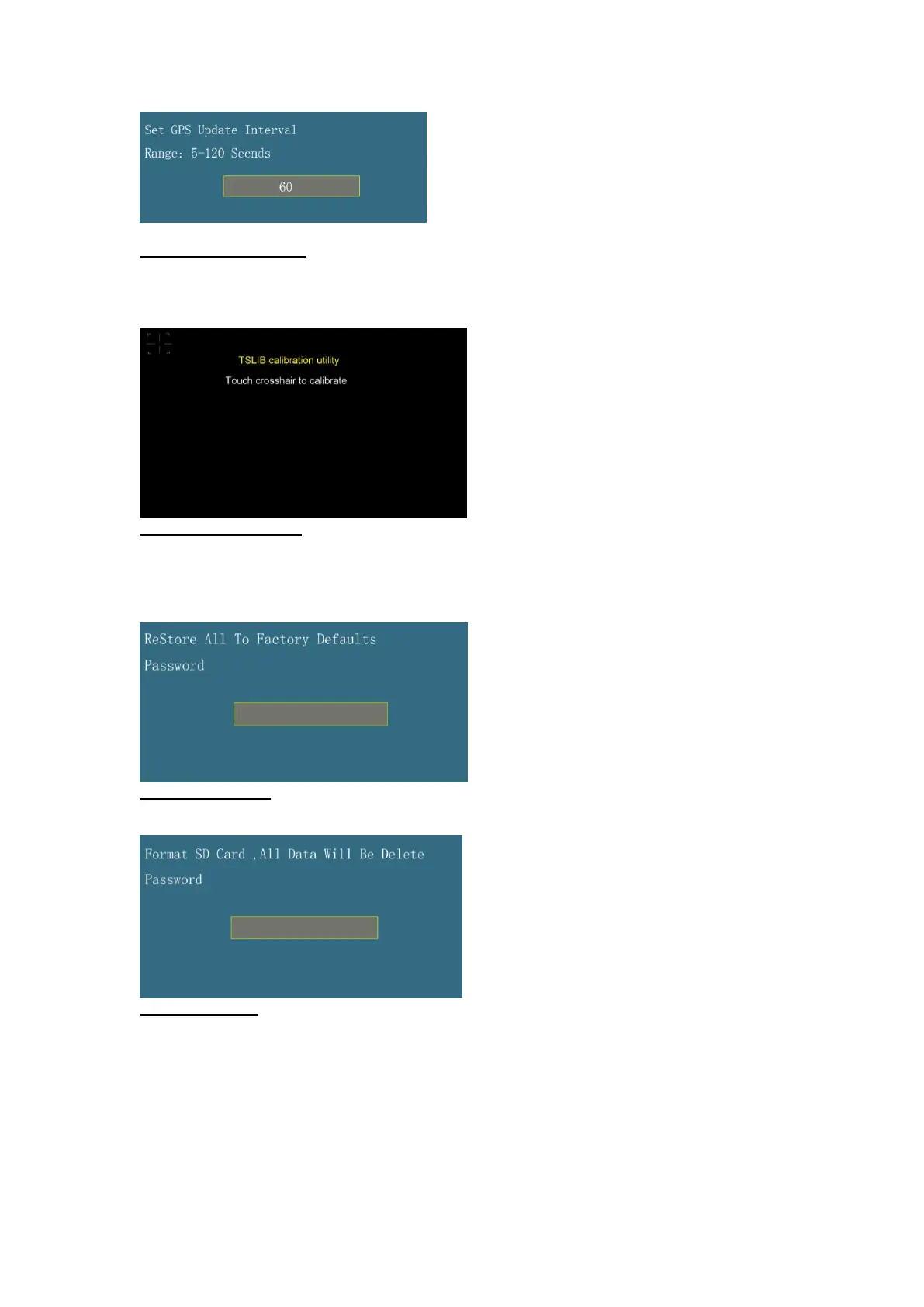GPS update time interval; used for updating date, time and location of device.
Touch Screen Calibration
LCD touch screen calibration. When during usage finding misalignment between touch location and actual
location, it means that the device is in need of calibration. After entering calibration program, use a stylus to point
at the center of the rectangle displayed, complete the setting orderly. The system will automatically exit the
calibration interface, meaning that it has been calibrated.
Restore Factory Settings
To restore factory settings, please click menu to display a dialogue box. Please input user’s password. If the
password is correct, the device will restart.
All of the original parameters that were set by user will become default parameters.
When inputting password, if user doesn’t want to do initialization, he can directly exit. The original password is
123456.
Formatting SD Card
Formatting SD card will wipe out all info on the card. Please click menu to pop up a dialogue box. Enter user
password. After the password is correct, all data on SD card will be wiped out.
Change Password