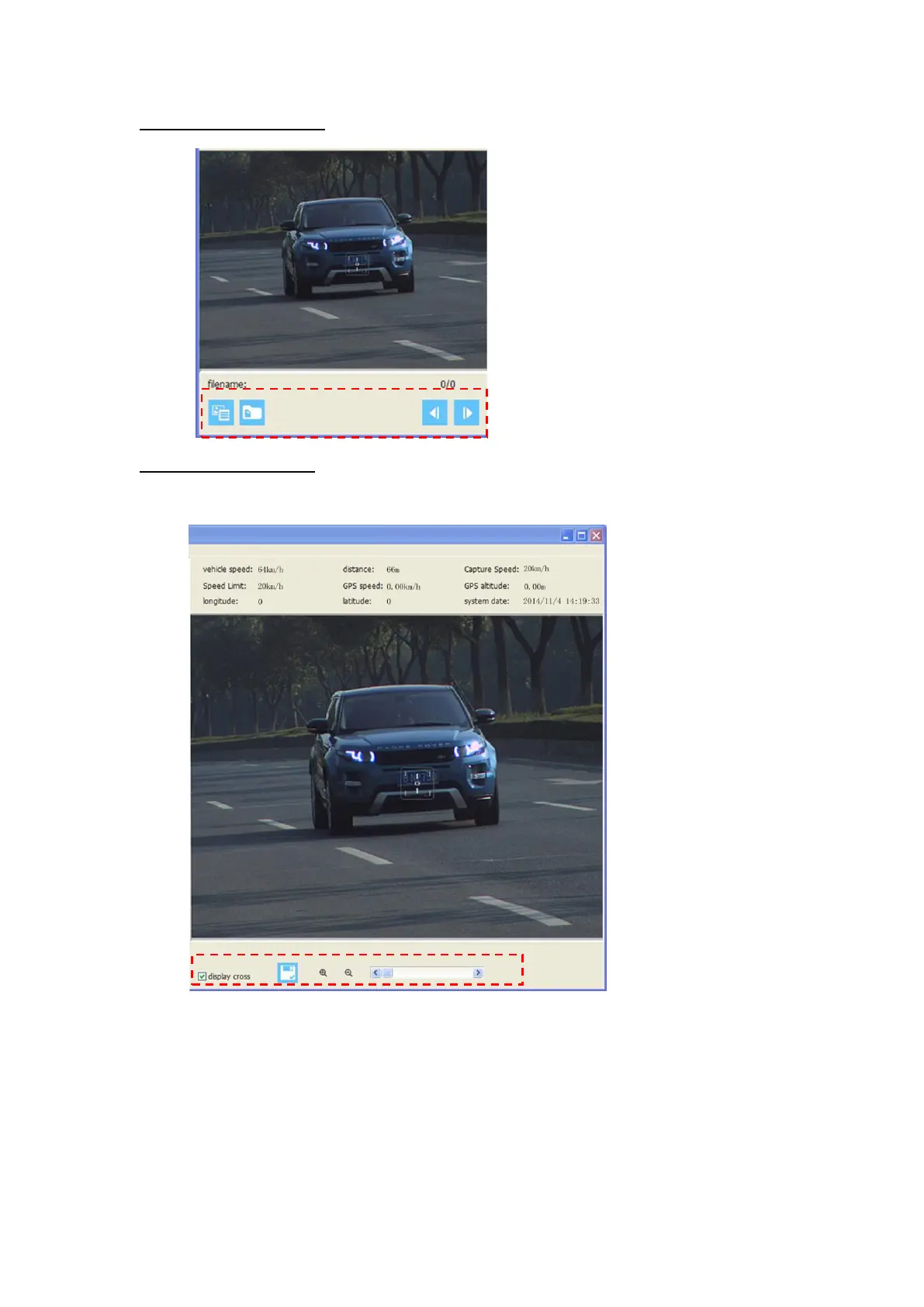Small Image Area Shortcuts
From left to right, they are “Open directory”, “Open image”, “Previous”, “Next”.
Big Picture Area Shortcuts
From left to right, they are respectively shortcuts of “Show cross on image”, “Save Image”, “Image
zoom-in”, “Image zoom-out”, “Image zoom in and out scrolling functions”
Thank you for purchasing the Onick LSP320 handheld laser speed forensics instrument!
For more product information, please visit: www.onick.com.cn