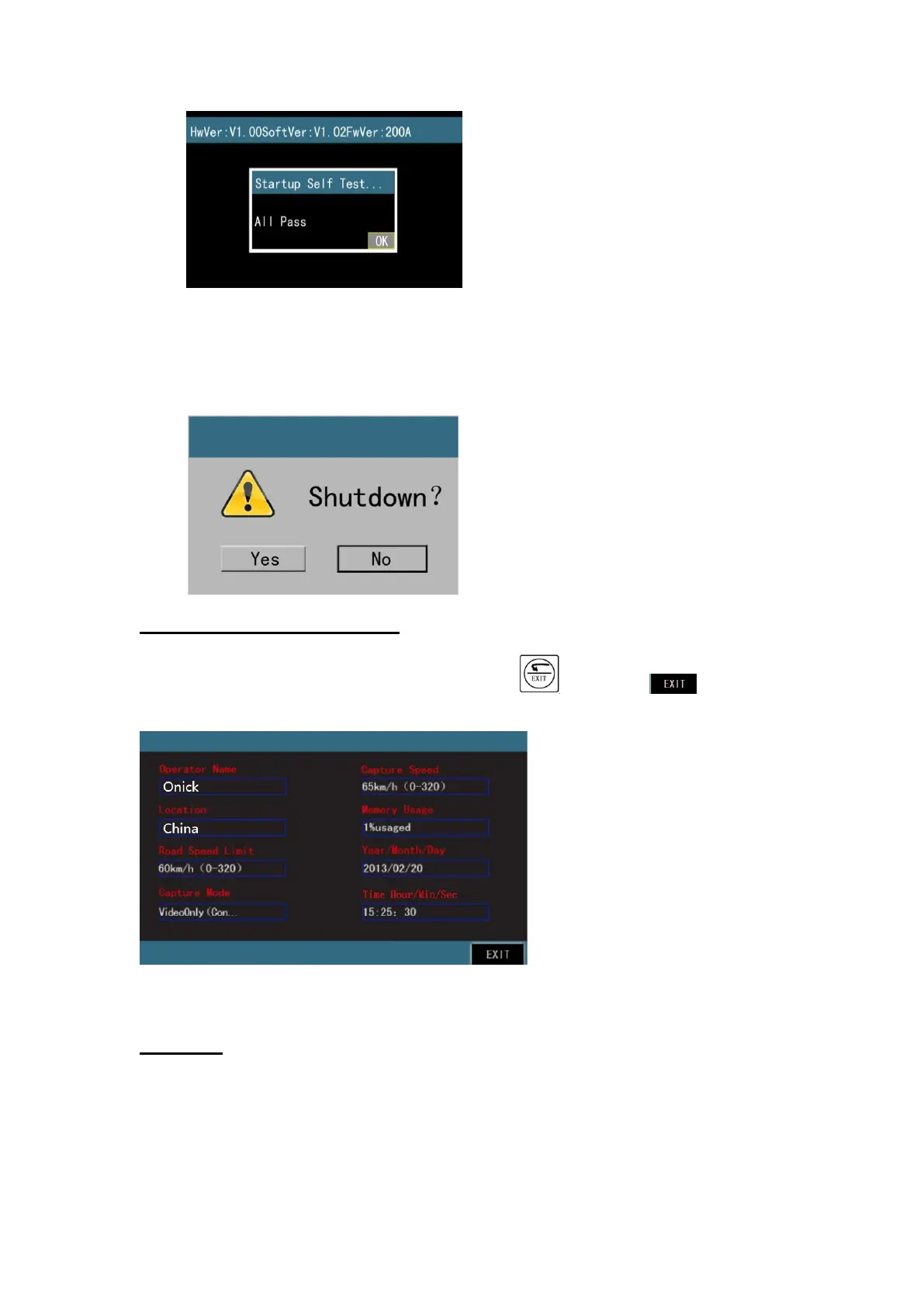When errors occur, shut down and restart. If error remains, please contact local distributor.
Power Off
Press the POWER button once and a box to confirm to shut the device down will pop up in the screen. If
clicking “Yes”, wait for 10s for the system to shut down. When the system crashes unexpectedly, long press
POWER button and system will restart.
Starting-up System Parameter Settings
After showing starting-up self-test message, it will automatically go to starting-up system settings page. Use
touch screen or buttons to set. If no need to set, just press button or touch icon to exit back to
homepage.
Operator Name: Use a stylus or keyboard on touch screen to input.
Location: Street name, city, etc. Use a stylus or keyboard on touch screen to input.
Road Speed Limit: Speed limit location notified. Use a stylus or keyboard on touch screen to input.
Capture Mode
. Continuous Mode: Pull the trigger to measure speed. Only save results if the speed is out of limit when
releasing trigger.
. Lock Mode: Pull the trigger to measure speed. When detecting ideal speed which is out of limit, lock onto
the vehicle and take snapshots.
. Auto Mode: Press trigger to start speed measurement. Press again to stop speed measurement. When
vehicles reach +/- 20m around best focus distance and the speed is out of limit, take snapshots.
. Video Mode: Pull trigger to initiate video recording. Release trigger to stop video recording and save videos.
. Tracking Mode: It starts video recording when vehicles haven’t reached focus location. Then switch to
taking static images and save.