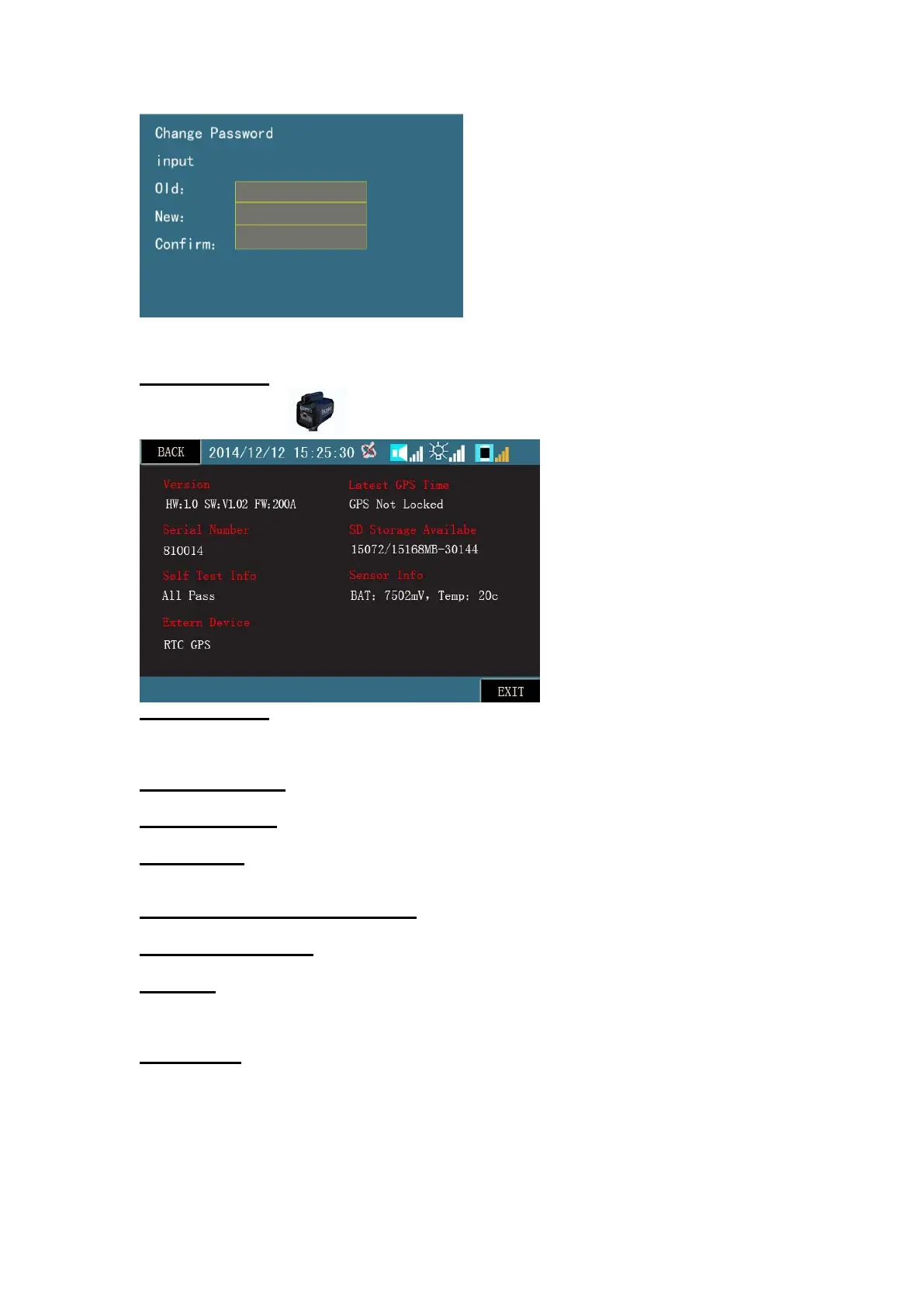For user password changing, please click menu to pop up a dialogue box. Input the original user password and
then input new password twice. If password is correct, click OK to confirm. The password is changed successfully.
Exit the dialogue box.
Device Information
On main menu, click icon to enter and view device info. Any changes are not allowed.
Device Version Info
Display firmware version of various parts of the device.
HW: means version of hardware; SW: means version of display and its applications FW: means version of image
capturing and processing software
Device Serial Number
Serial number of the device is as shown in the graph: 810014.
System Self-test Info
Display starting-up self-test results. If it fails, relevant error codes will be displayed.
External Device
Display other components installed of the device. The device is shipped with RTC clock and GPS modules by
default.
Latest GPS Update Time after Starting-up
Display the latest GPS calibration data and time.
SD Card Storage Available
Display SD card storage available and also calculate number of images available to be saved.
Sensor Info
The sensor is used to show battery voltage and internal temperature of device. BAT: means battery voltage. When
voltage is lower than 6.9v, battery will soon run out. Please change or charge battery in time. Temp: shows
internal real-time temperature.
Cursor Settings
