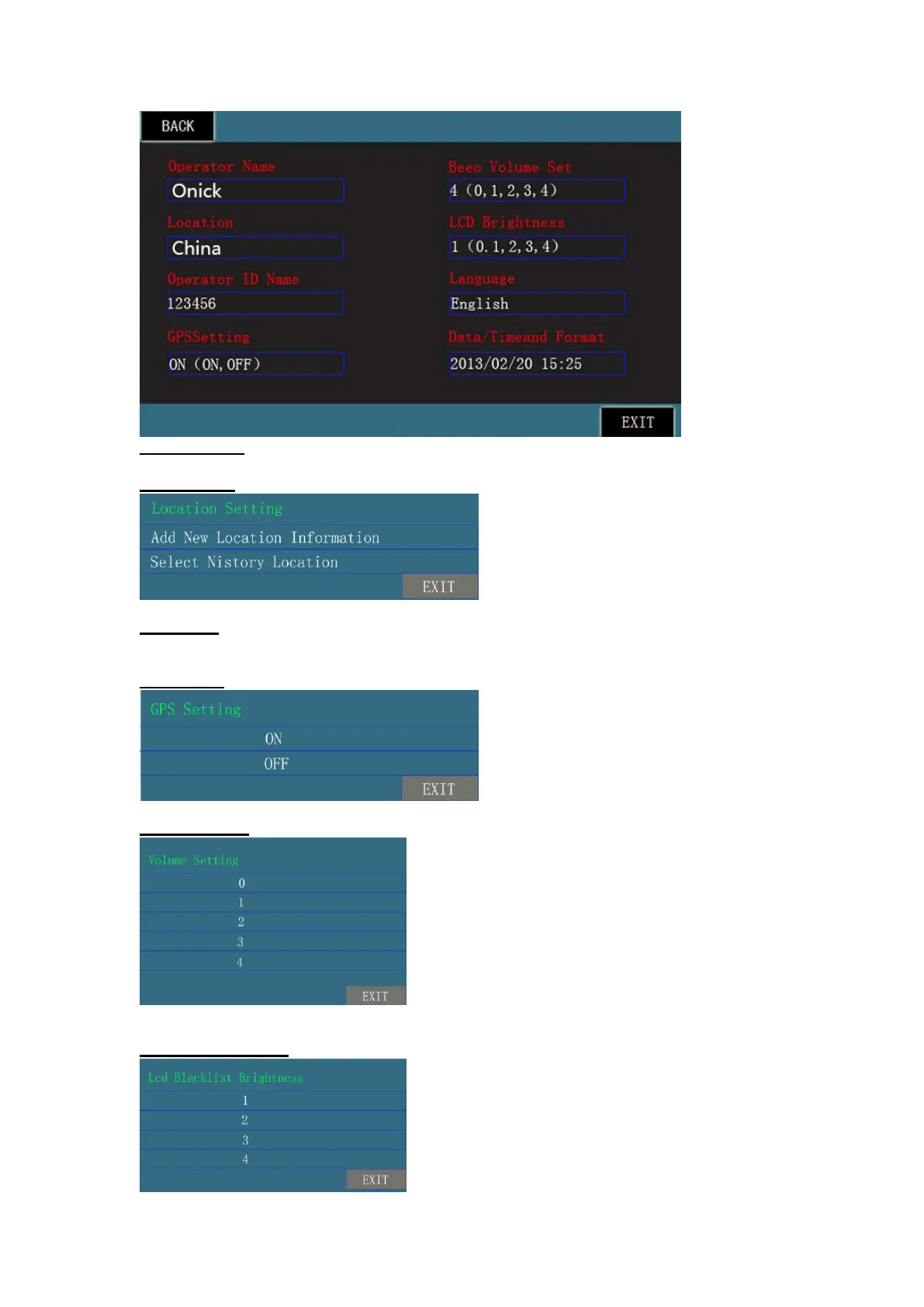Operator Name
Use a stylus or keyboard on touch screen to input info.
Road Location
Street name and city, etc. Use a stylus or keyboard on touch screen to input info.
Operator ID
Additional info, like official number or level of police. Use a stylus or keyboard on touch screen to input a
maximum of 14 digits. The default is 123456.
GPS Settings
Set GPS modules to be ON or OFF. Opening GPS will increase consumption of battery.
Volume Settings
Set function alarm and warning tone volume levels; altogether 4 levels. Use option or shortcut buttons to set.
LCD Backlit Brightness
Set LCD backlit brightness. Altogether 4 levels; Use option or shortcut buttons to set.