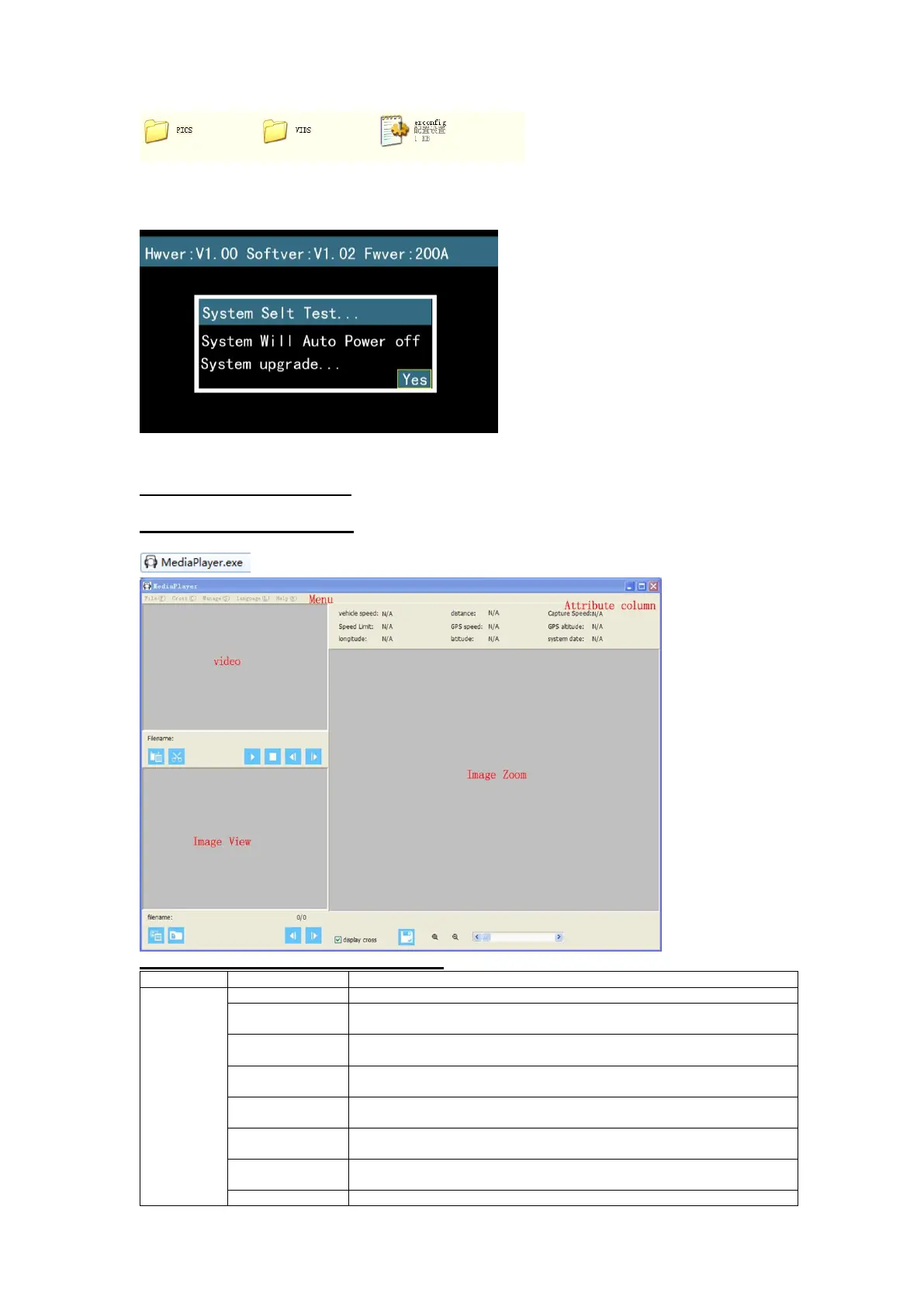Then restart the device. The device will automatically load the updates files to update. The update process
interface is as below. Please hold on for a few seconds. The device will automatically power off after finishing
updates, which means that update is done and the device will be using the newest firmware next time it starts
up.
Section #5 - Image View Software
Software Function Introduction
It is mainly used to read the videos and images encrypted by the device.
Software Usage and Installation
This software is green software and obviates the need for installation. Down zipped up folder and directly click
to run software. Below is a screenshot when the software starts.
Software Menu Column Function Description
Open videos or images in the device and display them in software.
Automatically read SD card. Select Export To Disk to export data on SD card to the
computer. Select whether to delete the original data on SD card.
Used only when video is played by device. This operation can save screenshot of the
video being played and save the image to computer. The screenshot is not encrypted.
Used to save to computer the image displayed in the current Big Image Area in
software. The image is not encrypted.
When there are a number of images in software, this operation can export images to
computer once and for all.
Encrypt current video and save in computer.
Encrypt multiple videos and save in computer.
Print the content displayed in the Big Image Area displayed in current software.
