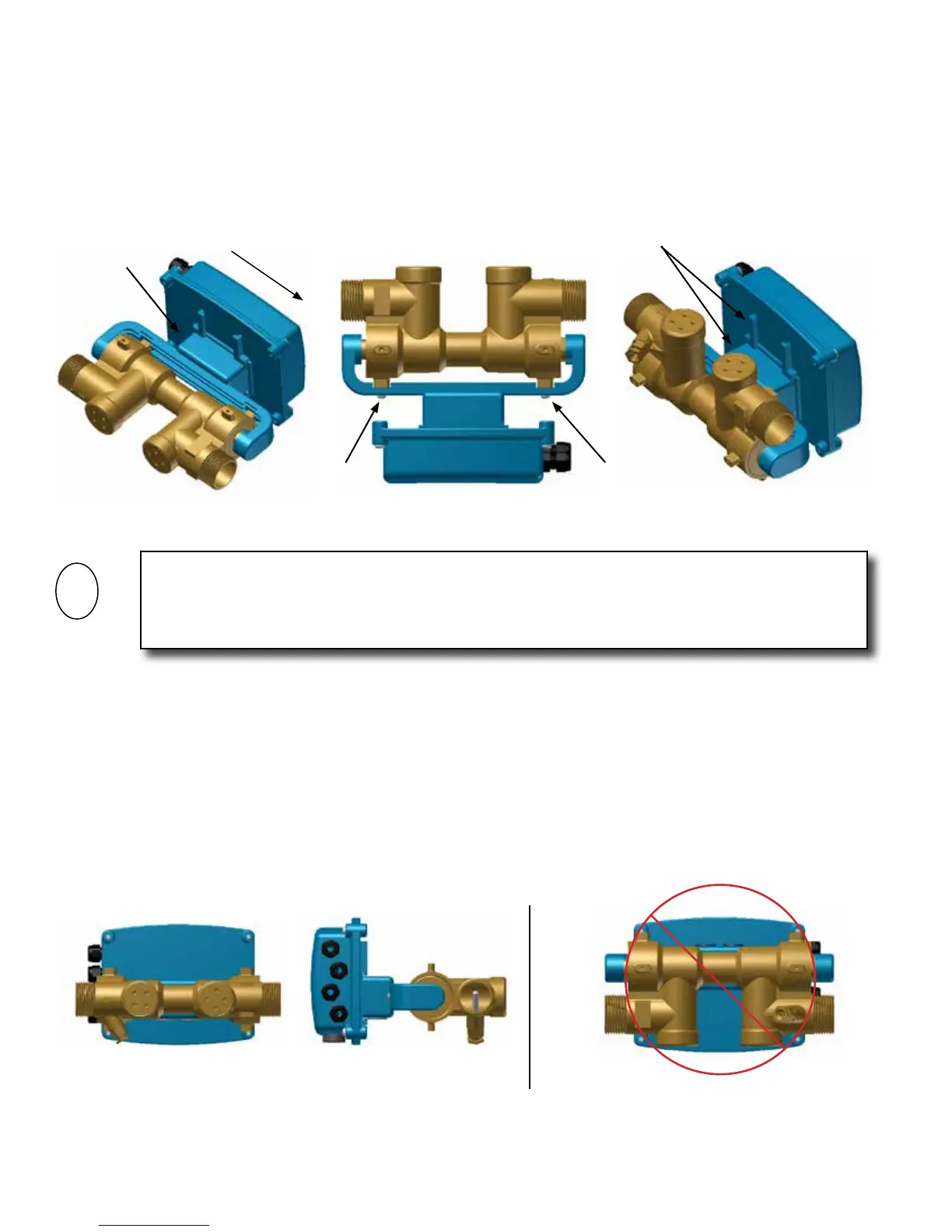11451 Belcher Road South, Largo, FL 33773 • USA • Tel +1 (727) 447-6140 • Fax +1 (727) 442-5699 • sales@onicon.com
F-4600 With LCD Flow Meter Manual 06/18 - 2020-3 / 35874 Page 11
Slide calculator
enclosure to
remove from
sensor mounting
brackets
Slide Enclosure
Mounting Tracks
Retaining
Screw
Retaining
Screw
IMPORTANT NOTE
When installing the meter in a vertical pipe with upward ow, you must rotate the enclosure
back plate 180° when rotating the display 90°. To accomplish this, temporarily remove the 4
cover screws and rotate the backing plate.
For ½ - 1” meter sizes the calculator enclosure may be rotated around the axis of the ow sensor
into three different positions. To rotate, temporarily slide the enclosure off the ow sensor
mounting brackets. Remove the two retaining screws and reposition the mounting brackets
as required. Reinstall the enclosure with the display properly oriented for viewing. Mounting
tracks on the back of the enclosure allow for mounting in any orientation.
Orient the ½ - 1” meters as shown below. The meter may be installed with upward or downward
ow in vertical pipes in closed loop pressurized systems. Avoid any installation locations where
the pipe may not be completely full.
Do not orient meter as shown above
Back View Side View
Meter Sizes ½” to 1”
Preferred Orientation for Horizontal Housing
Side View