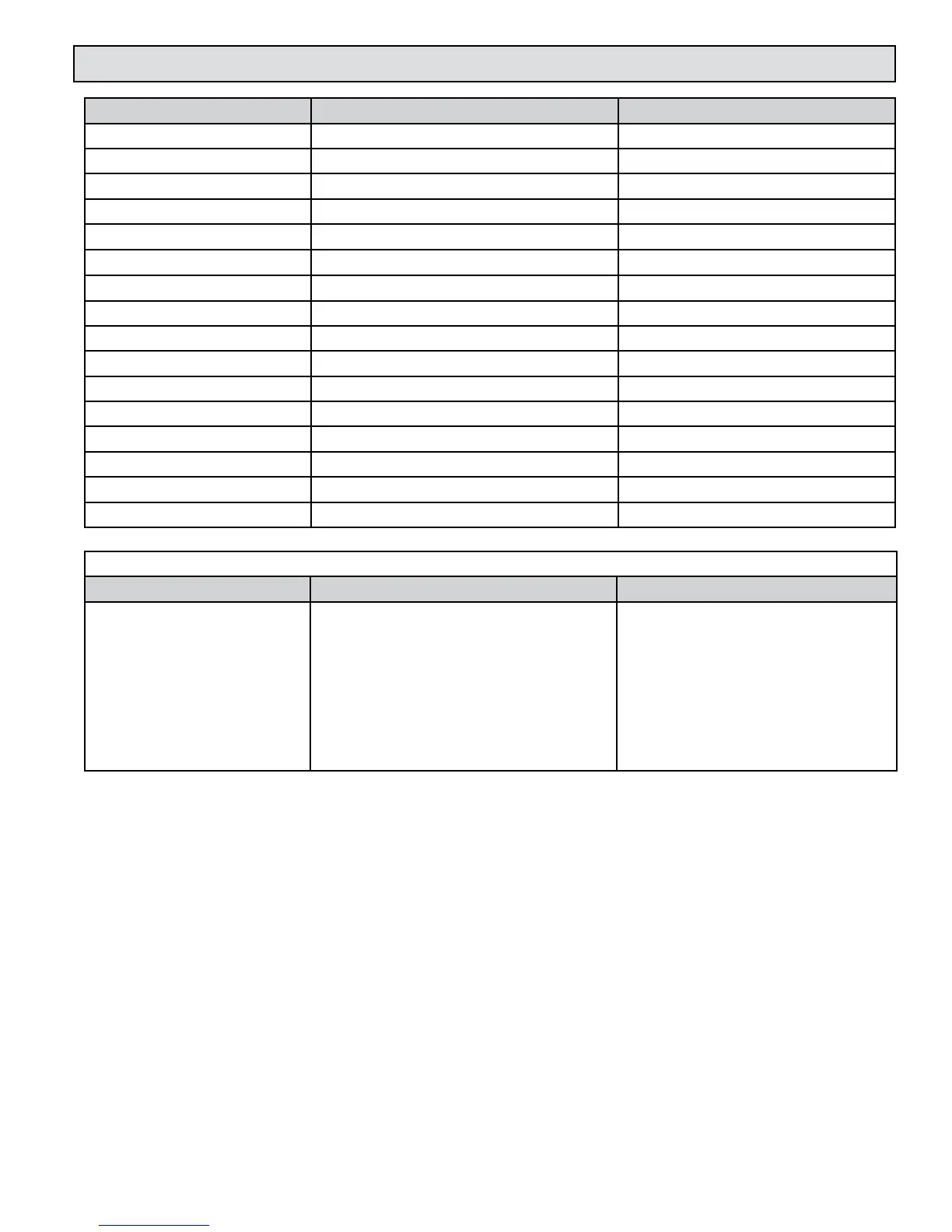11451 Belcher Road South, Largo, FL 33773 • USA • Tel +1 (727) 447-6140 • Fax +1 (727) 442-5699 • sales@onicon.com
F-4600 With LCD Flow Meter Manual 06/18 - 2020-3 / 35874 Page 28
6.8 TREND LOG MULTIPLE
Property Default Value Read-only or Writable
Object Identier Trend log multiple 1 Read-only
Object Name Log Data Read-only
Object Type Trend log multiple Read-only
Description Trend log multiple, # Name Read-only
Status Flags (F,F,F,F) Read-only
Event State Normal Read-only
Reliability No-fault-detected Read-only
Enable TRUE Writable
Log Device Property Read-only
Logging Type POLLED Read-only
Log Interval 90000 Writable
Stop When Full FALSE Read-only
Buffer Size 480 Read-only
Log Buffer Read-only
Record Count 0 Writable
Total Record Count 0 Read-only
Trend Log Multiple Object
Object Identier Description Notes
Trend Log Multiple 1 Logs the following BACnet objects:
Peak energy rate
Average delta temp
Incremental energy total mode 1*
Incremental energy total mode 2*
Incremental volume total mode 1
Incremental volume total mode 2
Meter status (multi-state object)
The log buffer holds 120 records
and then rolls over with the rst
in as rst out.
The logging interval can be set
from 30 seconds to 1 hour via
BACnet. The default interval is
15 minutes.
* No data available with F-4600-BAC