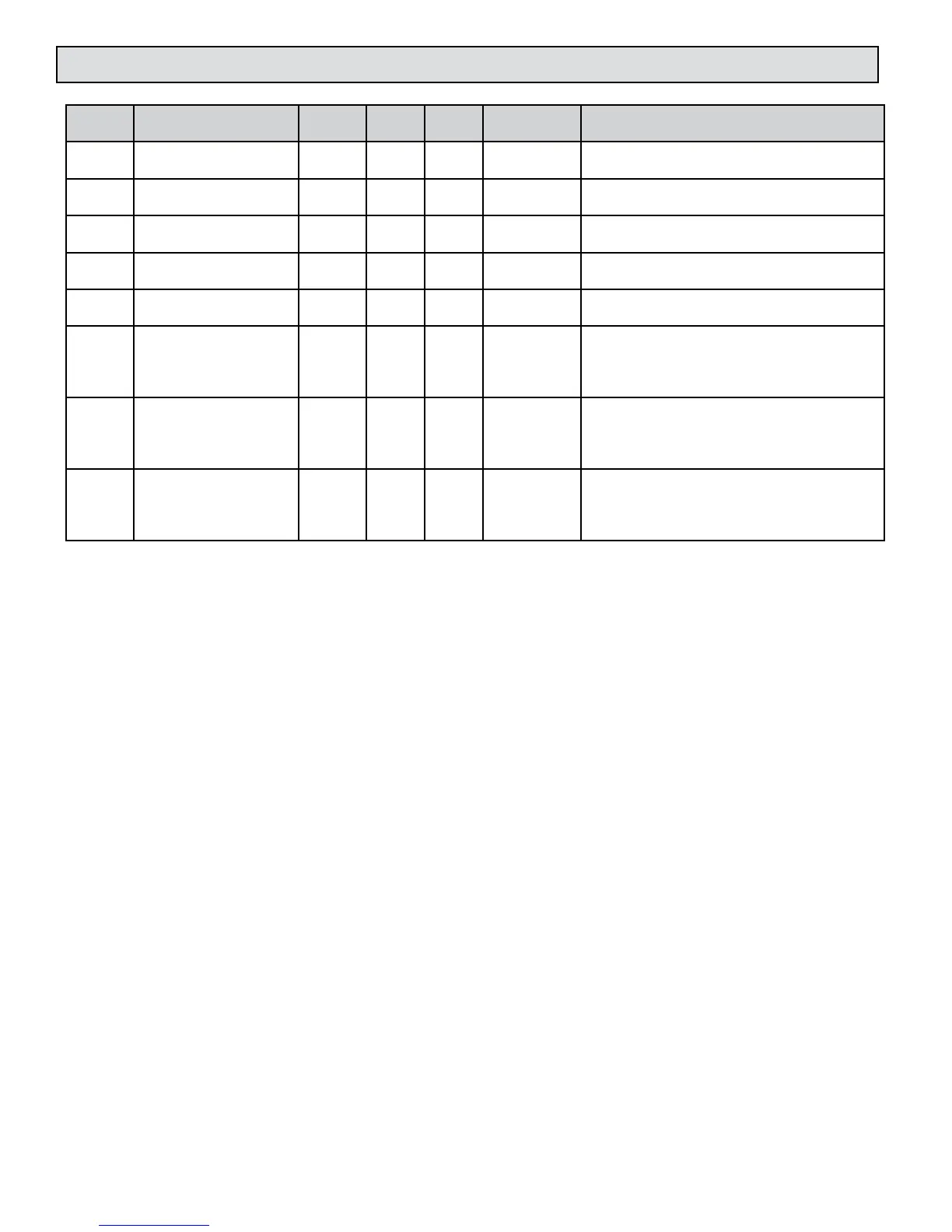11451 Belcher Road South, Largo, FL 33773 • USA • Tel +1 (727) 447-6140 • Fax +1 (727) 442-5699 • sales@onicon.com
F-4600 With LCD Flow Meter Manual 06/18 - 2020-3 / 35874 Page 30
7.1 MODBUS MEMORY MAP
Register
Address
Description Register
Type
Data
Range
Over
Range
Read/Write Comments
4 Reset User Dened
Volume Total
Coil NA NA Read/Write Turn coil ON (1) to reset total on F-4600
Turn coil to OFF (0)once reset is complete
7 Reset Aux Input Total -
Input 1
Coil NA NA Read/Write Turn coil ON (1) to reset total on F-4600
Turn coil to OFF (0)once reset is complete
8 Reset Aux Input Total -
Input 2
Coil NA NA Read/Write Turn coil ON (1) to reset total on F-4600
Turn coil to OFF (0)once reset is complete
9 Reset Aux Input Total -
Input 3
Coil NA NA Read/Write Turn coil ON (1) to reset total on F-4600
Turn coil to OFF (0)once reset is complete
10 Reset Aux Input Total -
All Inputs
Coil NA NA Read/Write Turn coil ON (1) to reset total on F-4600
Turn coil to OFF (0)once reset is complete
11 Aux Output 1 Coil NA NA Read/Write
Turn coil ON (1) to latch Aux I/O # 1 closed. Turn
coil to OFF (0) to latch I/O # 1 open. Aux I/O #
1 must have been congured as an output at the
factory, and programmed for "MODBUS Coil" in
the commissioning menu.
12 Aux Output 2 Coil NA NA Read/Write
Turn coil ON (1) to latch Aux I/O # 2 closed. Turn
coil to OFF (0) to latch I/O # 2 open. Aux I/O #
2 must have been congured as an output at the
factory, and programmed for "MODBUS Coil" in
the commissioning menu.
13 Aux Output 3 Coil NA NA Read/Write
Turn coil ON (1) to latch Aux I/O # 3 closed. Turn
coil to OFF (0) to latch I/O # 3 open. Aux I/O #
3 must have been congured as an output at the
factory, and programmed for "MODBUS Coil" in
the commissioning menu.