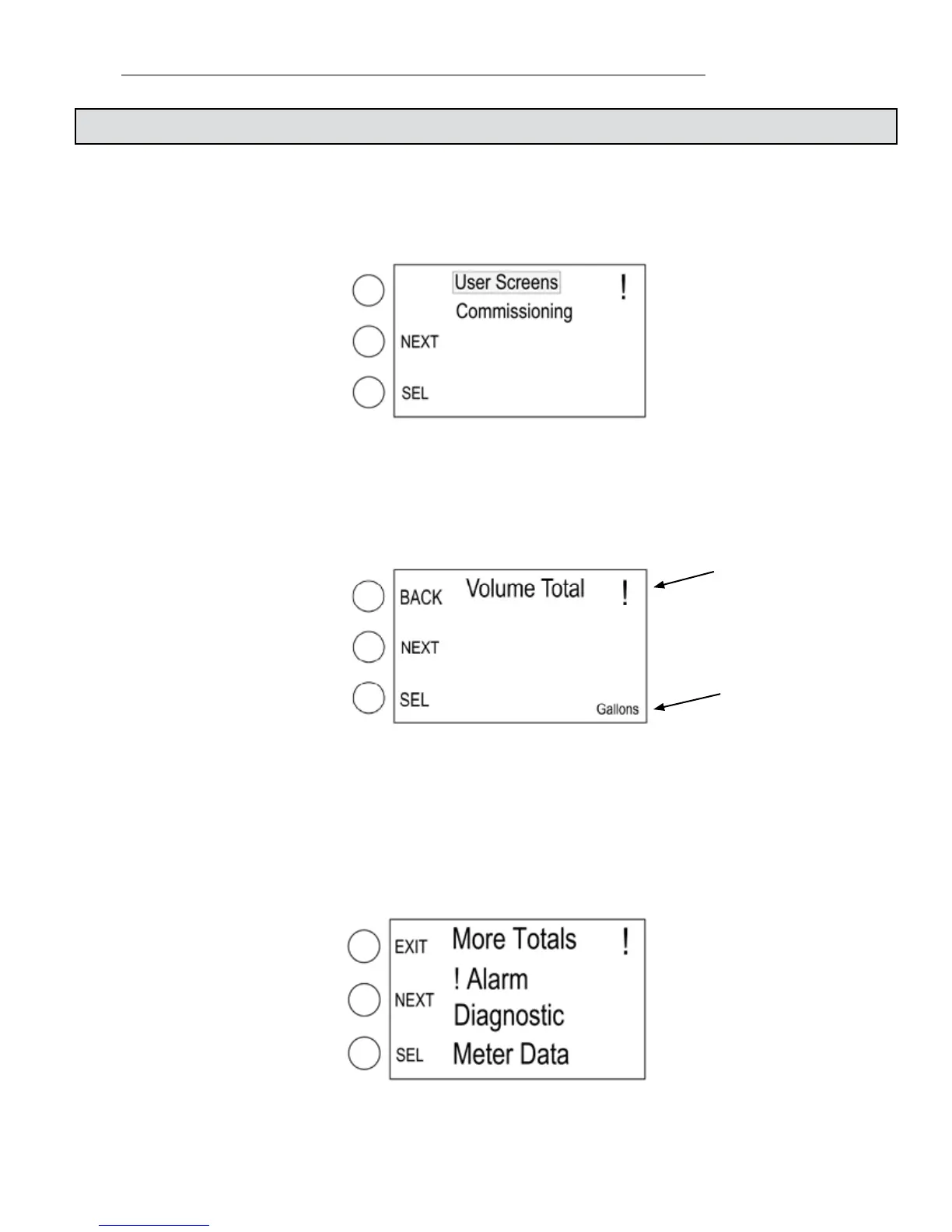11451 Belcher Road South, Largo, FL 33773 • USA • Tel +1 (727) 447-6140 • Fax +1 (727) 442-5699 • sales@onicon.com
F-4600 With LCD Flow Meter Manual 06/18 - 2020-3 / 35874 Page 14
SECTION 4.0: F-4600 START-UP AND COMMISSIONING
Alarm Indication
Unit of Measure
4.1 START-UP
When power is rst applied to the meter the display will be illuminated and the following start
screen will appear. Momentarily press SEL (select) to access the operating mode (User Screens)
display pages.
Verify that the meter is functional by stepping through the display pages and conrming the ow
rate and temperature data is within expected norms. Momentarily press NEXT or BACK to change
the displayed page. A complete list of the display pages is provided on the following page.
When reviewing the displayed data, note the factory programmed engineering units on each display
page (e.g. gallons, gpm, °F). Note any changes that may be necessary. These will need to be made
during commissioning.
To return to the commissioning mode from the user screens, momentarily press MENU. The
following page will appear. Momentarily press EXIT to return to the start screen.