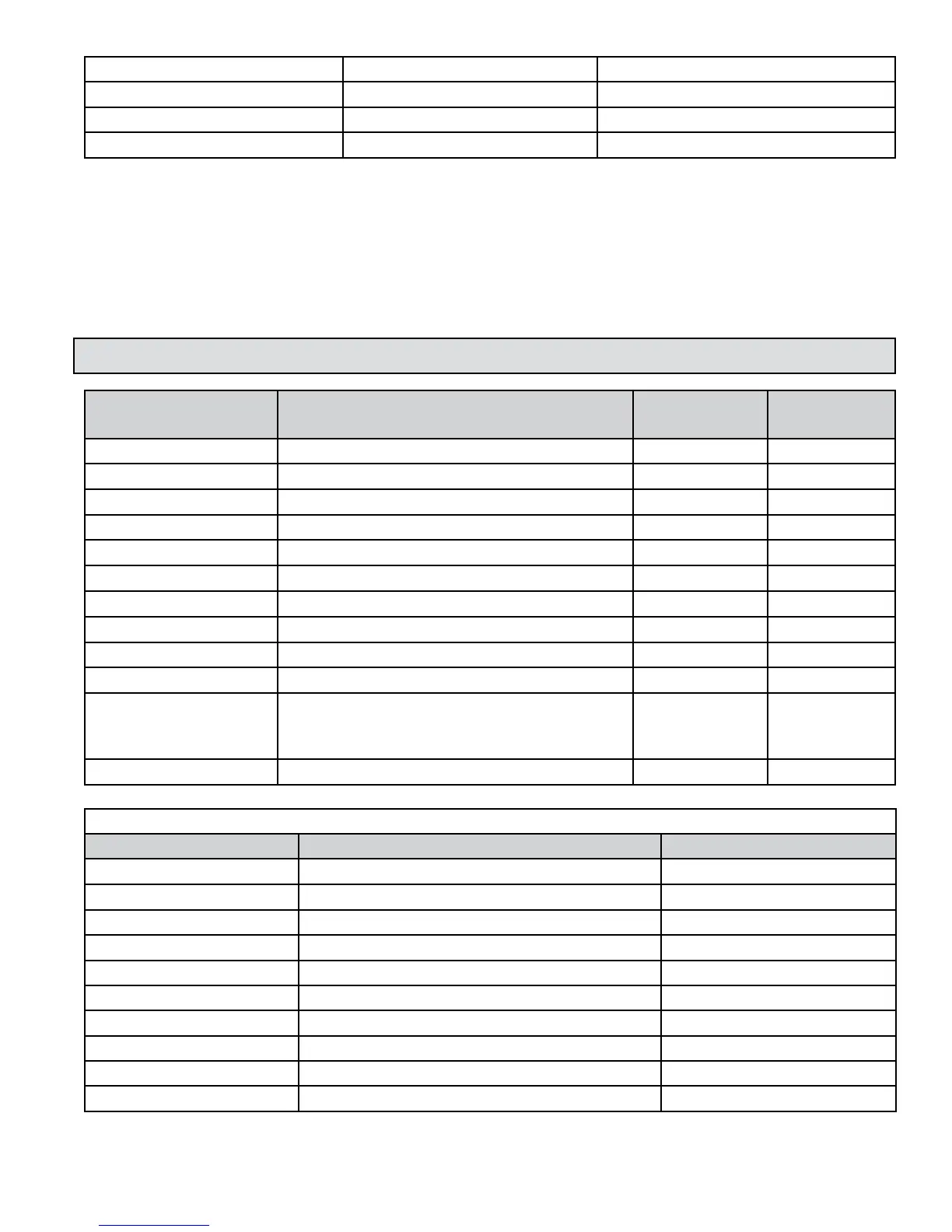11451 Belcher Road South, Largo, FL 33773 • USA • Tel +1 (727) 447-6140 • Fax +1 (727) 442-5699 • sales@onicon.com
F-4600 With LCD Flow Meter Manual 06/18 - 2020-3 / 35874 Page 26
Analog Value 21* Incremental volume total Incremental volume total mode 1
Analog Value 22* Incremental volume total Incremental volume total mode 2
Analog Value 23 Previous year volume total Previous year mode 1 volume total
Analog Value 24 Previous year volume total Previous year mode 2 volume total
* Time interval set by Trend Log Object
BACnet Engineering Units for Analog Values (Defaults)
Energy: Not Available
Volume: gallons, liters, ft
3
or m
Auxiliary pulse inputs: No units (counts)
Run hours: Hours
6.6 BINARY VALUE(S)
Property Default Value Read-only or
Writable
Comment
Object Identier Binary-value, 1 to binary-value, 10 Read-only
Object Name Various Read-only
Object Type Binary-value Read-only
Present Value 0 Writable
Description Binary-value, # Name Read-only
Status Flags (F,F,F,F) Read-only
Event State Normal Read-only
Reliability No-fault-detected Read-only
Out-of-Service FALSE Writable
Elapsed Active Time Various Read-only
Priority Array (NULL, NULL, NULL, NULL, NULL, NULL,
NULL, NULL, NULL, NULL, NULL, NULL,
NULL, NULL, NULL, NULL)
Read-only
Relinquish Default 0 Read-only
Binary Value Objects
Object Identier Description Notes
Binary Value 1 (Not used) Mode indication 0 = mode 1, 1 = mode 2
Binary Value 2 (Not used) Location 0 = supply, 1 = return
Binary Value 3 (Not used) User dened energy total reset, mode 1 1 = reset total
Binary Value 4 (Not used) User dened energy total reset, mode 2 1 = reset total
Binary Value 5 User dened volume total reset, mode 1 1 = reset total
Binary Value 6 User dened volume total reset, mode 2 1 = reset total
Binary Value 7 Aux input 1 total reset 1 = reset total
Binary Value 8 Aux input 2 total reset 1 = reset total
Binary Value 9 Aux input 3 total reset 1 = reset total
Binary Value 10 Flow direction 1 = reverse ow