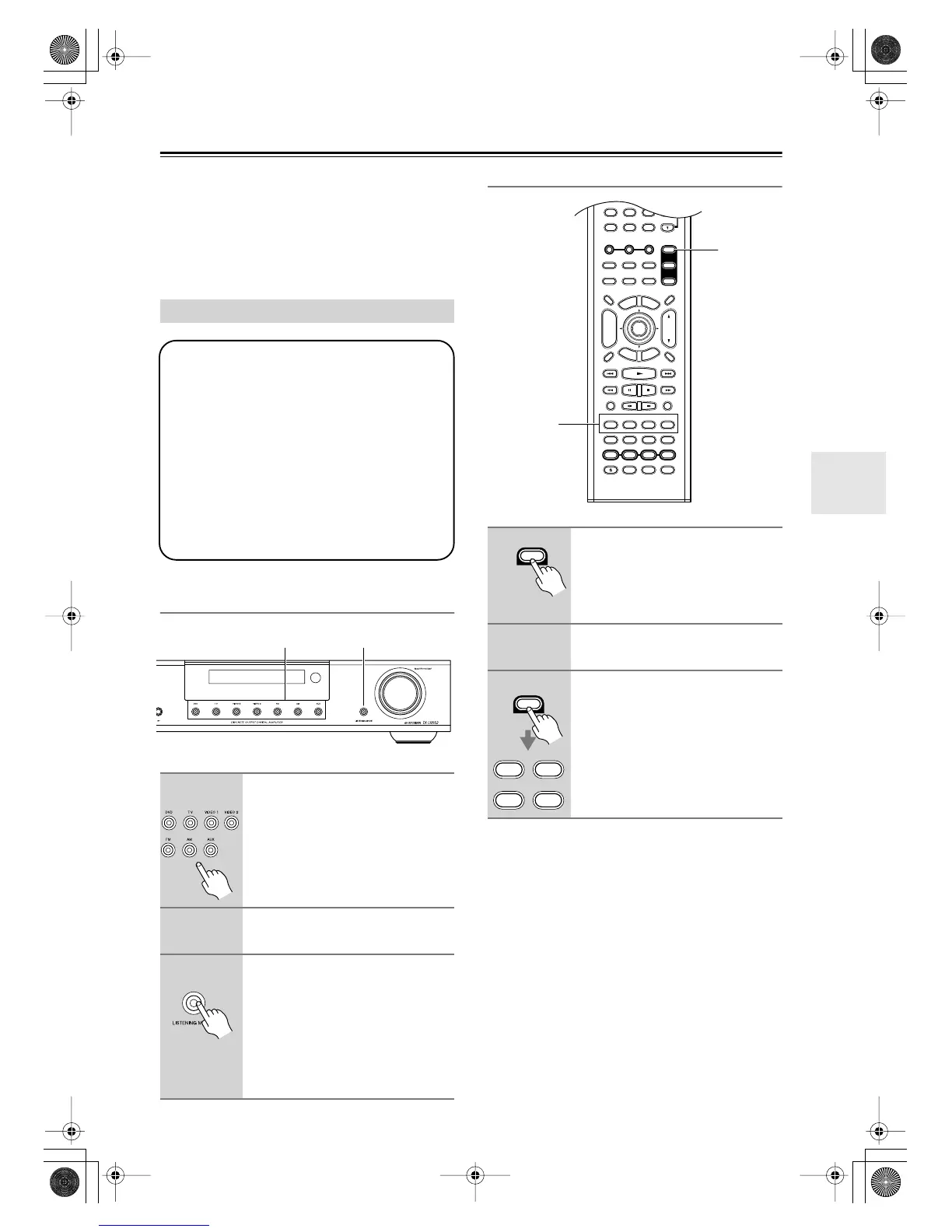37
Using the Listening Modes
With its comprehensive collection of surround and DSP
listening modes, the TX-LR552 can transform your
home listening room in to a movie theater or concert hall.
To get the most from surround sound, it’s important that
you install and configure your speakers correctly. See
“Connecting Speakers” on page 15 and “Speaker Con-
figuration” on page 46.
Selecting on the TX-LR552
Selecting with the Remote Controller
■
[DIRECT] button
This button selects the Direct listening mode.
■
[STEREO] button
This button selects the Stereo listening mode.
■
[SURR] button
This button selects the surround modes such as the
Dolby Digital and DTS listening modes, and so on.
The modes available depends on the Dolby Digital/
DTS setting (see page 41).
When the DVD multichannel input is selected, this
button is used when adjusting the bass and treble
(see page 50).
■
[DSP] button
This button selects the Onkyo original DSP modes
and the Mono mode.
Selecting Listening Modes
1
Use the Input Selector buttons to
select the input source.
2
Start playback on the selected AV
component.
3
Press the [LISTENING MODE]
button repeatedly to select the
listening modes.
The listening modes available depends
on the format of the input signal. The
Dolby Digital/DTS setting (page 41)
also affect which surround modes can
be selected.
• The Dolby Digital and DTS listening modes
can be selected only if your DVD player is
connected to the TX-LR552 with a digital
audio connection (coaxial or optical).
• The listening modes available depends on
the format of the input signal.
• While speaker set B is on or a pair of head-
phones are connected, you can only select
the Direct, Mono or Stereo listening mode.
• While the DVD multichannel input is
selected, only the Direct listening mode can
be selected. However, the [SURR] button can
be used to turn the tone on or off.
LISTENING MODE
Input Selector
1
Press the REMOTE MODE [AMP]
button, and then use the INPUT
SELECTOR buttons to select an
input source.
2
Start playback on the selected AV
component.
3
Press the REMOTE MODE [AMP]
button, and then use the
[DIRECT], [STEREO], [SURR],
and [DSP] buttons to select the
listening modes.
+
10 0
CLEAR
456
789
--/---
-
ENTER
S
E
T
U
P
R
E
T
U
R
N
CINE FLTR
CH SEL
TEST TONE
P MEM
TUN
+
TUN
-
DSP
STEREO
SURR
DIRECT
L.NIGHT
T
O
P
M
E
N
U
M
E
N
U
VOL
+
-
DVD
TV
AMP
TV AUX
TUN
DVD
V1
INPUT SELECTOR
V2
DISC
CH
TONE
REMOTE
MODE
TUNER
DISPLAY
TV
INPUT
PREV
CH
DIMMER SLEEP
RANDOM
SP A SP B
MUTING
EXIT GUIDE
ANGLE
SEARCH
SUBTITLEAUDIO
MEMORYA
-
BREPEAT