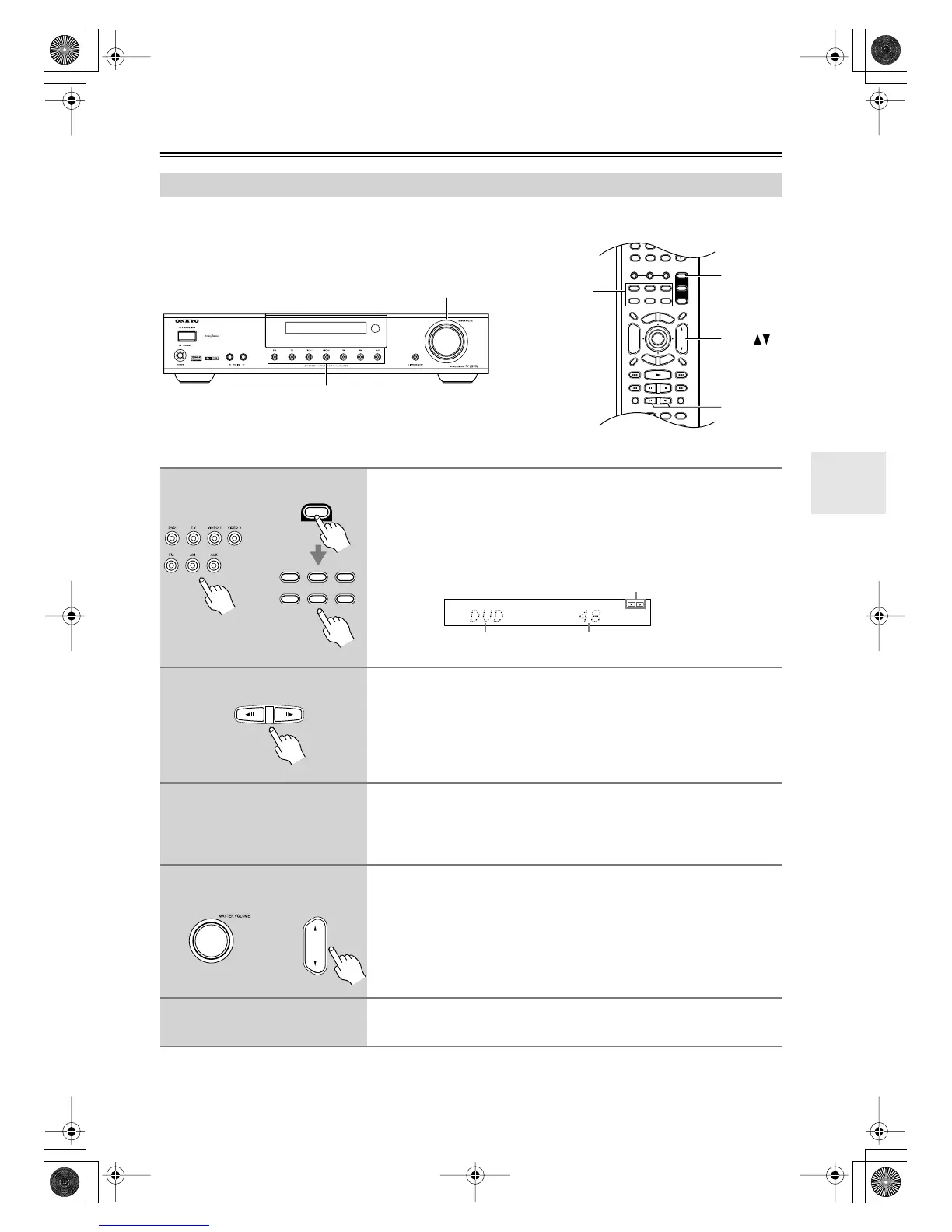31
Basic Operation
This section explains how to select the input source (i.e., AV component) that you want to listen to or watch.
Selecting the Input Source
MASTER VOLUME
+
10 0
CLEAR
123
456
789
--/---
+
-
ENTER
S
E
T
U
P
R
E
T
U
R
N
CH SEL
TEST TONE
P MEM
TUN
+
TUN
-
DSP
STEREO
SURR
DIRECT
T
O
P
M
E
N
U
M
E
N
U
VOL
+
-
DVD
TV
AMP
TV AUX
TUN
DVD
V1
INPUT SELECTOR
V2
DISC
CH
TONE
REMOTE
MODE
TUNER
DISPLAY
TV
INPUT
PREV
CH
DIMMER SLEEP
RANDOM
SP A SP B
MUTING
EXIT GUIDE
ANGLE
SEARCH
SUBTITLEAUDIO
MEMORYA
-
BREPEAT
TV CH
T
V VOL
LAST M
TUN M
LEVEL LEVEL
+
_
+
-
PLAY MODE
AMP
SP A
SP B
VOL
INPUT
SELECTOR
Input Selector
1
Use the TX-LR552’s Input Selector buttons to select the input
source.
To select the input source with the remote controller, press the
REMOTE MODE [AMP] button, and then use the INPUT SELECTOR
buttons.
2
Use the [SP A] and [SP B] buttons to select the speaker set that
you want to use.
The A and B speaker indicators show whether each speaker set is on or off.
Note:
When you turn on speaker set B, the listening mode for speaker set A is set to
Stereo automatically.
3
Start playback on the source component.
When you select DVD or another video component, on your TV you’ll need to
select the video input to which the TX-LR552 is connected.
On some DVD players, you may need to turn the digital audio output on.
4
To adjust the volume, use the MASTER VOLUME control, or the
remote controller’s [VOL] button.
The volume can be set to MIN, 1 through 79, or MAX.
The TX-LR552 is designed for home theater enjoyment. It has a wide volume
range, allowing precise adjustment.
5
Enjoy listening modes.
See page 37.
or
Remote
controller
TX-LR552
AMP
TUNER
TV AUX
TUN
DVD
V1
INPUT SELECTOR
V2
MUTING
AUTOFMSTEREO
SLEEP
PRO LOGIC
DIGITAL
MEMORY
STEREO DSP
kHz
MHz
EX
dts
Neo:6
Selected input source
A & B speakers indicators
Volume
SP A SP B
VOL
or
Remote
controller
TX-LR552
TX-LR552En.book Page 31 Thursday,August 5, 2004 1:07 PM