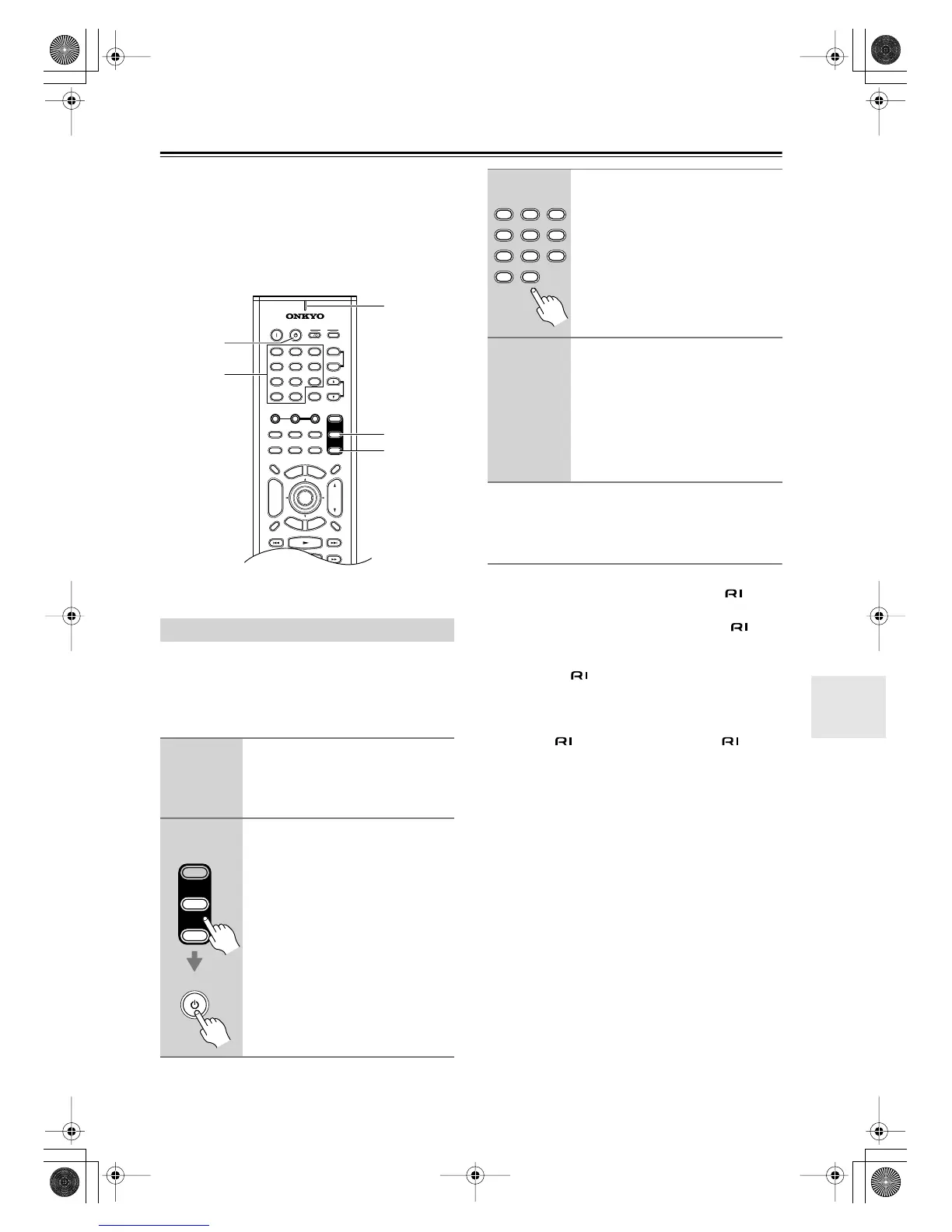53
Controlling Other Components
You can use the TX-LR552’s remote controller (RC-
577S) to control your DVD player and TV, even if it’s
made by another manufacturer. To do this, you first need
to enter the appropriate remote control code for your
DVD player and TV. Then you need to select the corre-
sponding remote controller mode (see page 10).
Entering the appropriate remote control code for your
DVD player and TV will allow you to control them with
the TX-LR552’s remote controller. You’ll need to per-
form this procedure twice to enter the codes for both
your DVD player and TV.
If the remote controller doesn’t work as expected, try
entering the code again, or try another code.
Codes for Onkyo DVD Players
The remote control code you use for an Onkyo DVD
player depends on whether it’s connected via , as fol-
lows:
5001:
Use this code if you’ve connected an cable
and an analog audio cable (RCA) to your DVD
player. This is the default setting, so if you’re
using , you don’t need to change anything.
Point the remote controller at the TX-LR552 to
control the DVD player.
5002:
Use this code if your DVD player doesn’t have
an socket, or you’re not using . Point
the remote controller at the DVD player to con-
trol it.
Entering Remote Control Codes
1
Look up the remote control code
for your DVD player or TV.
See “Remote Control Codes” on
page 54.
2
While holding down the REMOTE
MODE [DVD] or [TV] button,
press the [STANDBY] button.
+
10 0
CLEAR
123
456
789
--/---
INPUT
I
+
-
ENTER
S
E
T
U
P
R
E
T
U
R
N
DSP
STEREO
SURR
DIRECT
T
O
P
M
E
N
U
M
E
N
U
VOL
+
-
DVD
TV
AMP
TV AUX
TUN
DVD
V1
INPUT SELECTOR
V2
DISC
CH
TONE
REMOTE
MODE
TUNER
DISPLAY
TV
INPUT
PREV
CH
DIMMER SLEEP
RANDOM
SP A SP B
MUTING
EXIT GUIDE
ANGLESUBTITLEAUDIO
ON STANDBY
T
V
TV CH
T
V VOL
LAST M
+
_
PLAY MODE
DVD
TV
STANDBY
Number
buttons
Transmit
indicator
STANDBY
DVD
TV
AMP
REMOTE
MODE
TUNER
3
Within 30 seconds, use the
number buttons to enter the 4-
digit remote control code.
4
Select the remote controller
mode, point the remote con-
troller at your DVD player or TV,
and check its operation.
Remote controller buttons that can be
used with DVD mode are shown on
page 12. Those that can be used with
TV mode are shown on page 11.
+
10 0
123
456
789
TX-LR552En.book Page 53 Thursday,August 5, 2004 1:07 PM
