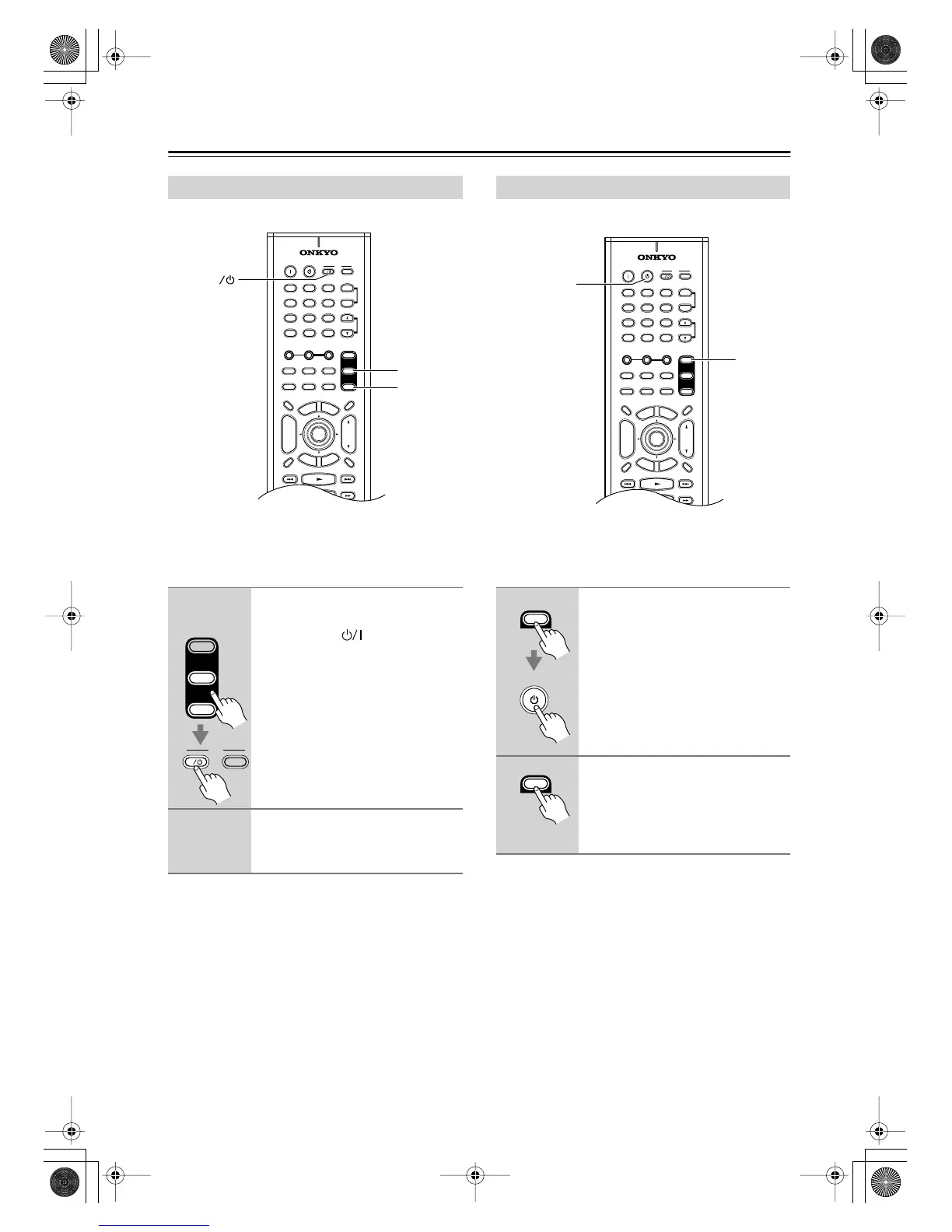56
Controlling Other Components
—Continued
This section explains how to reset the REMOTE MODE
[DVD] or [TV] button to its default control code.
Notes:
• The default control code for the REMOTE MODE
[DVD] button is Onkyo, 5001.
• The default control code for the REMOTE MODE
[TV] button is Hitachi, 1071.
This section explains how to reset the remote controller
to its default settings.
Resetting the Remote Mode Buttons
1
While holding down the REMOTE
MODE [DVD] or [TV] button,
press the TV [ ] button.
Release the buttons.
2
Press the same REMOTE MODE
button again.
The button is reset.
+
10 0
CLEAR
123
456
789
--/---
INPUT
I
+
-
ENTER
S
E
T
U
P
R
E
T
U
R
N
+
_
PLAY MODE
DVD
TV
TV
I
DVD
TV
AMP
REMOTE
MODE
TUNER
INPUT
I
T
V
Resetting the Remote Controller
1
While holding down the REMOTE
MODE [AMP] button, press the
[STANDBY] button.
Release the buttons.
2
Press the [AMP] mode button
again.
The remote controller is reset to its
defaults.
+
10 0
CLEAR
123
456
789
--/---
INPUT
I
+
-
ENTER
S
E
T
U
P
R
E
T
U
R
N
DSP
STEREO
SURR
DIRECT
T
O
P
M
E
N
U
M
E
N
U
VOL
+
-
DVD
TV
AMP
TV AUX
TUN
DVD
V1
INPUT SELECTOR
V2
DISC
CH
TONE
REMOTE
MODE
TUNER
DISPLAY
TV
INPUT
PREV
CH
DIMMER SLEEP
RANDOM
SP A SP B
MUTING
EXIT GUIDE
ANGLE
SEARCH
SUBTITLEAUDIO
MEMORYA
-
BREPEAT
ON STANDBY
T
V
TV CH
T
V VOL
LAST M
+
_
PLAY MODE
AMP
STANDBY
AMP
TUNER
STANDBY
AMP
TUNER
TX-LR552En.book Page 56 Thursday,August 5, 2004 1:07 PM
