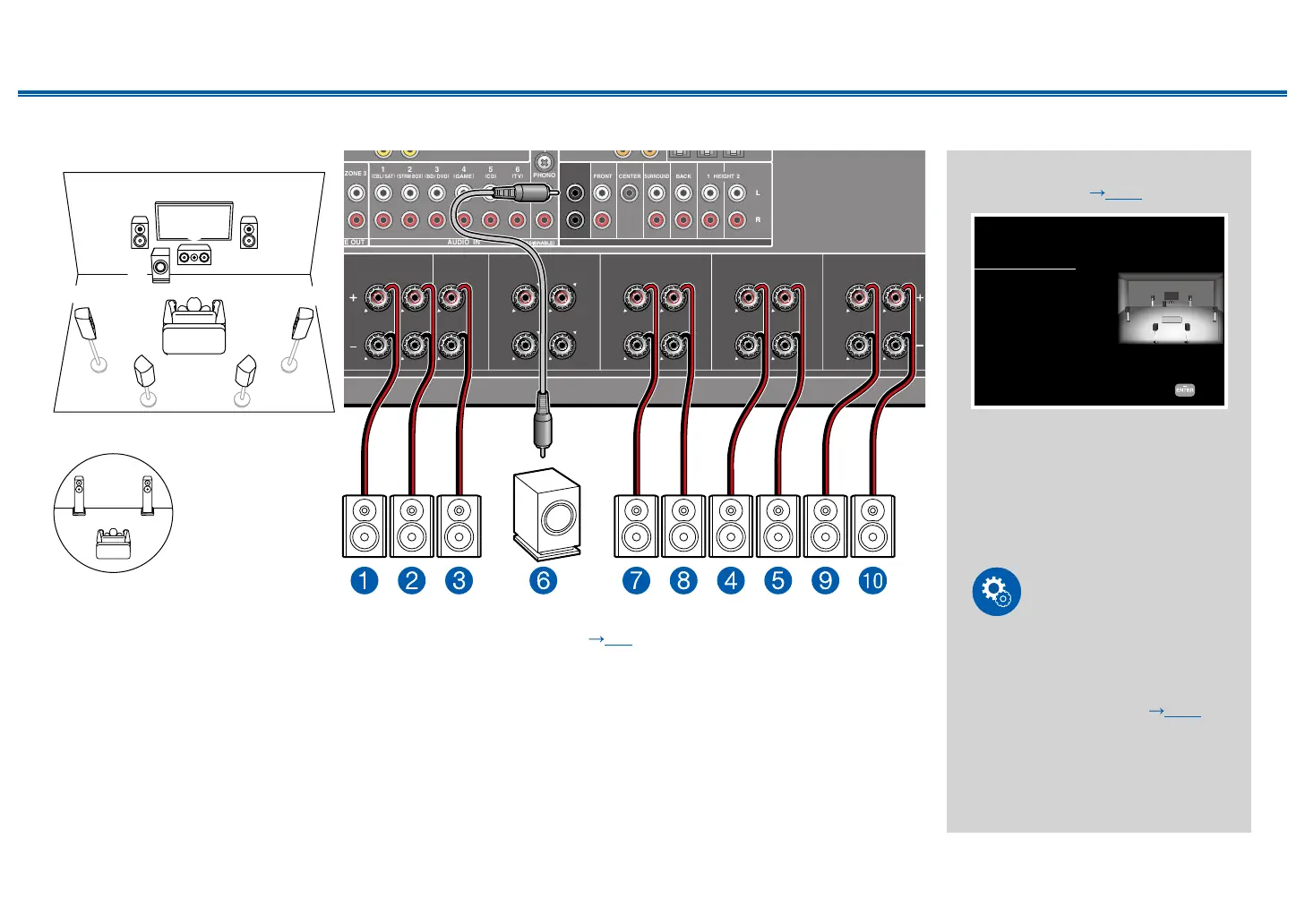53
Front Panel≫ Rear Panel≫ Remote≫
Contents
≫
Connections
≫
Playback
≫
Setup
≫
7.1 Channel System + ZONE SPEAKER (ZONE 2)
ZONE 2
MAIN ROOM
(
CBL / SAT
) (
STRM BOX
)
1 2 3 4 5 6
(
BD / DVD
)
(
GAME
) (
T V
)
PHONO
FRONT CENTER
(
CD
)
ZONE 3
1 2
BACK HEIGHT
LL
RR
1
(
1
~
6 ASSIGNABLE
)
2
SUB
-
WOOFER
SURROUND
PRE OUT
E OUT
AUDIO IN
FRONTFRONT CENTER
RR LL
SURROUND BACKSURROUND BACK
RR LL RR LL
SURROUNDSURROUND
HEIGHT
1
HEIGHT
1
SPEAKERS
HEIGHT
2
HEIGHT
2
RR LL RR LL
(
ZONE 3
)
(
Bi
-
AMP
)
(
ZONE 2
)
MAIN ROOM: This is a 7.1 Channel System that consists of the basic 5.1 Channel System and added surround back
speakers. For details of the speaker layout, refer to "Speaker Installation" ( p20).
ZONE 2: You can enjoy 2-ch audio in the separate room (ZONE 2) while performing playback in the main room (where
this unit is located). The same source can be played back in the main room and ZONE 2 simultaneously. Also, different
sources can be played back in both rooms.
• If you have not connected ZONE 3 speakers in another room but have only connected ZONE 2 speakers, connect the
ZONE 2 speakers to the HEIGHT 1 jacks.
"Speaker Setup" settings during
Initial Setup ( p185)
Speaker Setup
Select how many speakers you have.
Next
Speaker Channels
Subwoofer
Height 1 Speaker
Height 2 Speaker
Zone Speaker
Zone 2 Preout
Bi-Amp
7.1 ch
< >
1ch
---
---
Zone 2
Zone 2
No
• Speaker Channels: 7.1 ch
• Subwoofer: 1ch
• Height 1 Speaker: ---
• Height 2 Speaker: ---
• Zone Speaker: Zone 2
• Zone 2 Preout: Zone 2
• Bi-Amp: No
Setup
When video and audio via HDMI
input are output to ZONE 2, set "1.
Input/Output Assign" - "TV Out /
OSD" - "Zone 2 HDMI" ( p154)
to "Use" on the Setup menu.
