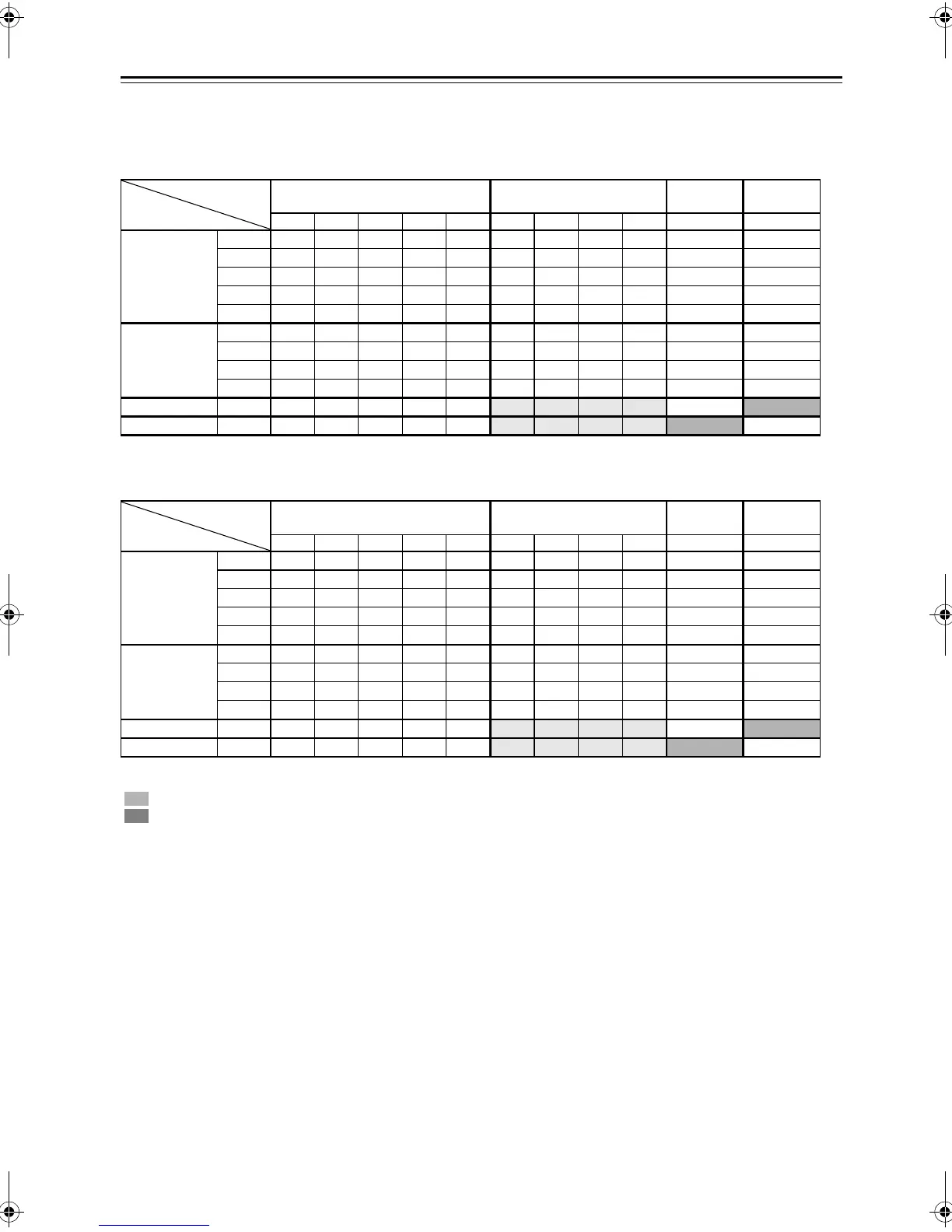122
Video Resolution Chart
The following tables show how video signals at different resolutions are output by the AV receiver/AV amplifier.
*1 The video signal is output only when the “Monitor Out” setting is set to “HDMI”.
✔: Output
NTSC
HDMI
*1
COMPONENT S-VIDEO COMPOSITE
1080p 1080i 720p 480p 480i 1080i 720p 480p 480i 480i 480i
HDMI
1080p
✔
1080i
✔✔✔
720p
✔✔✔
480p
✔✔✔✔
480i
✔✔✔✔✔
COMPONENT
1080i
✔✔✔ ✔
720p
✔✔✔ ✔
480p
✔✔✔✔ ✔
480i
✔✔✔✔✔ ✔
S-VIDEO 480i
✔✔✔✔✔✔ ✔ ✔ ✔✔ ✔
COMPOSITE 480i
✔✔✔✔✔✔ ✔ ✔ ✔ ✔✔
PAL
HDMI
*1
COMPONENT S-VIDEO COMPOSITE
1080p 1080i 720p 576p 576i 1080i 720p 576p 576i 576i 576i
HDMI
1080p
✔
1080i
✔✔✔
720p
✔✔✔
576p
✔✔✔✔
576i
✔✔✔✔✔
COMPONENT
1080i
✔✔✔ ✔
720p
✔✔✔ ✔
576p
✔✔✔✔ ✔
576i
✔✔✔✔✔ ✔
S-VIDEO 576i
✔✔✔✔✔✔ ✔ ✔ ✔✔ ✔
COMPOSITE 576i
✔✔✔✔✔✔ ✔ ✔ ✔ ✔✔
: The video signal is output only when the “Monitor Out” setting is set to “Analog”.
: The video signal will be output only when the “Monitor Out” setting is set to “Analog” and the “Output
Resolution” setting is set to “Through”.
Output
Input
Output
Input
TX-SR806_En.book Page 122 Monday, August 4, 2008 10:25 AM
