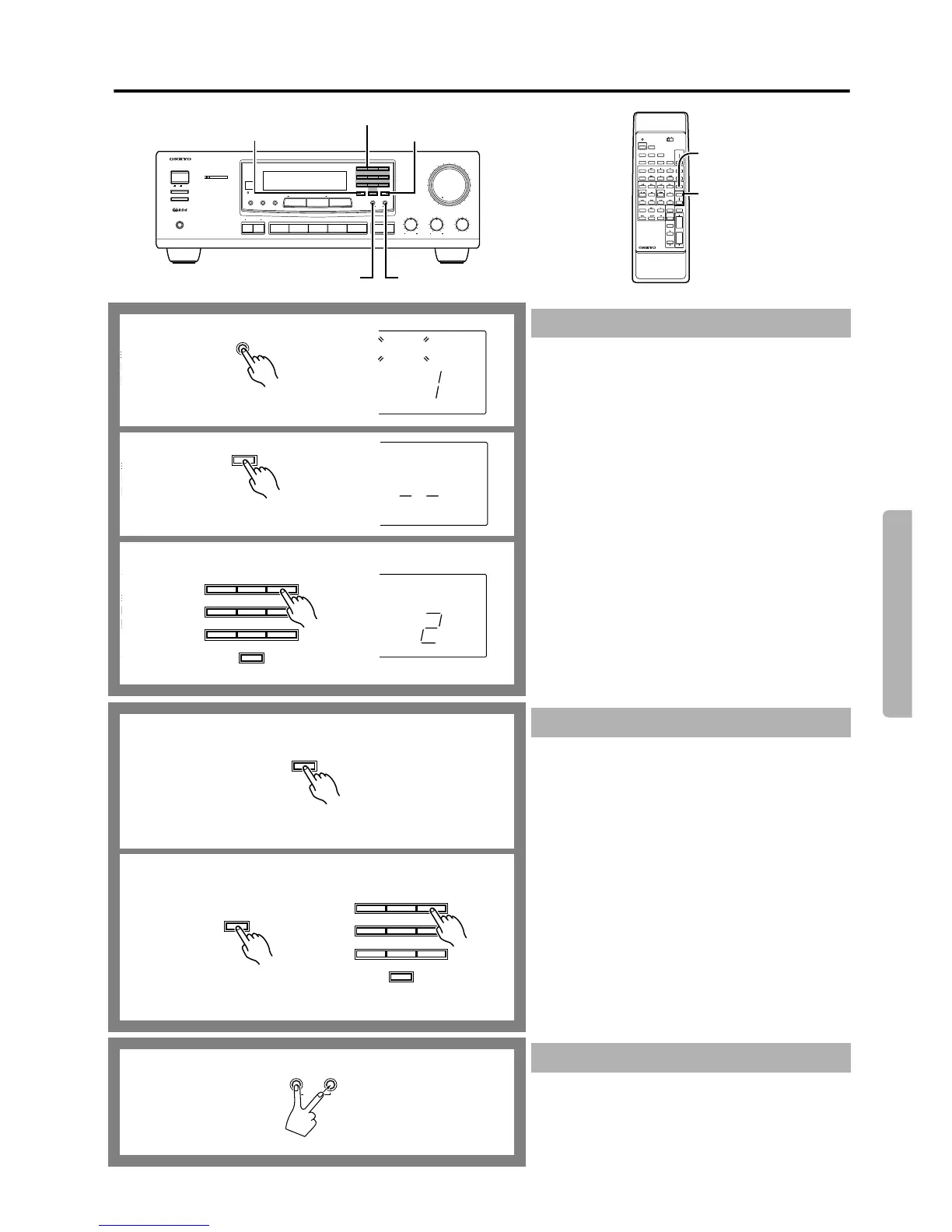15
Using preset radio stations
BALANCETREBLEBASS
SYSTEM
ON
OFF
SPEAKERS A
SPEAKERS B
PHONES
DOLBY SURROUND
PRO
•
LOGIC
AMFMTAPE(MONITOR)TV/AUX PHONO
/1VIDEO VDP
/2
VIDEO VCR
MAXMIN
AUDIO VIDEO CONTROL RECEIVER
TX-SV353
LR
C D
MASTER VOLUME
STAND-BY
123
456
789
GROUP 0/10 SCAN
MEMORY
FM MUTE / MODE
CLEAR
CENTER
MODE
SURROUND
MODE
DELAY TIME
TUNING DIRECT TUNINGDOWN UP
Number buttons
FM MUTE / MODEMEMORY
SCAN
GROUP
POWER
SLEEP
TV/AUX
VIDEO-1
VIDEO-2
TAPE PHONO C D
INPUT SELECTOR
C D
DISC
VOLUME
DECK-B
TUNER
POWER
POWER
C H
DECK-A
TUNER
PRESET
MUTING
LEVEL
REMOTE CONTROLLER
TEST
TONE
CH SEL
SENDING/
LEARNED
LEARN
SEND
GROUP
SUR
MODE
PROGRAMMABLE AREA TV/VIDEO
MULTI-CH
INPUT
RC-383M
πPRESET†
GROUP
1. Select the radio station frequency that you want to
store in the memory.
(Refer to Tuning in a radio station on page 14.)
2. Press the MEMORY button on the main unit.
The MEMORY indicator in the display lights up for 8
seconds.
3. While the MEMORY indicator is lit, continue press-
ing the GROUP button until the desired group is
selected.
With each press of the button, the group name shown on
the display changes one at a time in the following
sequence: A → B → C →A...
4. Enter the desired preset number using the number
buttons.
Press the 0/10 number button when choosing preset num-
ber 10.
NOTE (European models only):
If the selected FM station broadcasts RDS signals with a PS
(Program service name), the name of the station is displayed
instead of the frequency. If there is no PS, the frequency is
displayed.
First, select the tuner as the source by pressing the AM or
FM input selector button on the main unit.
1. Press the GROUP button until the desired group is
displayed.
2. Enter the desired preset number using the number
buttons or press the SCAN button to scan through the
preset stations.
If the SCAN button is pressed, each station stored in the
selected group will be played for 5 seconds. When the
desired station is found, press the SCAN button again to
stop scanning.
Remote controller operation
First, select the tuner as the source by pressing the TUNER
input selector button on the remote controller.
1. Press the GROUP button until the desired group is
displayed.
2. Press the PRESET (√ or
®) button.
1. Select the station that you want to cancel.
(Refer to Selecting a preset station above.)
2. Hold down the MEMORY button on the main unit
and press the FM MUTE/MODE button.
“--” appears in the display.
Setting a preset station
Selecting a preset station
Cancelling preset stations
