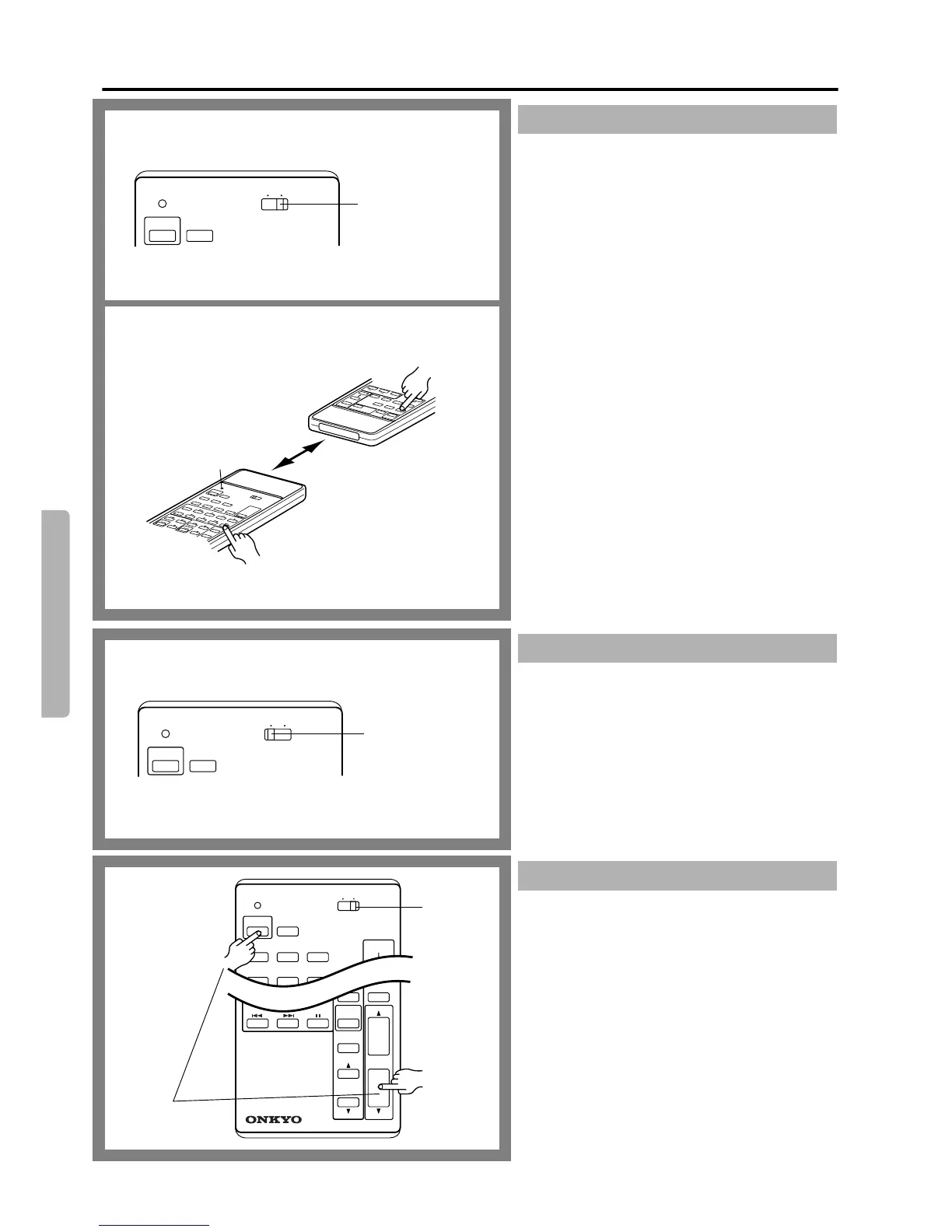22
Programming remote controller codes
1. Set the SEND/LEARN selector switch to LEARN.
2. Place the head of your old remote controller 2-4
inches (5-10 cm) from the head of the RC-383M, lay-
ing both units on a table or a flat surface.
3. On the RC-383M, press the button in the PRO-
GRAMMABLE AREA into which you want to store
the code.
• The SENDING/LEARNED indicator lights up.
4. On your old remote controller, hold down the button
for the function you want the RC-383M to memorize
while the LEARNED indicator is lit. Keep pressing
this button until it turns off.
• To store a code to another button, repeat steps 3-4.
NOTES:
• Some remote controllers use a single button to perform dif-
ferent functions, with the function code changing each time
the button is pressed. If you are using this kind of controller,
please perform the “learn” operations for each function indi-
vidually to store each function to a button on the RC-383M.
• For instructions regarding the operation of “learned” units,
please refer to the instruction manual for each product.
• Even after codes have been memorized, please keep your
old remote controller in a safe place. If the memorized codes
are lost when the batteries run down, it will be necessary to
memorize them once again using the old remote controller.
Reprogramming the buttons:
Follow the steps 1-4 described above. The previous codes
will be lost, and new codes will be stored.
Please check whether previously-memorized functions are
working properly. If the SENDING indicator is not illumi-
nated when a programmed button is pressed, it may need to
be relearned from your old remote controller.
Set the SEND/LEARN selector switch to the SEND posi-
tion.
Then operate the remote controller by pressing the buttons of
the functions you want to use.
• If you press a button that has no code stored, the SEND-
ING/LEARNED indicator will not light up.
1. Set the SEND/LEARN selector switch to LEARN.
2. Press and hold the POWER and VOLUME † but-
tons together until the SENDING/LEARNRED indi-
cator turns off.
• All codes stored in the programmable area will be
deleted.
Leaning new controller codes
Operating the RC-383M
Clearing all memorized codes
Switch to LEARN
POWER
SLEEP
SENDING/
LEARNED
LEARN
SEND
2
3
4
Light
5 to 10 cm
(2 to 4 inch)
The button you wish to memorize
RC-383M
1
Switch to SEND
POWER
SLEEP
SENDING/
LEARNED
LEARN
SEND
POWER
SLEEP
TV/AUX
VIDEO-1
VIDEO-2
TAPE PHONO C D
INPUT SELECTOR
VOLUME
TUNER
MUTING
LEVEL
REMOTE CONTROLLER
TEST
TONE
CH SEL
SENDING/
LEARNED
LEARN
SEND
SUR
MODE
MULTI-CH
INPUT
RC-383M
1
2
