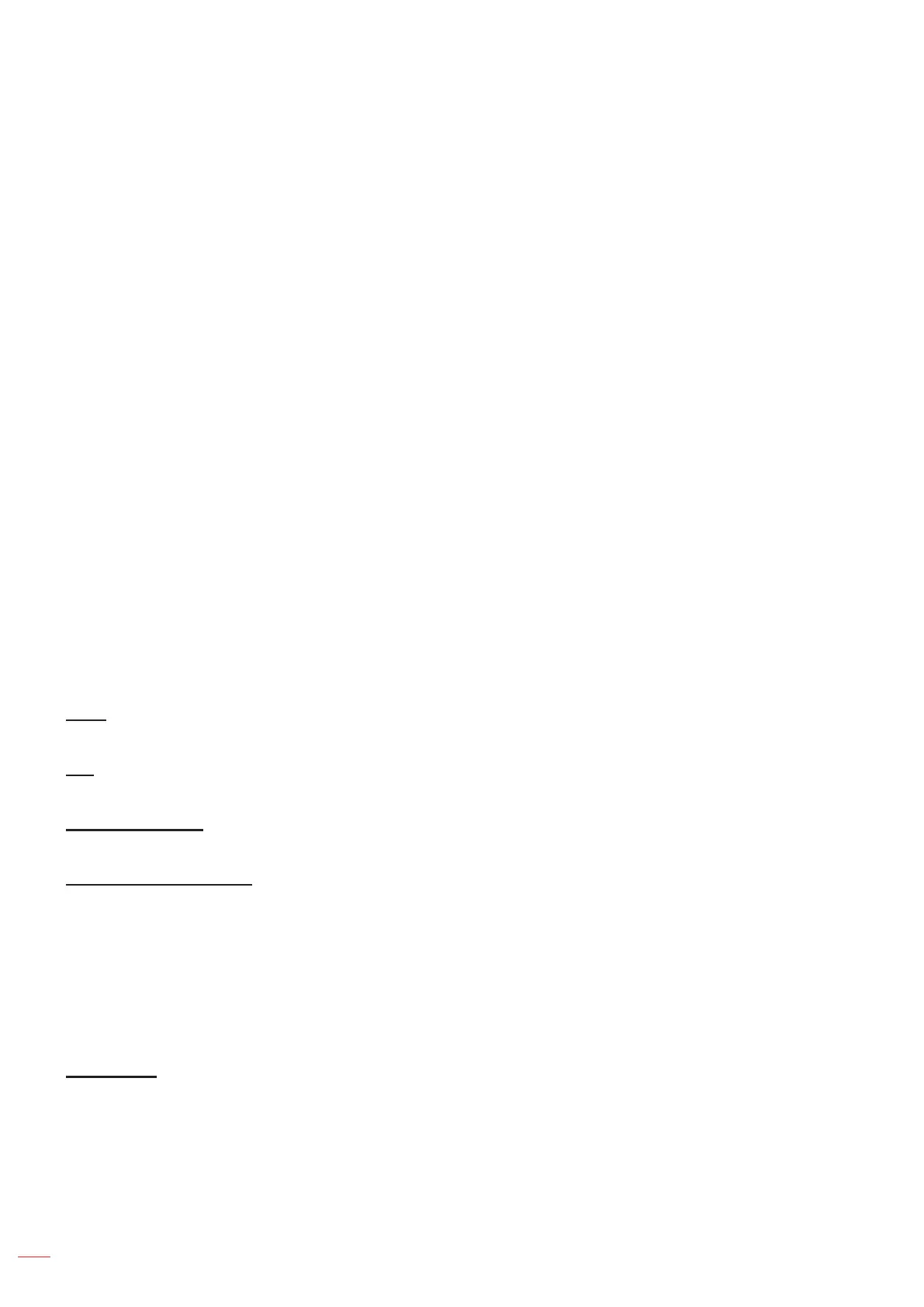English
34
USING THE PROJECTOR
Image contrast menu
The contrast controls the degree of dierence between the lightest and darkest parts of the picture.
Image sharpness menu
Adjust the sharpness of the image.
Image gamma menu
Set up gamma curve type. After the initial setup and ne tuning is completed, utilize the Gamma Adjustment steps
to optimize your image output.
Film: For home theater.
Video: For video or TV source.
Graphics: For PC / Photo source.
1.8 / 2.0 / 2.2 / 2.4: For specic PC / Photo source.
3D: To experience the 3D eect, you need to have 3D glasses. Make sure your PC/portable device
has a 120 Hz signal output quad buered graphics card and a 3D Player installed.
Note: In 3D mode, only “3D” option is available for Gamma.
Image dynamic black menu
Use to automatically adjust the picture brightness in order to give optimum contrast performance.
Image color settings menu
Color
Adjust a video image from black and white to fully saturated color.
Tint
Adjust the color balance of red and green.
Color Temperature
Select a color temperature from Warm, Standard, Cool, or Cold.
CMS / Colour Adjustment
Select the following options:
Color: Adjust the red, green, blue, cyan, yellow, magenta, and white level of the image.
Hue: Adjust the color balance of red and green.
Saturation: Adjust a video image from black and white to fully saturated color.
Value (Luminance): Adjust the luminance of the selected color.
Reset: Return the factory default settings for color adjustment.
Color Space
Select an appropriate color matrix type from the following: Auto, RGB(0-255), RGB(16-235), and YUV.
