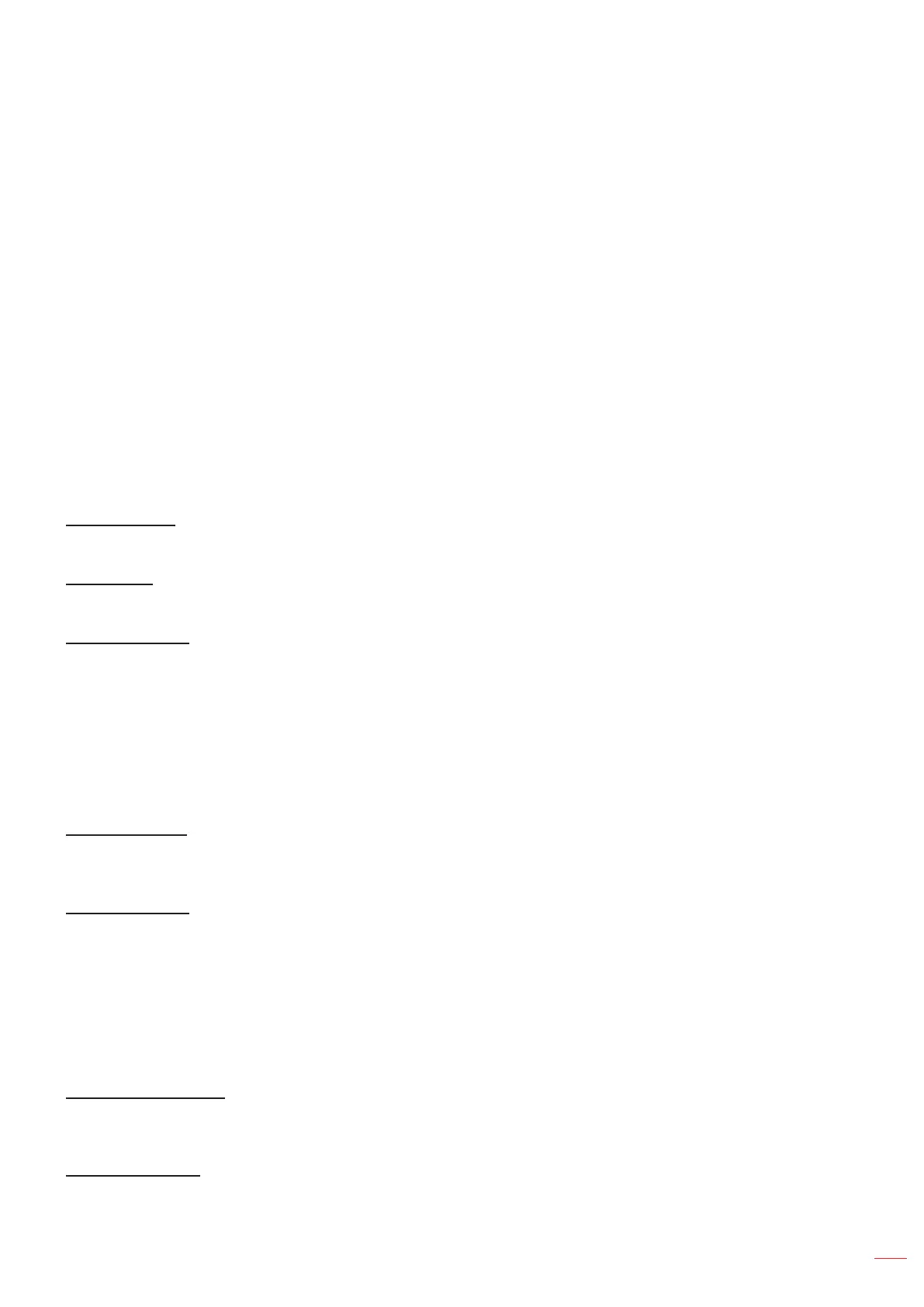English
39
USING THE PROJECTOR
Setup menu
Setup test pattern menu
Select the test pattern from green grid, magenta grid, white grid, white, or disable this function (o).
Setup projection orientation menu
Select the preferred projection between front, rear, ceiling-top, and rear-top.
Setup language menu
Select the multilingual OSD menu between English, German, French, Italian, Spanish, Portuguese, Traditional
Chinese, Japanese, Korean, and Russian.
Setup menu settings menu
Menu Location
Select the menu location on the display screen.
Menu Timer
Set the duration where the OSD menu stays visible on the screen.
Information Hide
Enable this function to hide the information message.
Setup high altitude menu
When “On” is selected, the fans will spin faster. This feature is useful in high altitude areas where the air is thin.
Setup power settings menu
Direct Power On
Choose “On” to activate Direct Power mode. The projector will automatically power on when AC power is supplied,
without pressing the “Power” key on the projector keypad or on the remote control.
Signal Power On
Choose “On” to activate Signal Power mode. The projector will automatically power on when a signal is detected,
without pressing the “Power” key on the projector Keypad or on the remote control.
Note:
If the “Signal Power On” option is turned “On”, the power consumption of the projector in standby
mode will be over 3W.
This function is applicable with HDMI source.
Auto Power O (min.)
Sets the countdown timer interval. The countdown timer will start, when there is no signal being sent to the
projector. The projector will automatically power o when the countdown has nished (in minutes).
Sleep Timer (min.)
Sets the countdown timer interval. The countdown timer will start, with or without a signal being sent to the
projector. The projector will automatically power o when the countdown has nished (in minutes).
