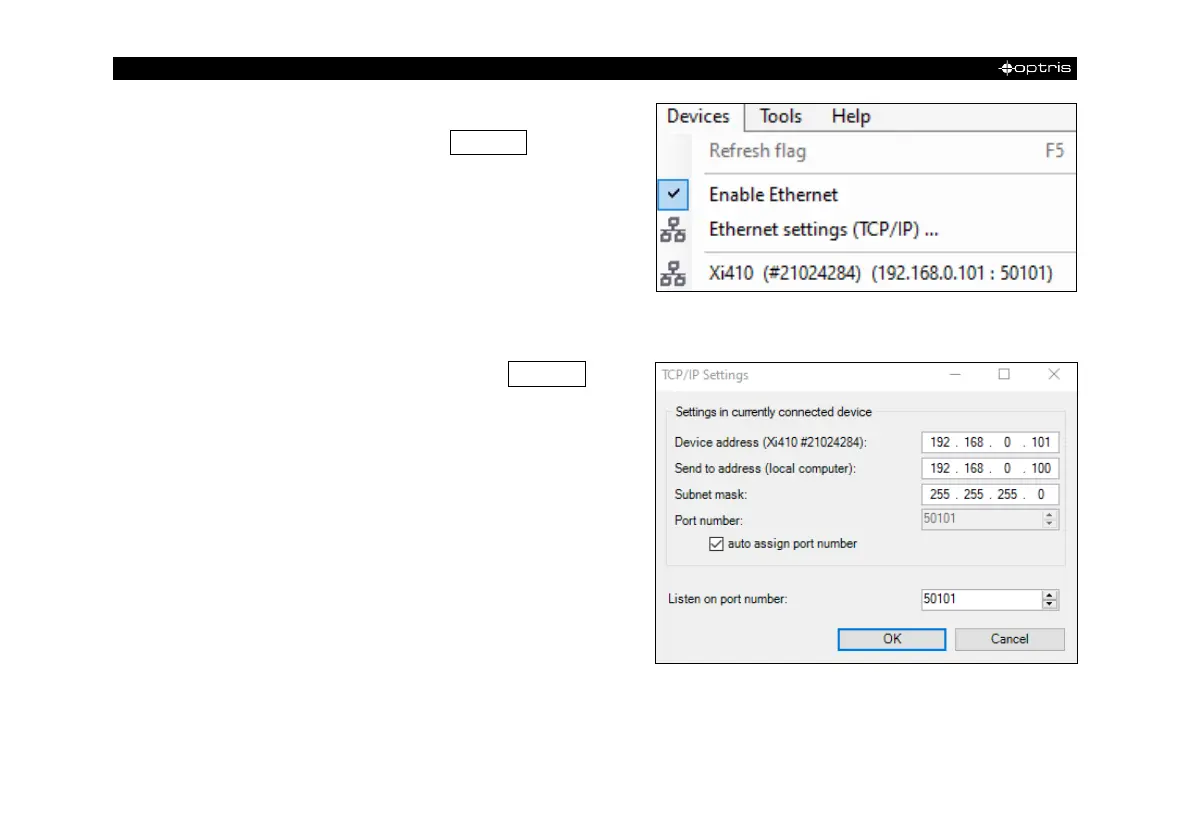The device is now ready for the Ethernet connection
and is listed in the menu under Devices. The
camera is identified by a network icon and the
network address and port number. Select the
device. A connection to the device is established
and the temperature measurement can begin.
To change the address settings, go to Devices and
Ethernet settings (TCP/IP). The address for the device is
assigned under Device address. This must have a
different address (last block) to the other participant (e.g.,
PC) (Send to address (local computer)). It is important
that the network part (first three blocks) must be identical
for both addresses. The address range of the individual
blocks can be between 0 and 255.
