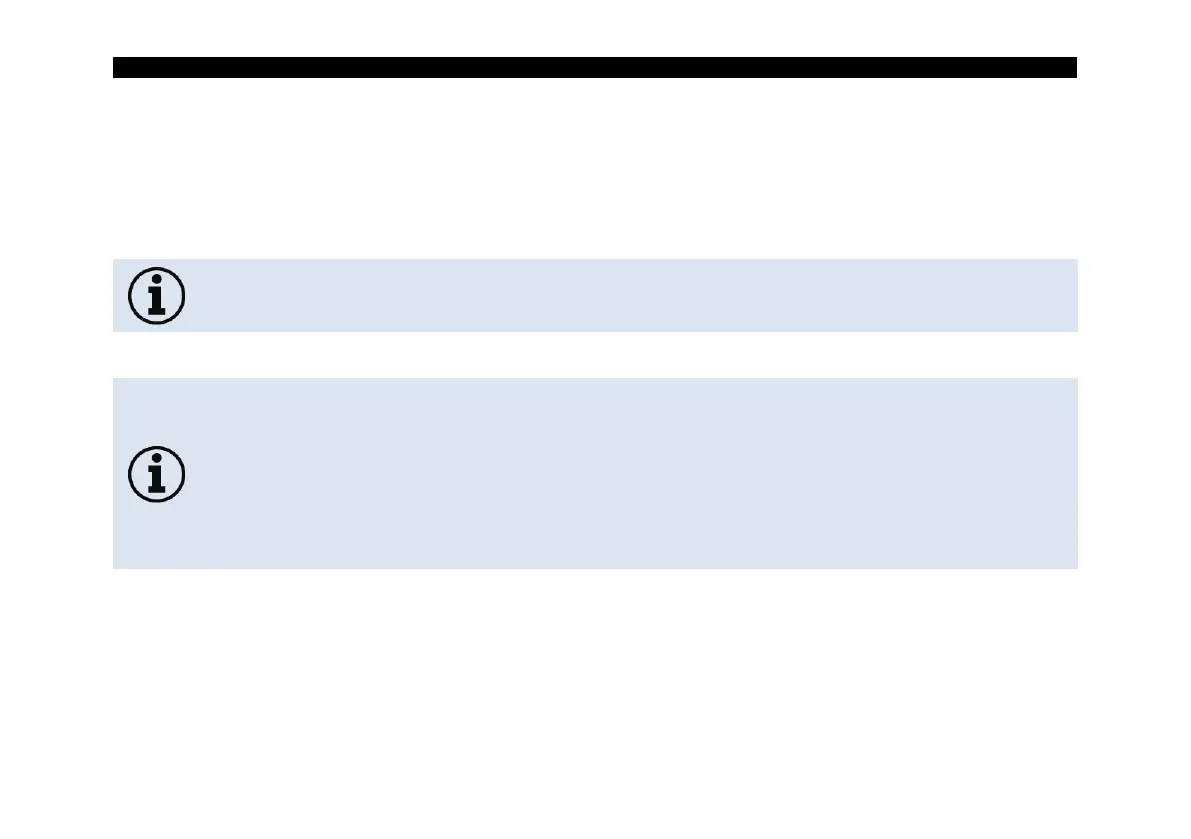Functions 77-
Additionally, a separate port number must be configured. The selected number can be between 1 and
65535.
If several cameras with different port numbers are connected and a specific camera is to be communicated
with, the corresponding camera can be determined via Listen on port number.
The port range used should be between 49152 ... 65535. When using other ports, it could be
that they are already reserved or assigned.
When using multiple Xi 80/410 cameras in a network, the data rate must be considered:
➢ Switch with 100 Mbps: approx. 17 devices (Xi 80), approx. 2 devices (Xi 410 with 25 Hz)
➢ Switch with 1000 Mbps: approx. 170 devices (Xi 80), approx. 26 devices (Xi 410 with
25 Hz)
In addition to the data rate also make sure the power performance of the PC is high enough.
Each device used requires its own instance.