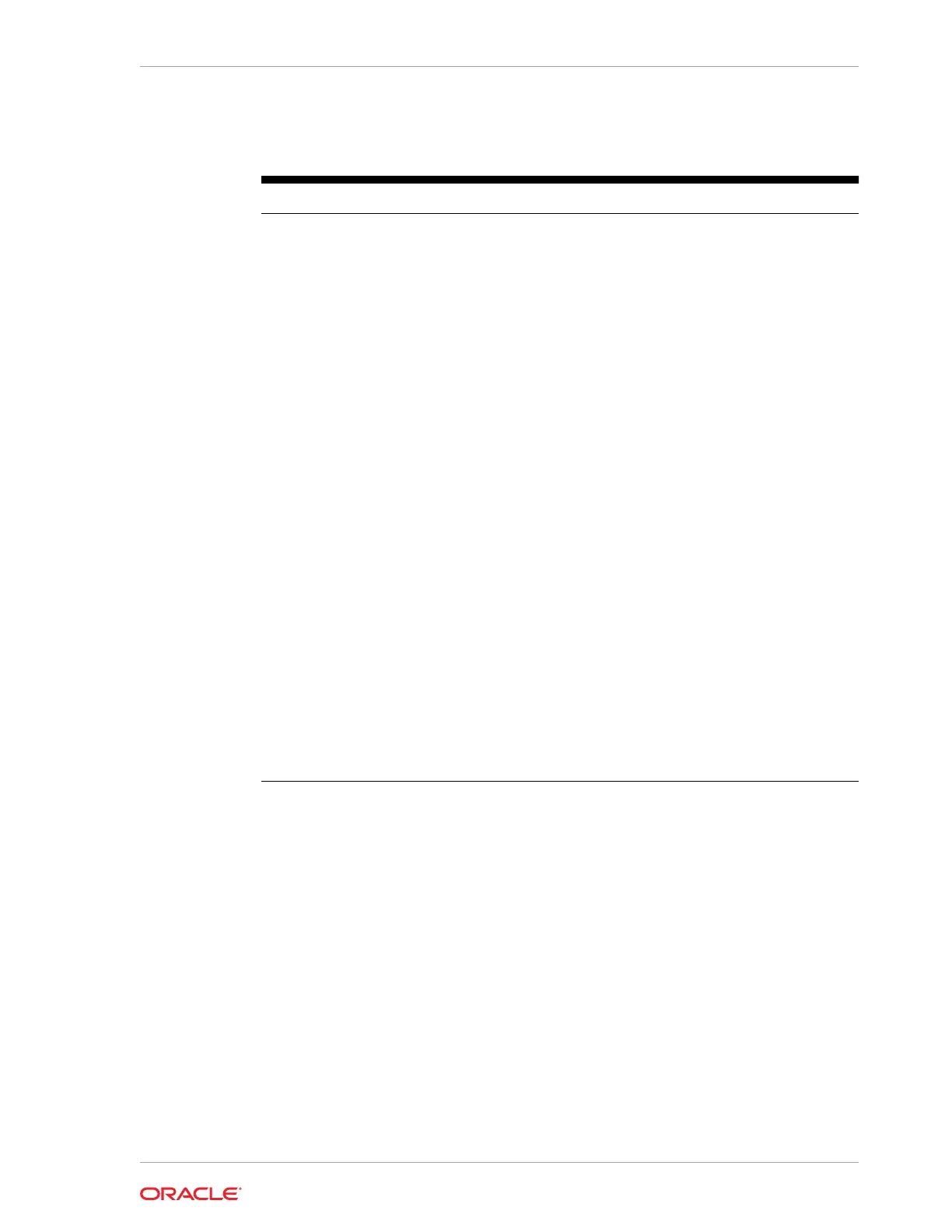Table 2-3 (Cont.) Technical Specifications for the Oracle MICROS Express
Station 4 Series
Feature Description
Audio • Intel HD audio
• Optional Audio Expansion Bar for enhanced audio performance.
Network • 1 - GbE RJ45 Ethernet port
• 2x2 802.11 a/b/g/n/ac Wi-Fi, with Dual Band radio, Downlink MU-
MIMO, and Bluetooth 5 (Express Station 410 only)
USB 5 Total:
• 2 - USB
• 3- High Speed USB
Serial Ports 2 Total Standard:
• 1 - RJ45 RS232 powered (0/5/9/12V 1A selectable)
• 1 - RJ45 RS422/RS232 IDN
Internal Power
Supply
Universal Input 85-264VAC, 50-60 HZ / C13 connector
Supported Stands Compact Workstation 3 Series Flexible Stand, Oracle MICROS
Compact Stand, Kiosk 110
Weight 12.9 lbs
Dimensions Approximately 561mm x 340mm x 61mm (22 x 13.4 x 2.4 inches)
Operating
Temperature and
Humidity
0 °C (32 °F) to 60 °C (140 °F); 90% Max relative humidity (non-
condensing)
Enclosure • Combination of cast aluminum, rugged PC-ABS plastic blend, and
PC +10% glass fiber
• Spill-resistant enclosure (IP44 without port plugs, IP54 with port
plugs installed)
• Passive cooling (no fans)
• Casework open detection (configurable via BIOS)
• VESA 100 mount compatible
Certifications FCC Class A, UL, CE, TUV, RoHS, China RoHS
Chapter 2
Technical Specifications
2-5
