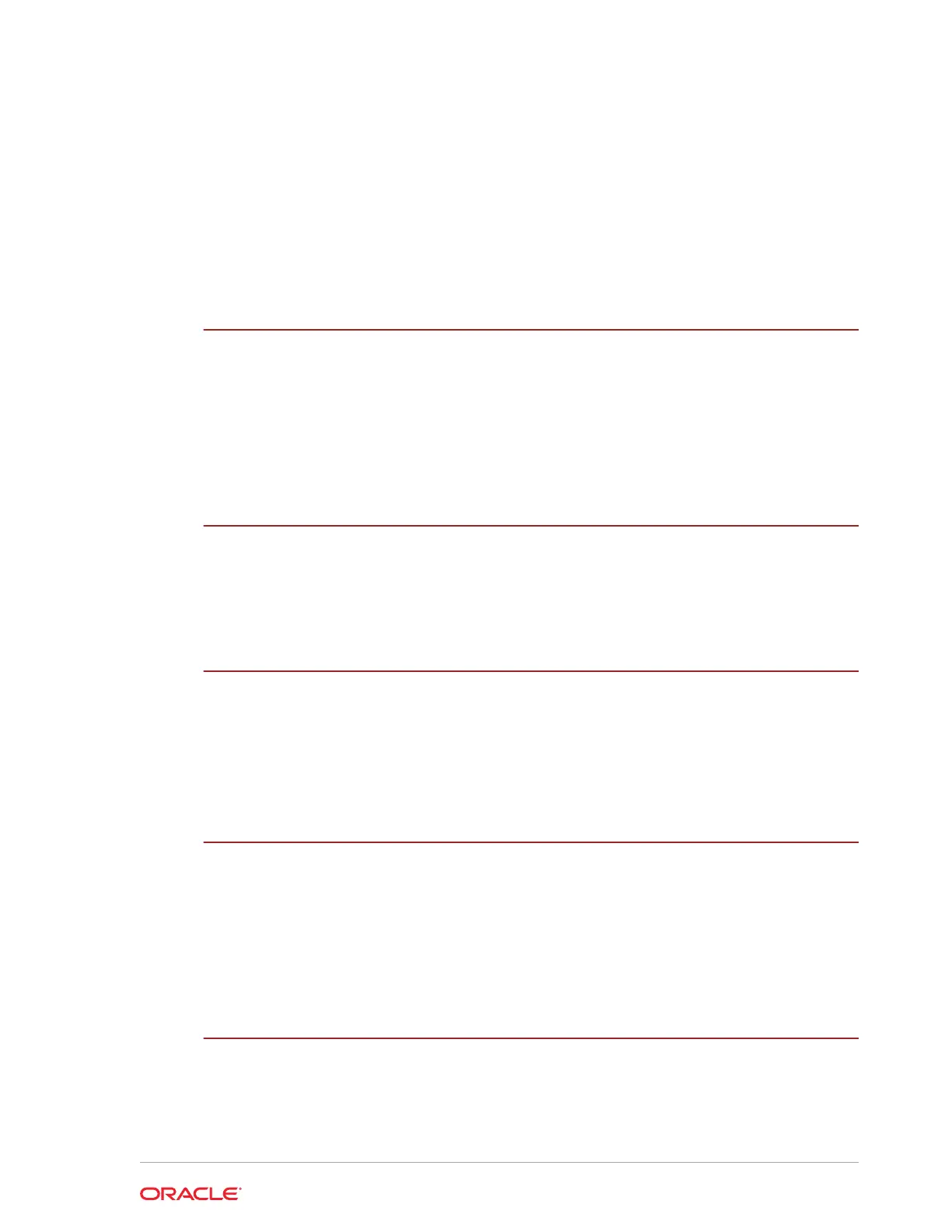Contents
1
Preface
Audience 1-1
Admonitions 1-1
Customer Support 1-2
Documentation 1-2
Revision History 1-2
2
MICROS Express Station 4 Series
Oracle MICROS Express Station 4 Series Basic Features 2-1
Primary I/O Ports 2-2
Technical Specifications 2-4
3
Express Station Setup and Software Installation – Basic Steps
Mounting the Express Station on an Oracle MICROS Stand 3-1
Initial Startup – Microsoft Windows 10 3-3
Initial Startup – Oracle Linux for MICROS 3-4
Turning Off the Express Station 3-4
4
Express Station and Accessories Setup and Use
Installing the Handle with Bump Bar Mounting Bracket 4-1
Connecting Bump Bars 4-5
Securing the Express Station to the Wall Mount 4-5
Securing the Express Station to a VESA Mount 4-8
Identifying Your Express Station 4-8
5
Power Management States
Power Management State Changes 5-1
Power Considerations for Peripheral Devices 5-2
iii
