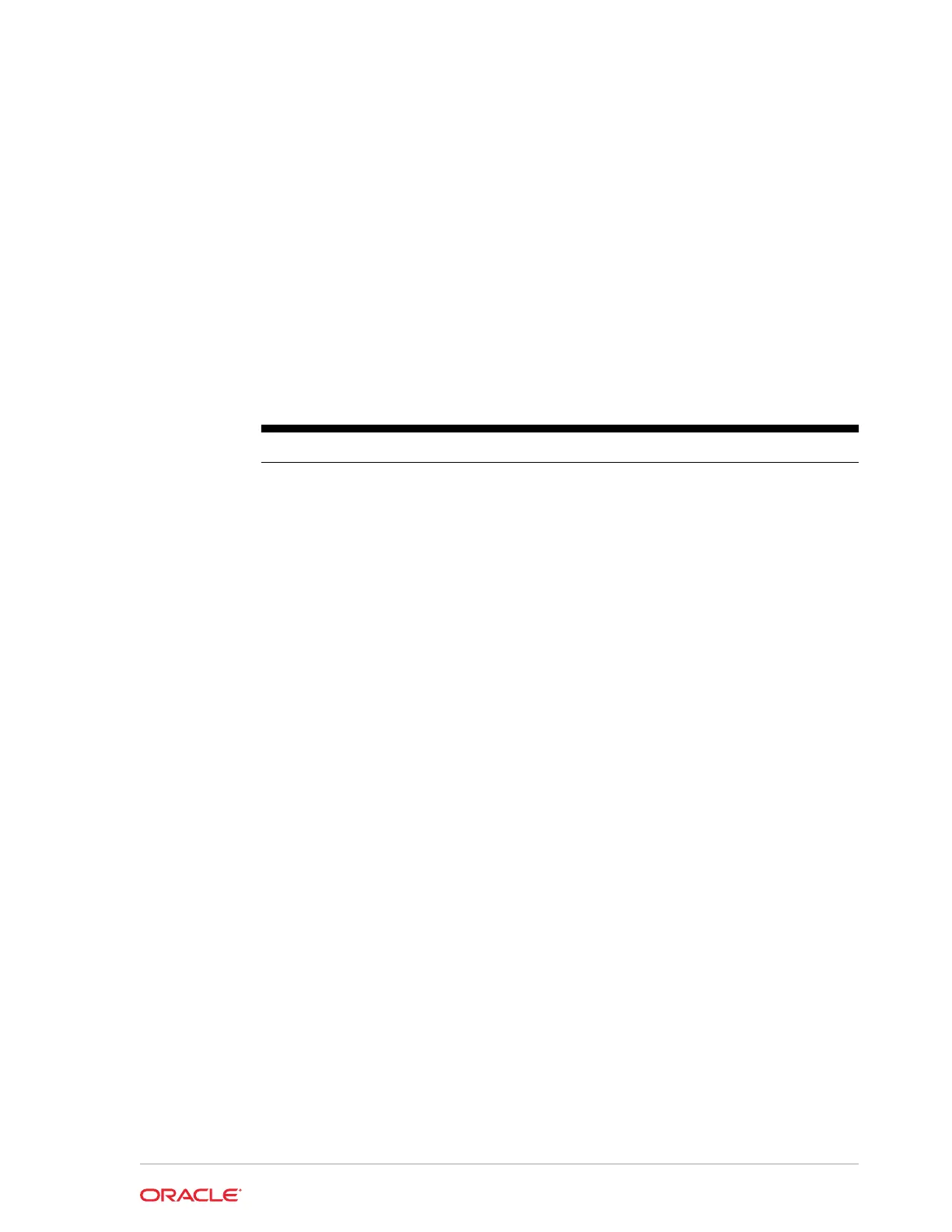11
Troubleshooting
This section provides instructions for general troubleshooting tasks.
Basic Troubleshooting
The following table contains descriptions and solutions for common problems
encountered when installing or operating the Express Station 4 Series.
Table 11-1 Basic Troubleshooting
Problem Possible Causes Solution
The Express Station does
not start and does not
show the splash screen.
No power to the Express
Station.
Make sure you connected the AC
power cable to the Express Station
and to a surge-protected outlet, UPS,
power conditioner, or wall outlet.
The Express Station does
not start and the screen
remains blank after 30
seconds.
Missing or defective SO-
DIMM.
Re-seat RAM module(s).
Power it off by pressing power button
quickly, and then unplug from AC
power for 10 seconds. Plug in AC
power and turn it on.
The Express Station does
not start.
The operator LED stays
off or stays on.
The operator LCD remains
blank after 30 seconds.
The system board may be
defective.
Refer to Solution column
for more detail.
Contact your Oracle MICROS
representative.
The operator LED stays off. Possible
Causes: Not plugged in or in a bad
state. Solution: Remove AC power for
10 seconds and then re-connect AC
power.
The operator LED stays on. Possible
Causes: The light should be on while
AC power is connected. Amber light if
powered off. Blue light if powered on.
The operator LCD remains blank after
30 seconds. Power it off by quickly
pressing the power button, and then
unplug from AC power for 10 seconds.
Plug in AC power and turn it on.
The operator LED is
blinking blue.
The pcwsapi is not loaded
correctly.
Power off. Power on. Wait a minute.
The Express Station does
not connect to the Local
Area Network.
The Network Patch cable
is not connected.
Install the appropriate patch cable
between the Express Station and the
wall jack.
The Express Station does
not read mag cards.
The mag card reader
head is dirty or
contaminated.
The mag card reader is
defective.
Use the mag card cleaning kit on the
reader.
Replace the magnetic stripe reader.
11-1
