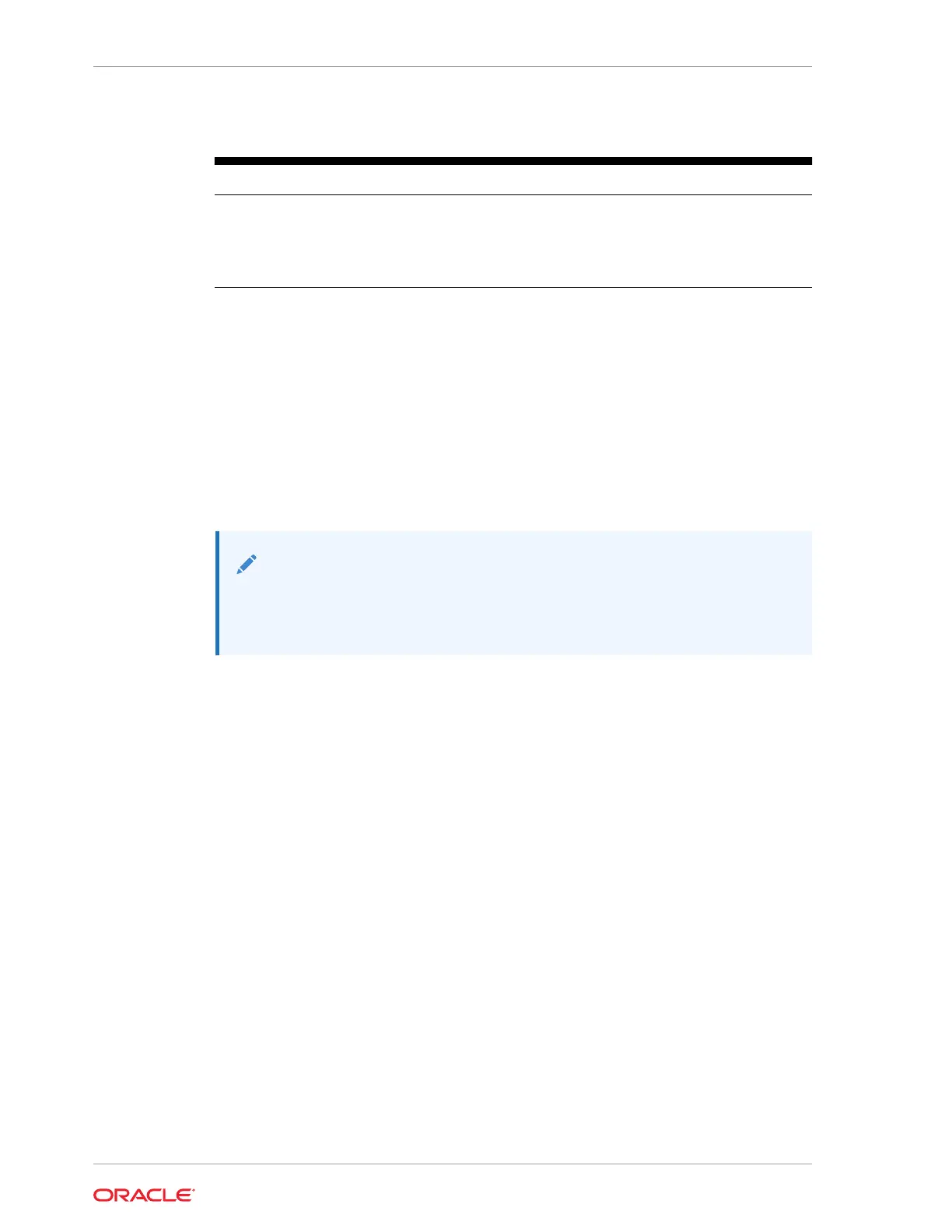Table 11-1 (Cont.) Basic Troubleshooting
Problem Possible Causes Solution
The RFID card reader is
not working.
Your Express Station is
not equipped with an
RFID reader. Only model
8204007 comes with Wi-
Fi and RFID.
Verify the model in diagnostics |
system info, or on sticker in the I/O
area.
System Recovery
A system recovery is used to:
• Wipe the hard drive.
• Restore all PC settings to factory settings.
• Remove all user accounts and settings.
To perform a system recovery, you can use the BIOS, the Express Station’s recovery
button, or the operating system recovery function.
Note:
Operating system recovery is available for workstations with Microsoft
Windows only. Oracle Linux for MICROS does not include an operating
system recovery function.
Performing a System Recovery with Microsoft Windows 10
1. Swipe left from the right edge of the touchscreen or move your mouse to the top-
right corner of the start screen.
2. Select All Settings.
3. On the Windows Settings screen, select Update & Security, and then select
Recovery from the list of options on the left panel.
4. On the Recovery screen under Advanced Startup, select Restart now.
5. Select Troubleshoot, and then select Factory Reset. The Express Station
reboots into a Command shell.
6. When the message “The selection will reset the Windows partition [NVMe] to
factory default. Are you sure to continue? (Y/N)” appears, type y, and then press
Enter. The recovery process begins.
Performing a Factory Reset from BIOS (Microsoft Windows)
This method applies to all Express Stations running Microsoft Windows. To perform
system recovery from the BIOS:
1. Power on or restart the Express Station.
Chapter 11
System Recovery
11-2
