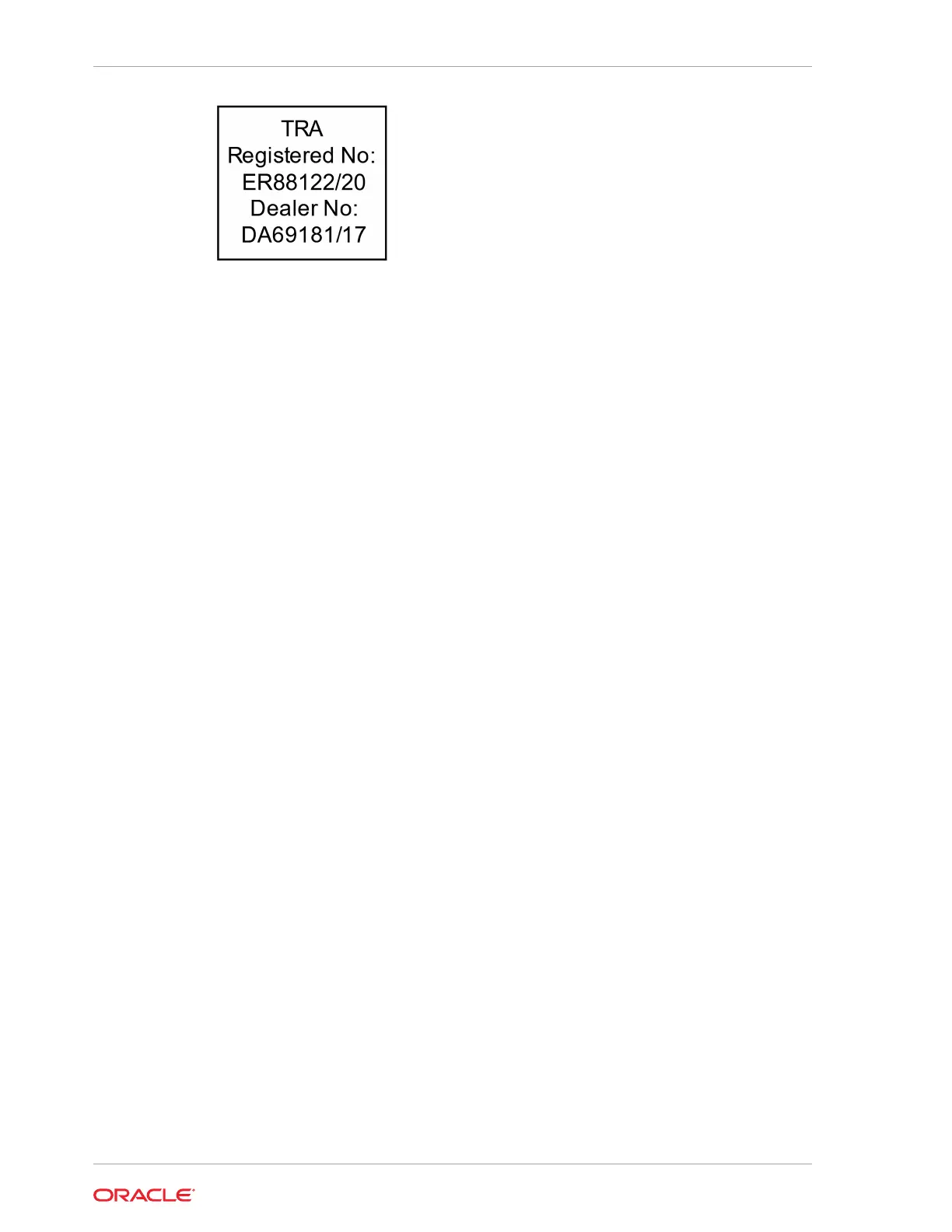Care and Handling
Equipment Placement
• Keep the Express Station within an operating temperature between 0C (32F) and
60C (140F).
• If you are placing your equipment in an area adjacent to carpeting, use an anti-
static grade of carpeting. If you do not have anti-static carpeting, use static
discharge mats.
• Do not place equipment near food preparation areas, glass racks, or water
stations. Although the Express Station is highly spill resistant, take care to avoid
using electrical equipment near water.
• Take precautions to prevent the accidental dropping of metallic objects such as
paper clips and staples into the equipment.
Electromagnetic Interference
• Do not run exposed cables in the vicinity of AC power lines because the noise
radiating from the AC power lines can be absorbed by Workstation 6 AC power
and communication lines.
• Keep devices that emit RF energy, such as cordless phones, at least eight inches
from the equipment or cable during operation.
Cleaning
LCD/Touchscreen
You can use any ammonia-free household cleaner or a 50/50 mix of isopropyl alcohol
and distilled water applied with a clean, cotton cloth. Spray the cloth with the cleaner
and then use the cloth to wipe the screen.
Cabinet
Use a chamois or a clean, lint-free cloth to clean the cabinet and screen surface. Do
not use chemical, alcohol, or petroleum-based cleaners that are not recommended for
plastics.
Chapter 12
Care and Handling
12-4
