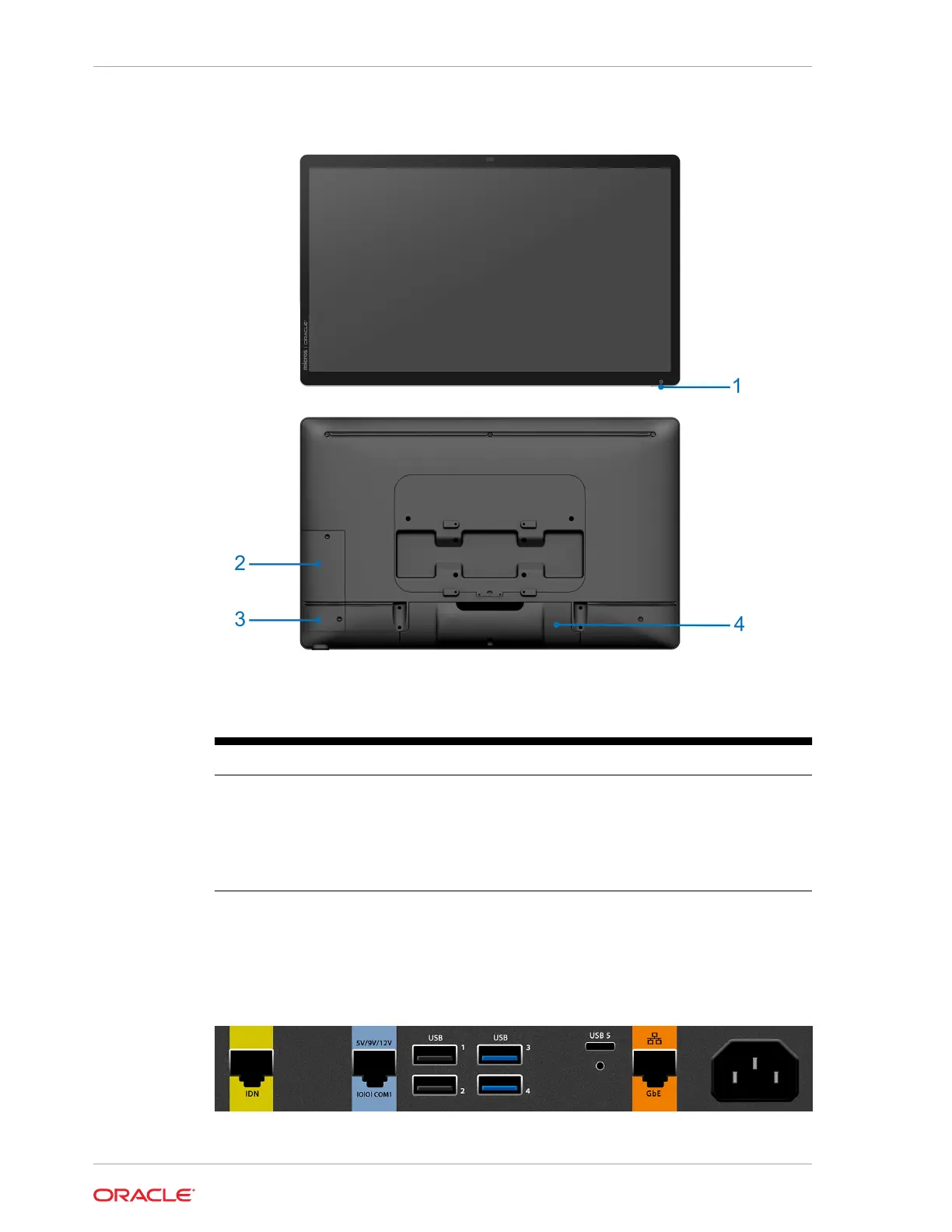Figure 2-1 Oracle MICROS Express Station 4 Series Basic Features
Table 2-1 Oracle MICROS Express Station 4 Series Basic Features
Feature
1. Power Button
2. Magnetic Stripe Reader (optional)
3. Fingerprint Reader (optional)
4. Input/Output Panel (located behind I/O Panel Cover). See Primary I/O Ports for more
information.
Primary I/O Ports
Figure 2-2 Primary I/O Panels of the MICROS Express Station 4 Series
Chapter 2
Primary I/O Ports
2-2
